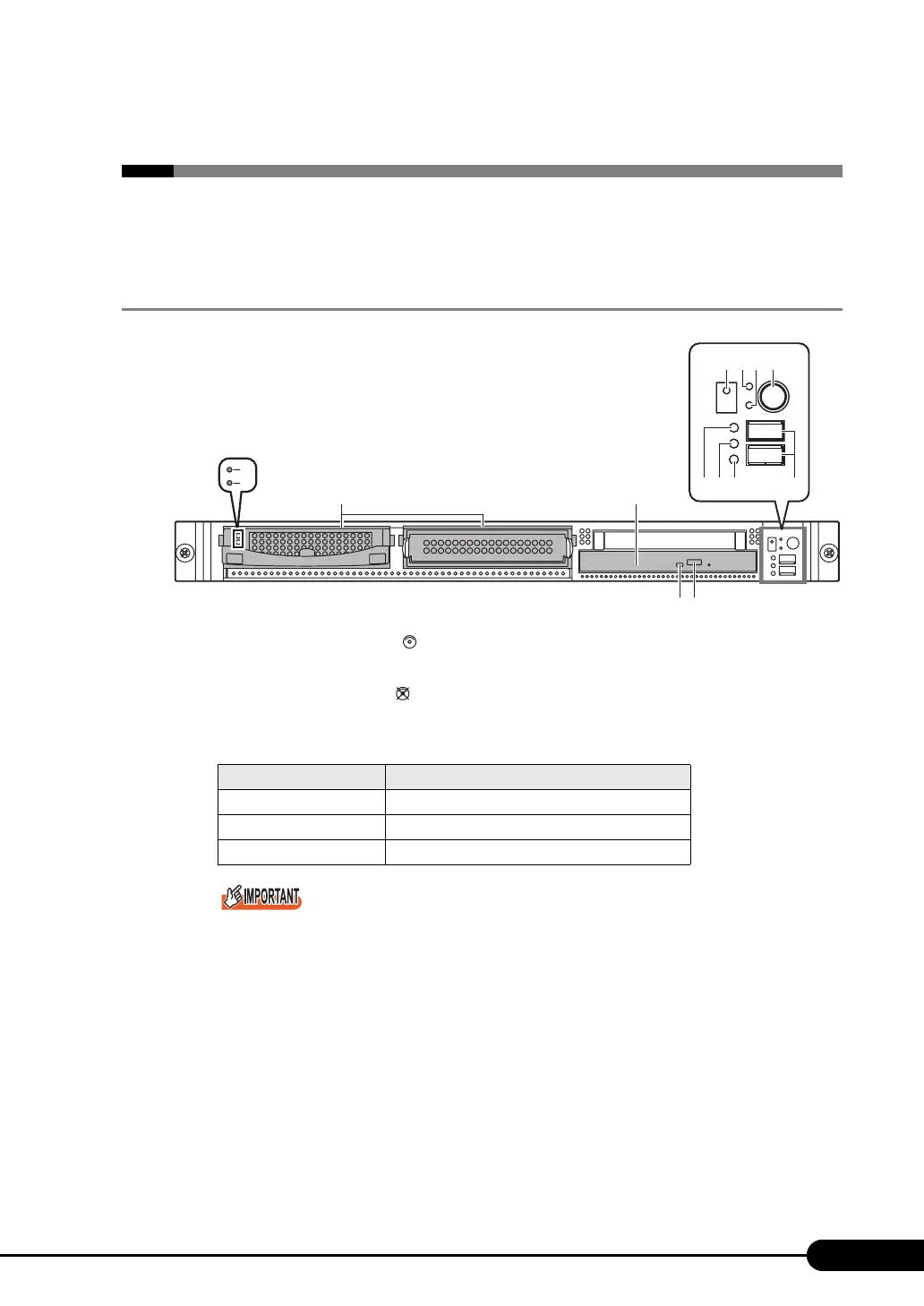23
PRIMERGY RX200 S4 User's Guide
1.3 Component Names and Functions
This section explains the component names and functions of the server.
1.3.1 Server (Front View)
a Hard disk access LED ( )
This LED lights up green when data is being written to or read from the hard disk.
b Hard disk failure LED ( )
This LED only lights up or blinks when the internal hard disk unit is in an array configuration.
For 2.5-inch storage bay type, a) and b) LEDs locations invert.
c 3.5-inch storage bay
Install the internal hard disk unit into the server unit.
There are four storage bays for the 2.5-inch storage bay type.
d CD/DVD drive (Optional)
Insert CD/DVD.
e System identification LED button/System identification LED ( )
This LED is for maintenance. When pressing this button, the front and rear system identification
LEDs are lit blue so that the locations of devices being maintained can be determined.
Also, this LED can be lit by using [system identification LED display] button on the ServerView.
table: Hard disk status
LED status Hard disk status
Off Normal mode or hot sparing
Amber Hard disk failure
Blinks in amber Initializing or rebuilding
c d
a
b
fe g
h
ki j l
n
m
ID
