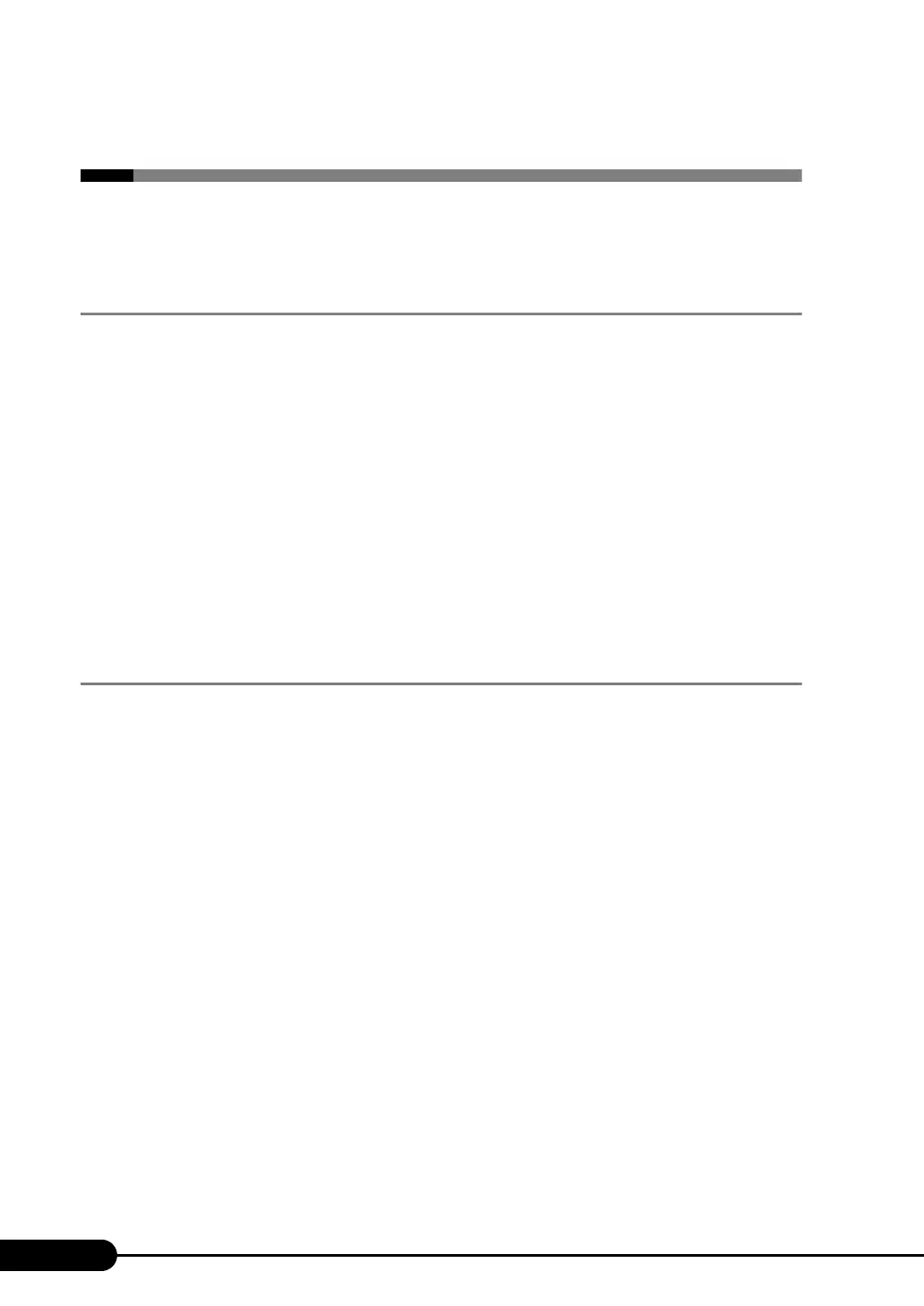236
Chapter 8 Operation and Maintenance
8.7 Reinstalling the OS
This section explains the procedure for reinstalling the OS.
8.7.1 Checking before OS Reinstallation
Optional devices
For notes on installing the OS again with optional devices installed or connected, refer to "2.1.1
Installing Options" (
p.38).
Deletion of data from the disc
Reinstallation deletes all disk contents. Save the necessary data and system configuration in a different
location.
Other notes
Notes on initial installation also apply.
8.7.2 Reinstallation Using ServerStart Floppy Disk
When the previous installation was performed in guide or preconfiguration mode, the ServerStart floppy
disk used in that installation can be used again. When the reinstallation is performed with the same
configuration as that for the previous installation, you do not have to edit the configuration file on the
ServerStart floppy disk. You do not have to configure setting on wizards. After ServerStart starts up,
click [Start (OS) Installation] to perform installation.
