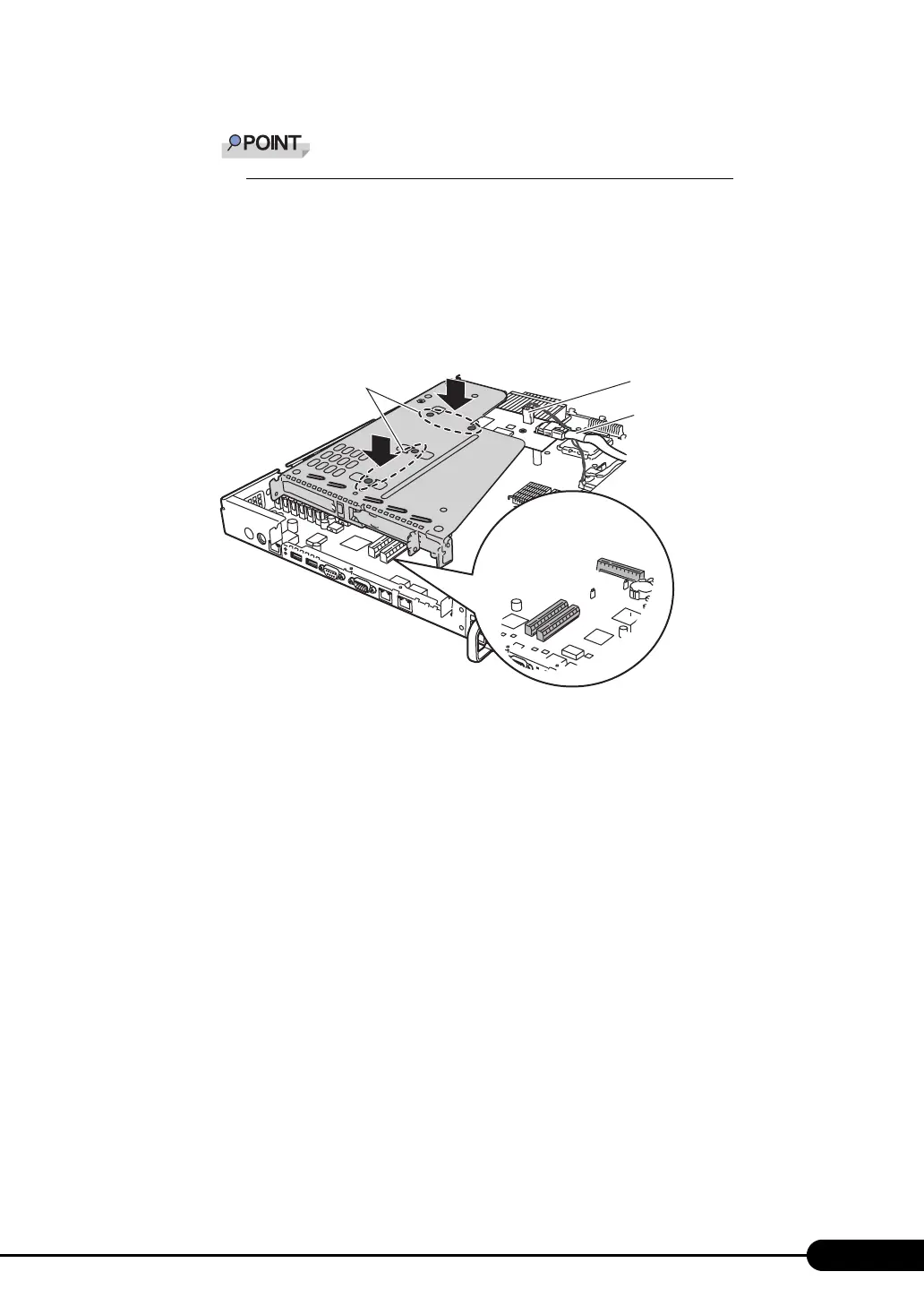155
PRIMERGY RX200 S4 User's Guide
When installing the SAS RAID Ctrl (PG-248C, PG-244C1, PG-248G1L)
When installing this card, make sure to install an attached battery backup unit in the server,
and connect the battery backup unit cable.
"6.5.4 How to Install a Battery Backup Unit (BBU)" (p.156)
When installing PG-244C1, install it in PCI slot 2 and connect the battery backup unit cable
before installing the card fix frame in the connector.
7 Turn over the frame to align the connector, securely mount the frame by
pressing the parts with the green "PUSH" label.
When the expansion card is installed in PCI slot 3, connect the SAS cable and LED cable.
8 Attach the top cover and push the server back into the rack.
"6.2 Attaching/Removing the Top Cover" (p.132)
How to remove an expansion card
To remove expansion cards, simply reverse the procedure in "6.5 Installing Expansion Cards" (p.148).
Green label (PUSH)
Connector for
card fix frame
LED cable
SAS cable
