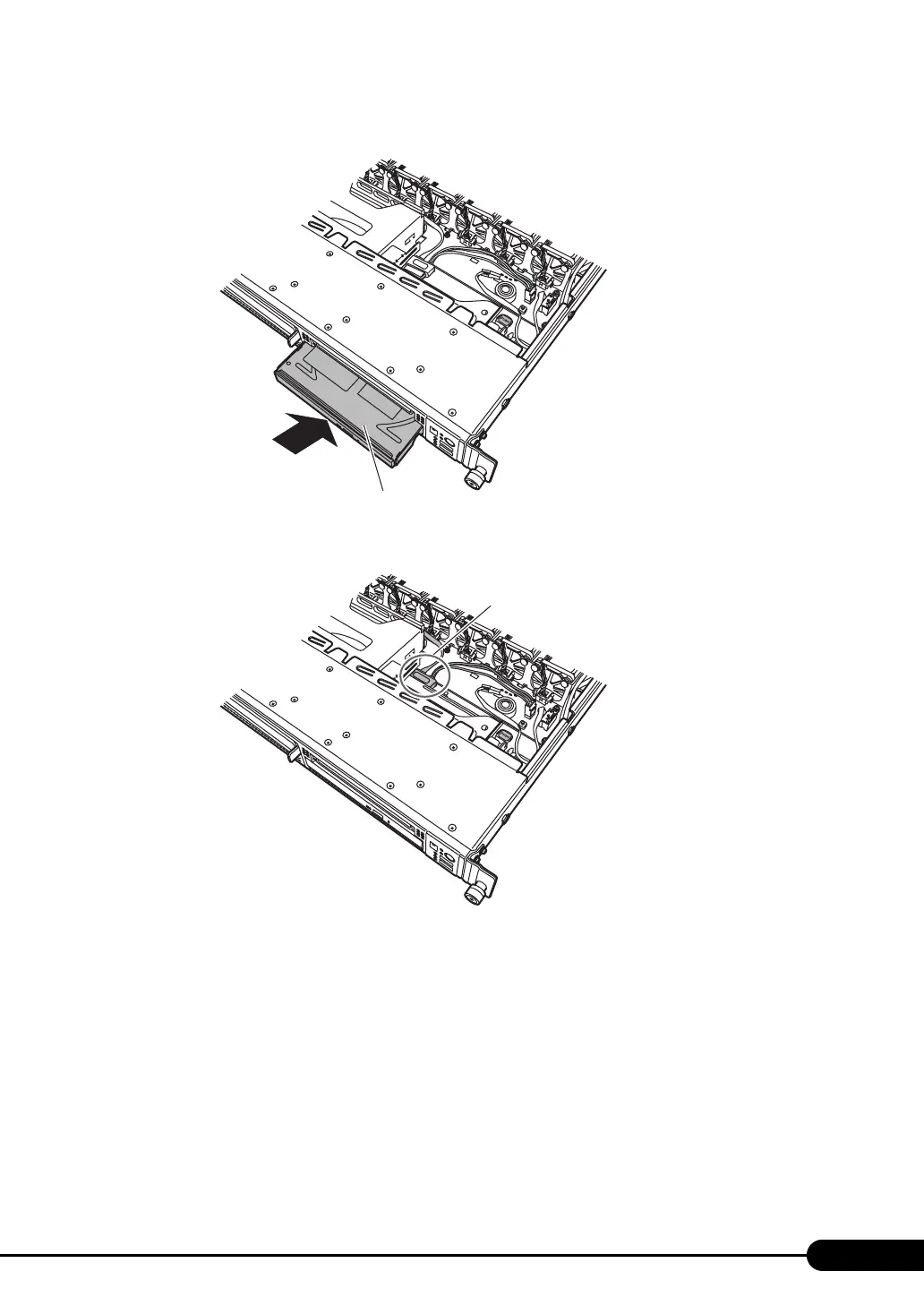163
PRIMERGY RX200 S4 User's Guide
7
Insert the internal DVD-ROM unit into the CD/DVD drive bay.
8 Connect the SATA cable for the DVD-ROM.
9 Push the blank unit back to the initial position.
Push it until it is all the way seated. It locks with a click.
10 Attach the top cover and push the server back to the rack.
"6.2 Attaching/Removing the Top Cover" (p.132)
How to remove the internal DVD-ROM unit
To remove the internal DVD-ROM unit, simply reverse the procedure in "6.6.3 How to Install an
Internal DVD-ROM Unit" (
p.161).
Internal DVD-ROM unit
[Front]
SATA cable
[Front]
