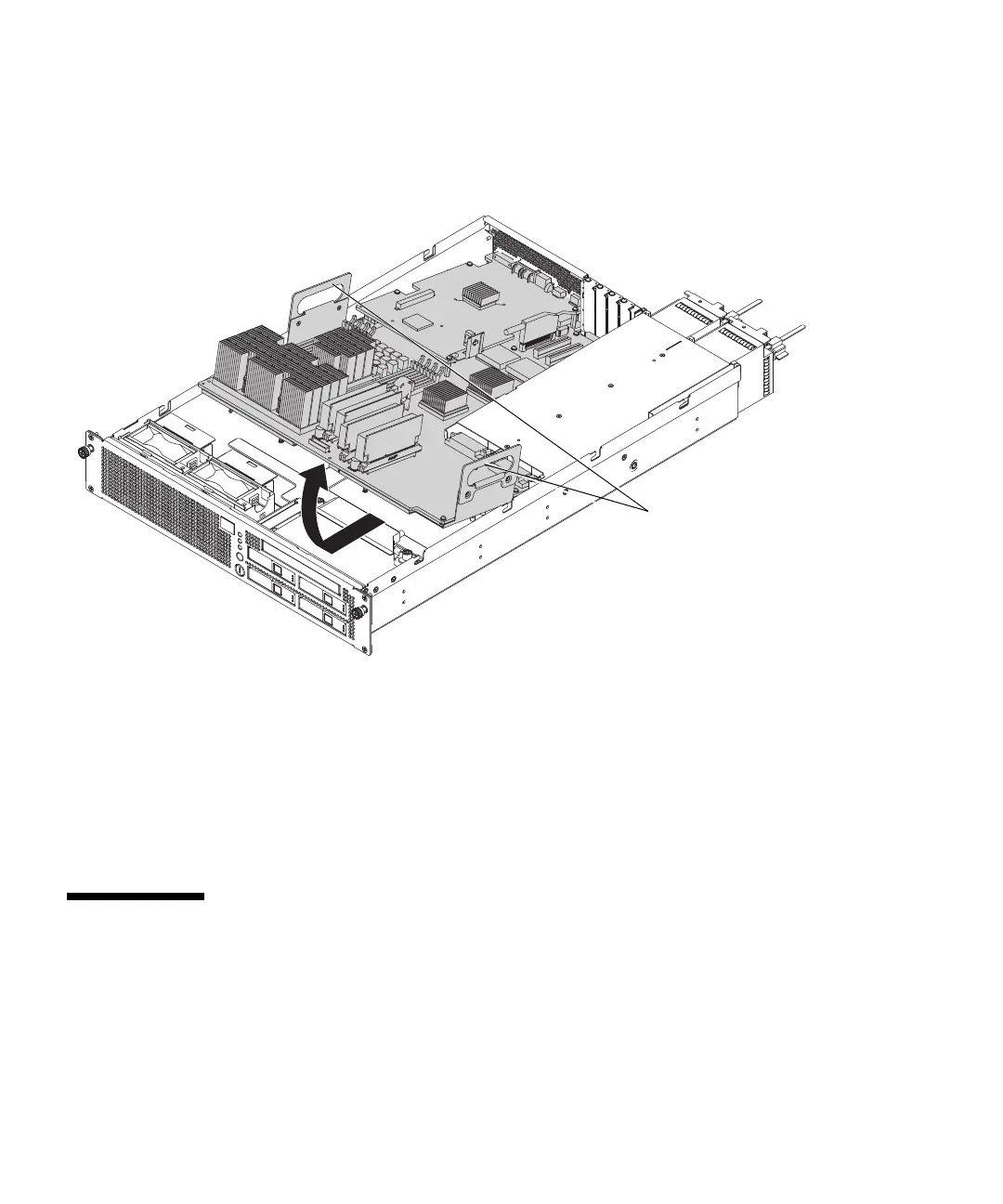6-8 SPARC Enterprise M3000 Server Service Manual • March 2012
2. Hold the two opaque handles on both sides of the motherboard unit and lift
the motherboard unit while sliding it out.
FIGURE 6-5 Removing the Motherboard Unit
3. Remove the motherboard unit from the server, and place it on a conductive
mat.
When removing the motherboard unit from the server, take care not to damage
the connector.
4. Remove the DIMMs.
For details, see Section 7.3, “Removing the DIMMs” on page 7-8.
6.3 Mounting the Motherboard Unit
1. Mount the DIMMs.
For details, see Section 7.4, “Installing the DIMMs” on page 7-9.