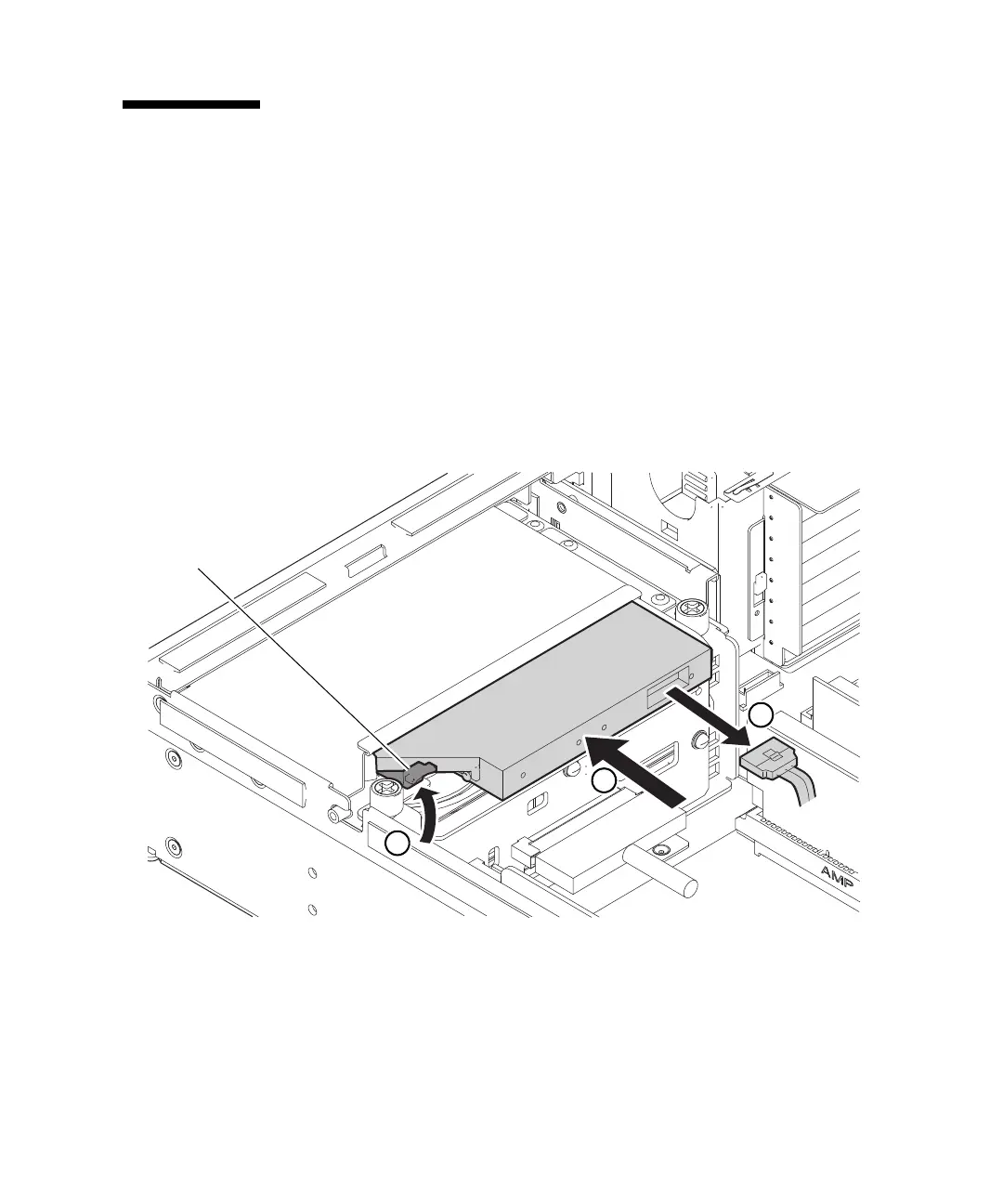Chapter 11 CD-RW/DVD-RW Drive Unit (DVDU) Replacement 11-5
11.3 Removing the CD-RW/DVD-RW Drive
Unit
1. Remove the cables connected to the CD-RW/DVD-RW drive unit (1 in
FIGURE 11-3).
At this time, disconnect the cable while pressing the tab on the cable.
2. While pushing the black lever upward (2 in
FIGURE 11-3), push the CD-
RW/DVD-RW drive unit toward the front side to remove it from the server (3
in
FIGURE 11-3).
FIGURE 11-3 Removing the CD-RW/DVD-RW Drive Unit
3. Place the drive unit on the conductive mat.
