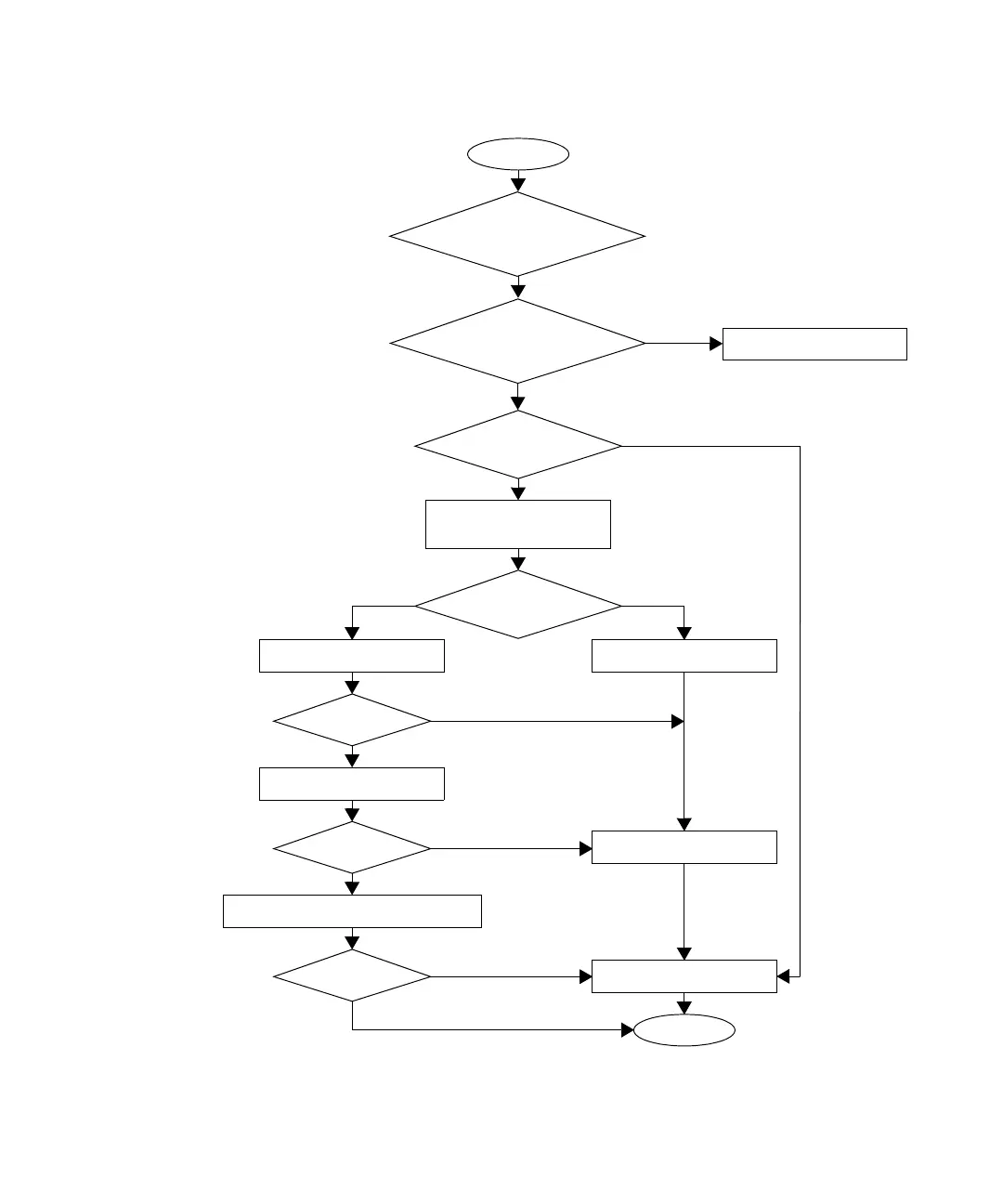The XSCF
mail function sent an E-mail
message?
Start
Check whether an error message
is displayed on the OS console
and XSCF console.
The XSCF console displays
an error message?
Check /var/adm/messages in the
Oracle Solaris OS.
FMA message?
Can the message
ID be used?
Execute fmadm to display fault
information.
Enter the message ID in https://support.oracle.com/
to refer to fault information.
Execute showlogs or fmadm in the
XSCF to display fault information.
Make a memo of the displayed
fault information.
Contact your service engineer.
End
YESNO
YES
NO
NO
NO
NO
Has the problem been
solved?
YES
YES
YES
OS panic or performance
error?
Is the power OK or
AC OK LED off?
YES
Check the power supply unit and
its connection.
NO
