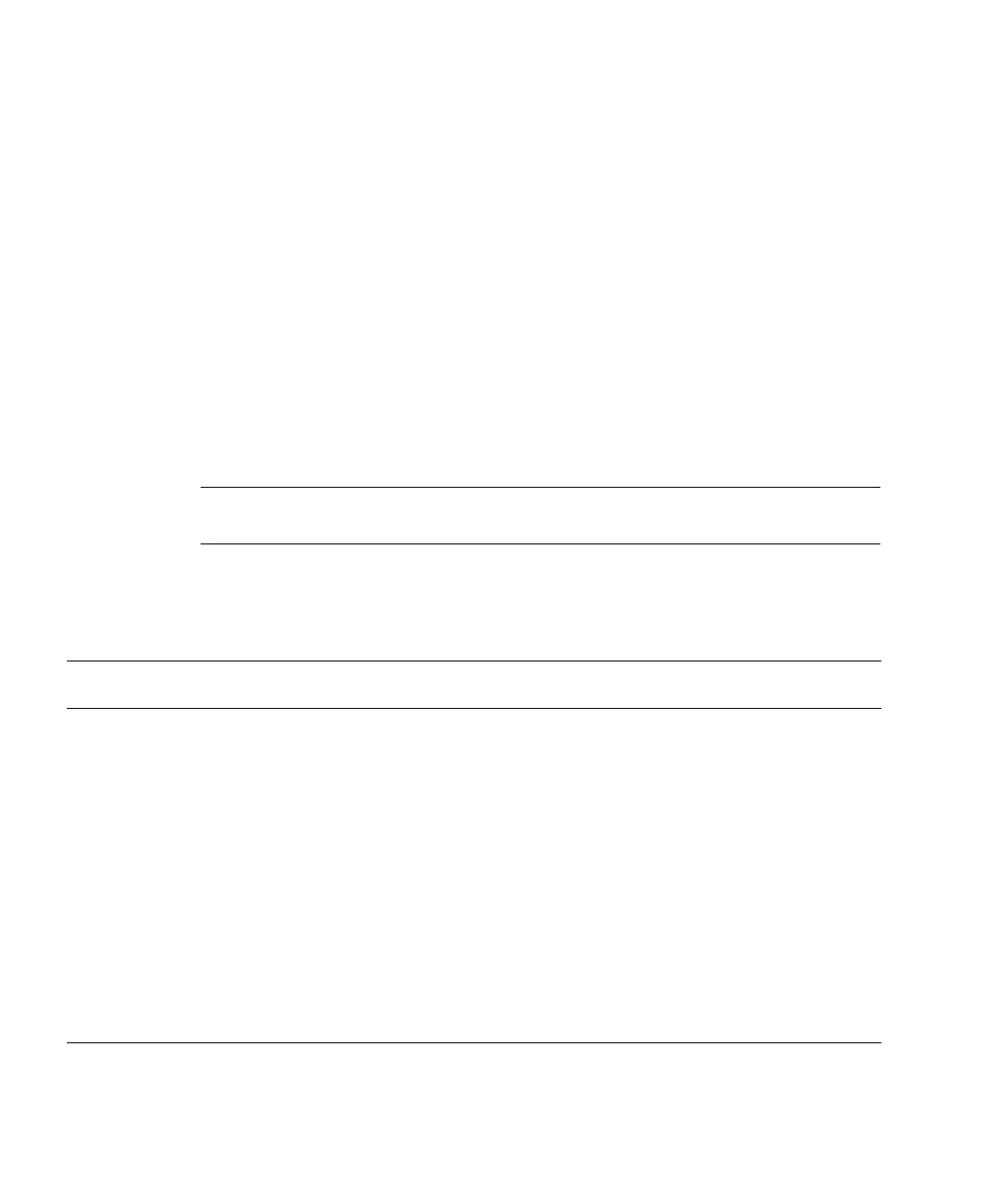4-4 SPARC Enterprise M3000 Server Service Manual • March 2012
4.2.2 FRU Installation
For empty slots without hard disk drives or PCIe cards, the number of mounted
FRUs can be changed from 1 to the maximum number as required. There are some
components that are tentatively mounted physically in the server. If such a
component is a hard disk drive, it is called an HDD dummy, and if such a
component is a PCIe card, it is called a PCIe slot cover. These components are
necessary to protect the server from noise and to properly cool the server.
The same methods as those used for replacement are used for installation.
Note – When installing a new FRU in an empty slot, remove the HDD dummy or
PCIe slot cover and then install a new FRU.
TABLE 4-3 lists the access location and applicable installation methods for each FRU.
‡ ■ The hard disk drive will have a redundant configuration by setting the mirroring.
■ If a hard disk drive is a nonmirrored boot device, it must be replaced according to the cold replacement procedure.
■ If a hard disk drive is in a mirrored configuration, active replacement can be performed on the failed drive because the mirrored
hard disk drive continues to be online and functioning. The hard disk replacement procedure varies by the mirroring configuration
method. When it is configured with hardware RAID, see the SPARC Enterprise M3000/M4000/M5000/M8000/M9000 Servers Adminis-
tration Guide. When it is configured with software RAID, see the manuals for the software in use.
TABLE 4-3
FRU Access Locations and Installation Methods
FRU
Access
Location Cold Addition Hot Addition
Active
Addition
Where to Find the
Procedure
Motherboard unit
(MBU_A, MBU_A_2, MBU_A_3,
MBU_A_4, MBU_A_5, MBU_A_6)
TopNoNoNo
Memory (DIMM) Top Yes No No Chapter 7
PCIe card (PCIe) Top Yes No No Chapter 8
Hard disk drive (HDD) Front Yes Yes
*
Yes
†
Chapter 9
Hard disk drive backplane (HDDBP) Top No No No
CD-RW/DVD-RW drive unit
(DVDU)
Front/top No No No
Power supply unit (PSU) Rear No No No
Fan unit (FAN_A) Top No No No
Fan backplane (FANBP_B) Top No No No
