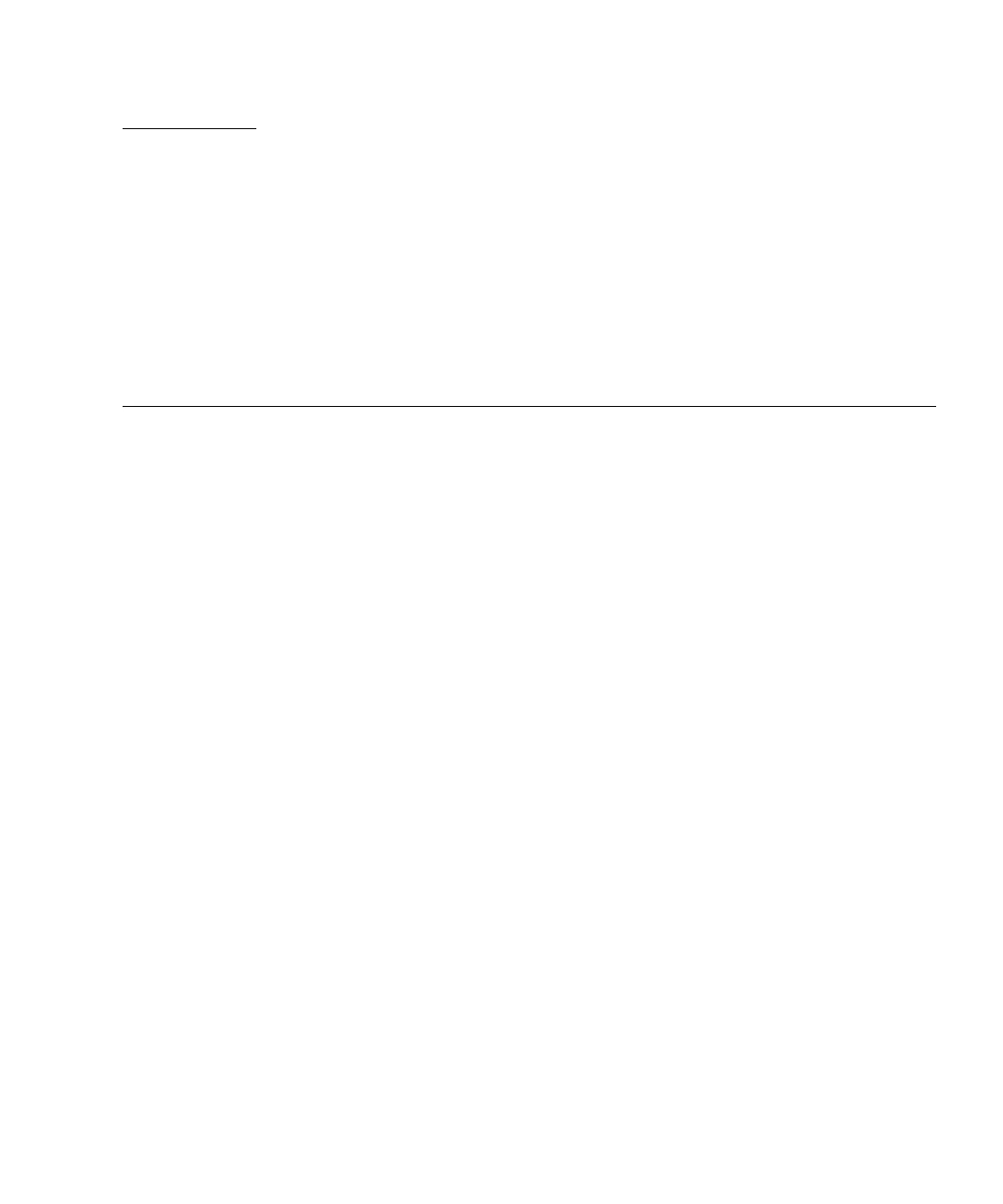8-1
CHAPTER
8
Replacement and Installation of
PCIe Cards
This chapter explains how to replace and install PCIe cards.
■ Section 8.1, “Accessing a PCIe Card” on page 8-3
■ Section 8.2, “Removing a PCIe Card” on page 8-4
■ Section 8.3, “Mounting a PCIe Card” on page 8-5
■ Section 8.4, “Reassembling the Server” on page 8-5
PCIe cards are cold replacement components.
The same methods as those for replacement are used for installation of PCIe cards.
