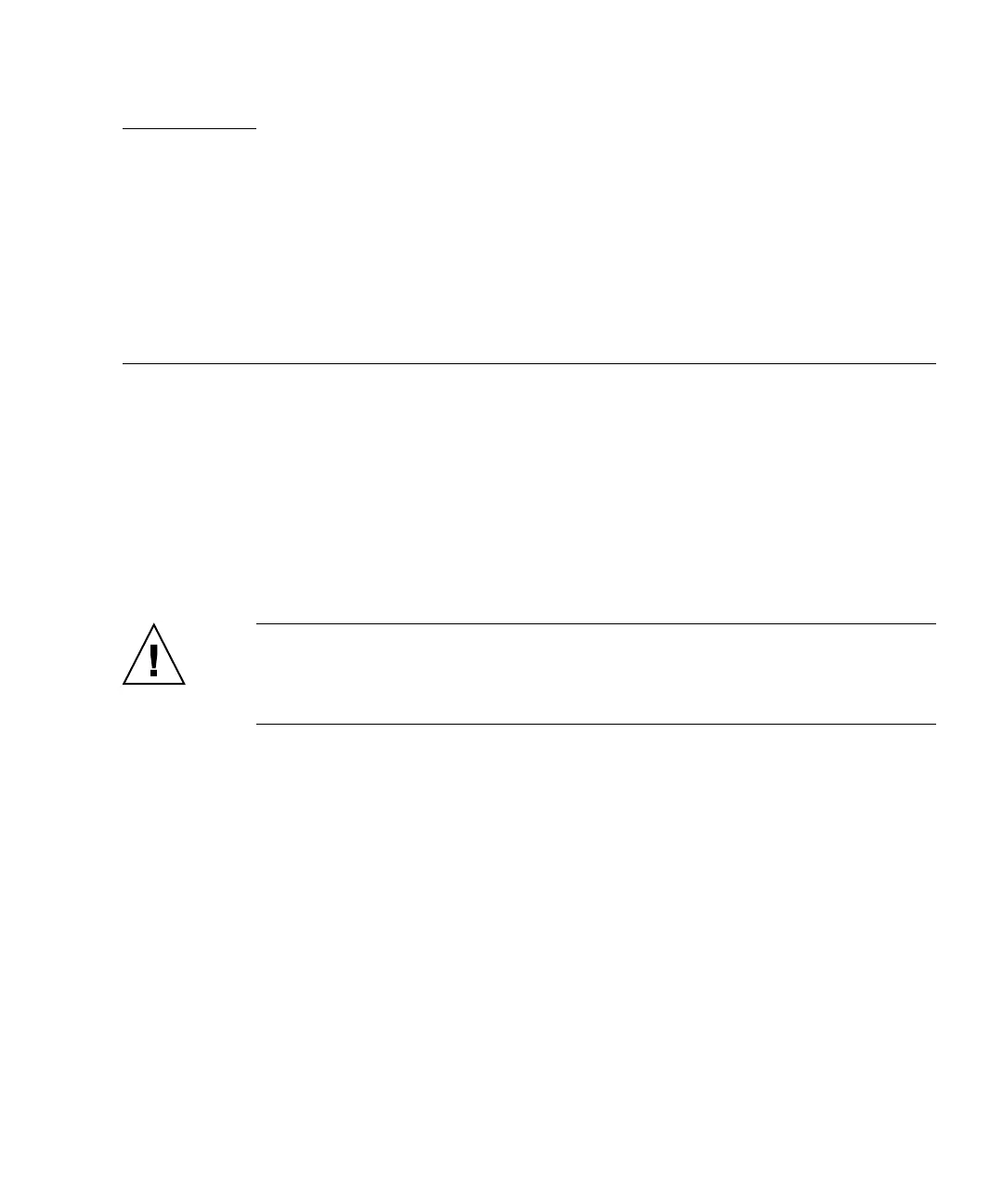15-1
CHAPTER
15
Operator Panel Replacement
This chapter explains how to replace the operator panel.
■ Section 15.1, “Accessing the Operator Panel” on page 15-3
■ Section 15.2, “Removing the Operator Panel” on page 15-4
■ Section 15.3, “Mounting the Operator Panel” on page 15-5
■ Section 15.4, “Reassembling the Server” on page 15-5
The operator panel is a cold replacement component. The entire server must be
powered off and the power cords must be disconnected to replace the operator
panel.
Caution – If the motherboard unit and operator panel are replaced at the same
time, the server may fail to operate correctly. Before starting the replacement of the
next FRU, execute the showhardconf or showstatus command to verify that the
FRU replaced earlier is operating correctly.
