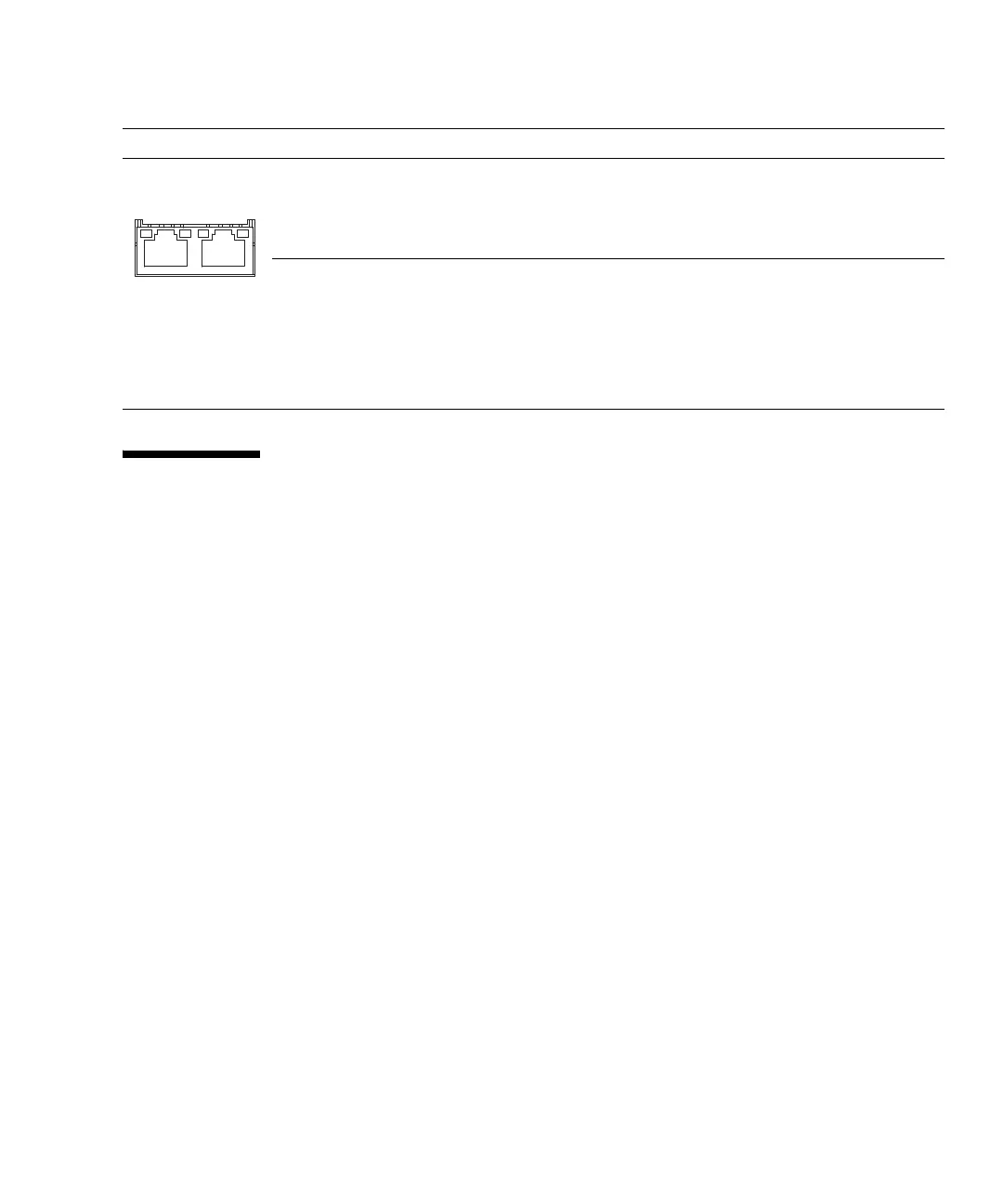Chapter 2 Hardware Overview 2-13
2.4 External Interface Port on Rear Panel
This section shows the location of the external interface ports located on the server
rear panel and explains their functions.
LAN port display
part
ACTIVE On (green) Indicates that communication is being performed through the
LAN port.
Off Indicates that communication is not being performed through
the LAN port.
LINK
SPEED
On (amber) Indicates that the communication speed of the LAN port is 1
Gbps.
On (green) Indicates that the communication speed of the LAN port is
100 Mbps.
Off Indicates that the communication speed of the LAN port is 10
Mbps.
TABLE 2-5 Component LEDs and Their Functions (Continued)
Component Name Status Description
