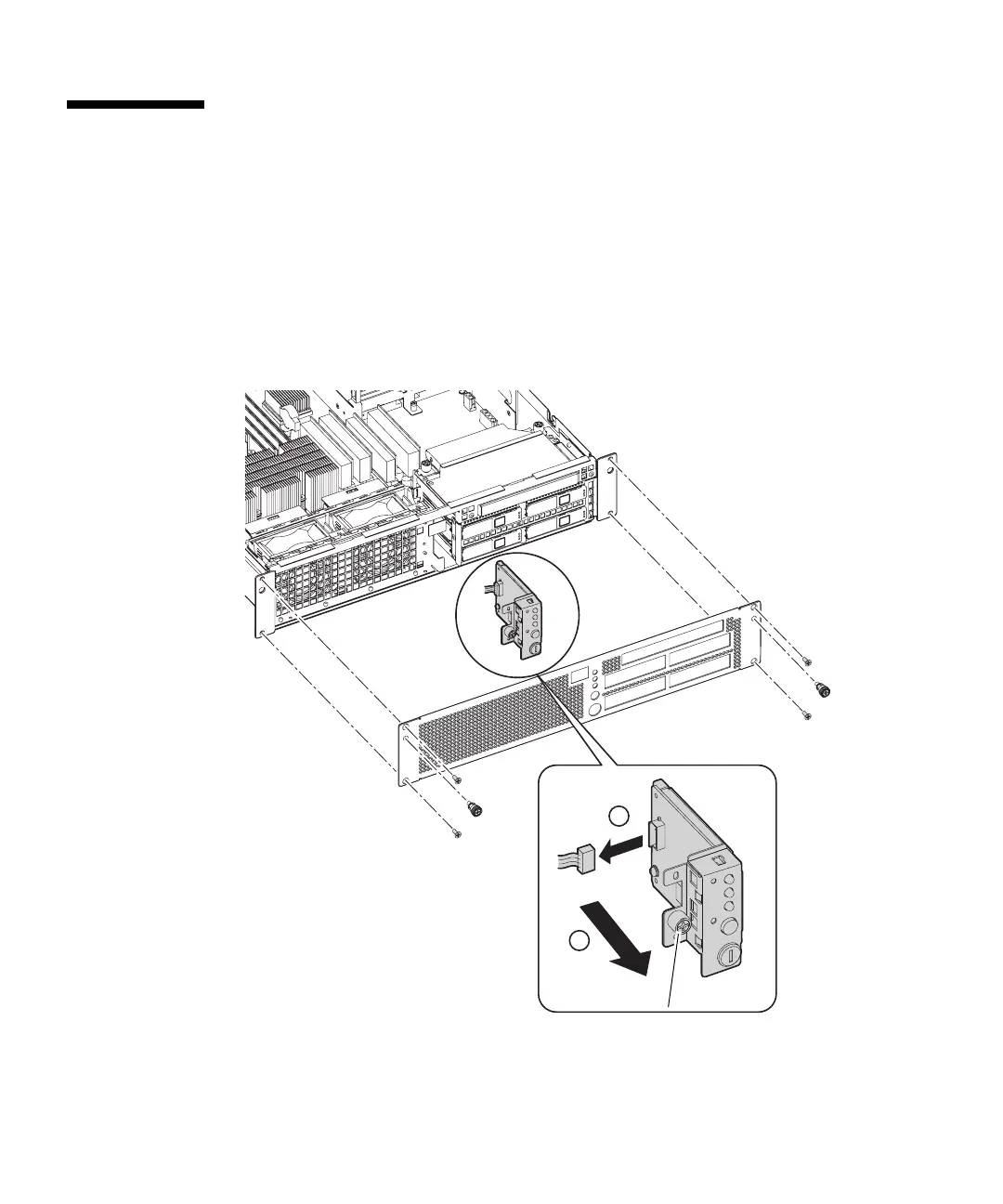15-4 SPARC Enterprise M3000 Server Service Manual • March 2012
15.2 Removing the Operator Panel
1. Disconnect the signal cable from the operator pane (1 in FIGURE 15-2).
2. Loosen the one thumbscrew.
3. Pull the operator panel out to remove it, and place it on a conductive mat (2 in
FIGURE 15-2).
FIGURE 15-2 Removing the Operator Panel
2
1
