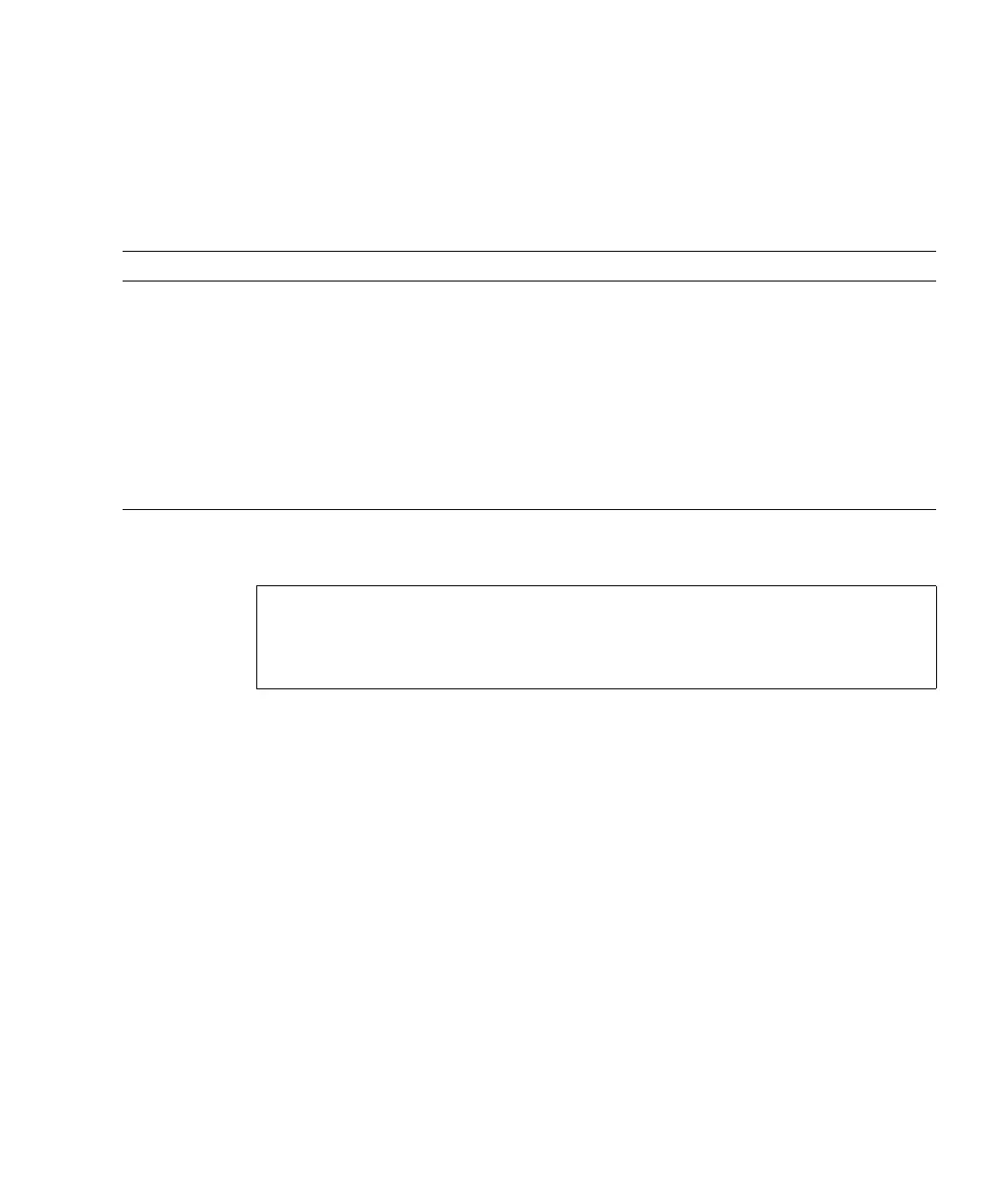Chapter 3 Troubleshooting 3-29
3.6.6.1 Options
TABLE 3-12 lists the options of the ps command and how those options can help
troubleshooting.
The following example shows output for the ps command:
When using sort with the -r option, the column headings are output so that the
value in the first column is equal to zero.
3.6.7 Using the prstat Command
The prstat utility repeatedly examines all the active processes in the system and
reports statistics based on the selected output mode and sort order. The prstat
command provides output similar to the ps command.
TABLE 3-12 Options for ps
Option Description How It Can Help
-e Displays information for every process. Identifies the process ID and the executable
files.
-f Generates a full listing. Provides the following process information:
user ID, parent process ID, time when
executed, and the paths to the executable files.
-o option Enables configurable output. The pid, pcpu,
pmem, and comm options display process ID,
percent CPU consumption, percent memory
consumption, and the relevant executable file,
respectively.
Provides only most important information.
Knowing the percentage of resource
consumption helps identify processes that are
affecting performance and might be hung.
# ps
PID TTY TIME CMD
101042 pts/3 0:00 ps
101025 pts/3 0:00 sh
#
