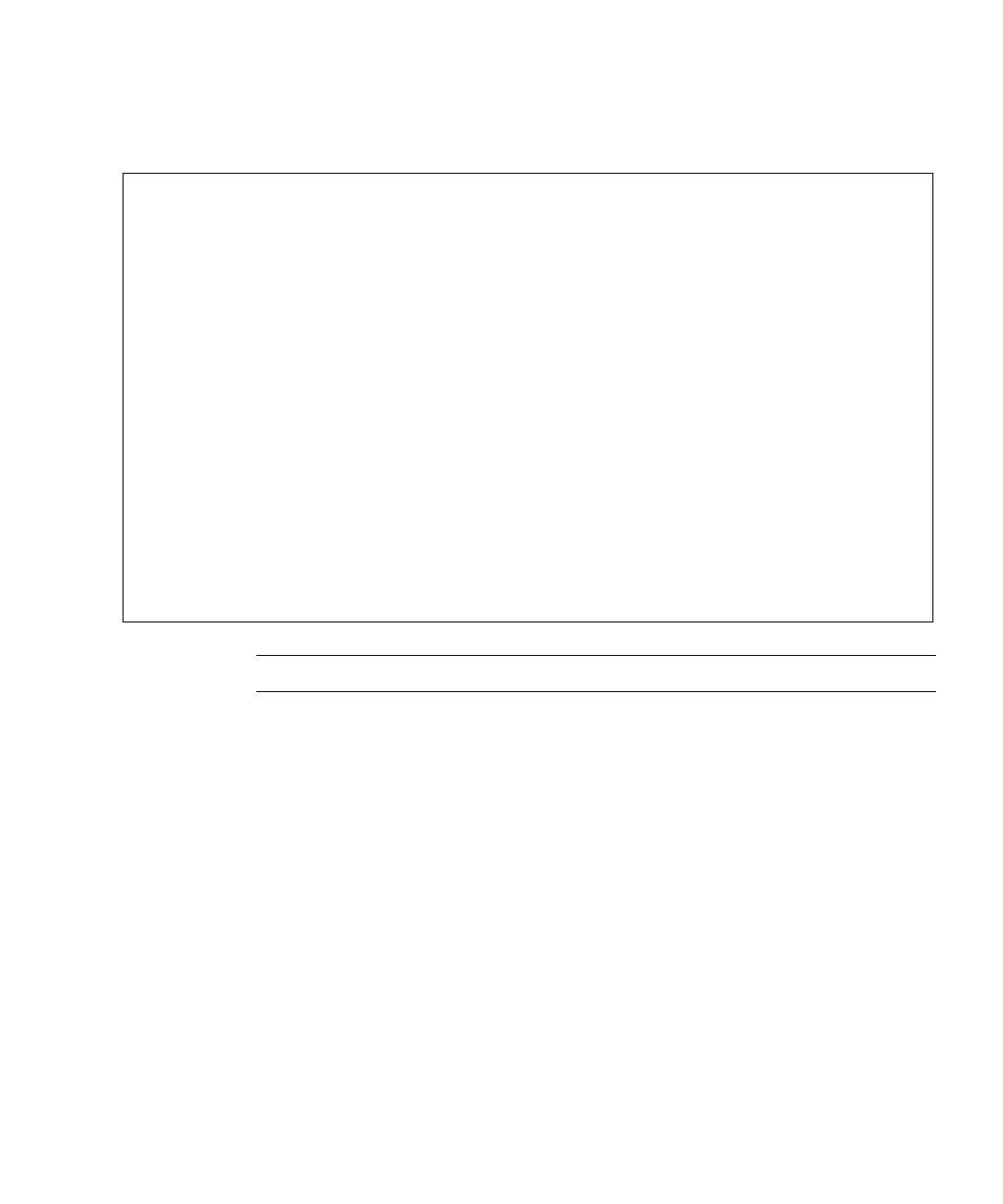Chapter 4 FRU Replacement Preparation 4-9
The replacefru command automatically tests the status of the FRU after the
completion of removal and replacement.
Note – The display may vary depending on the XCP version
When the tests are complete, the program displays the original menu again. To
return to the XSCF Shell prompt, select cancel.
For details, see the manual pages of replacefru.
Diagnostic tests for FAN_A#0 have started.
[This operation may take up to 3 minute(s)]
(progress scale reported in seconds)
0..... 30..done
----------------------------------------------------------------------
Maintenance/Replacement Menu
Status of the replaced FRU.
FRU Status
------------- --------
FAN_A#0 Normal
----------------------------------------------------------------------
The replacement of FAN_A#0 has completed normally.[f:finish] :f
----------------------------------------------------------------------
Maintenance/Replacement Menu
Please select a type of FRU to be replaced.
1. FAN (Fan Unit)
2. PSU (Power Supply Unit)
----------------------------------------------------------------------
Select [1,2|c:cancel] :c
