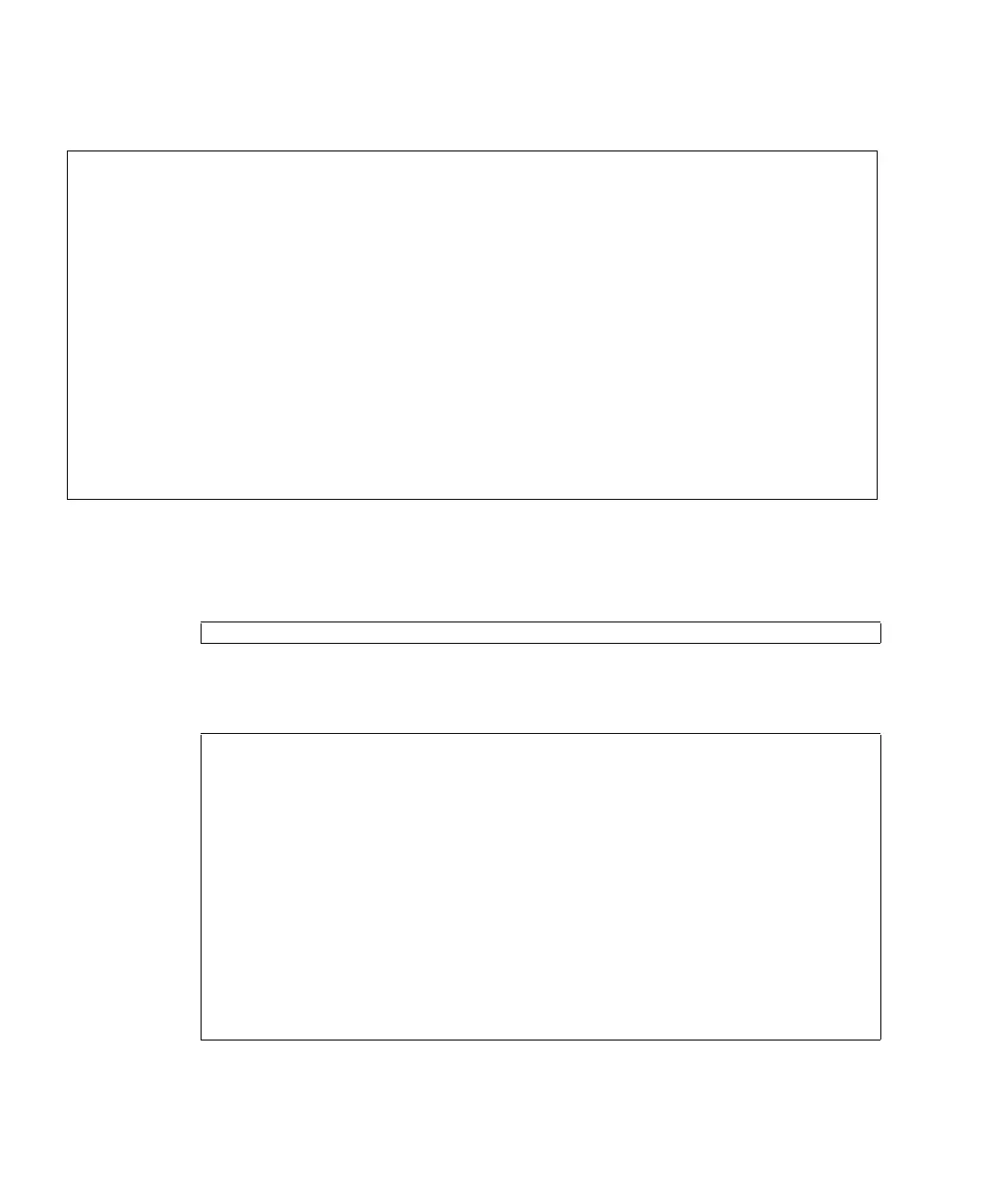4-16 SPARC Enterprise M3000 Server Service Manual • March 2012
The showhardconf output continued:
For details, see the manual pages of showhardconf.
3. Type the console command to switch from the XSCF console to the ok prompt
(domain console) again:
4. From the ok prompt, type the show-devs command to confirm that all the
PCIe cards are mounted.
PCI#2 Name_Property:pci; Card_Type:Other;
PCI#3 Name_Property:pci; Card_Type:Other;
OPNL Status:Normal; Ver:0101h; Serial:PP082202R8 ;
+ FRU-Part-Number:CA07082-D911 A1 /541-3306-01 ;
PSU#0 Status:Normal; Serial:EA08210127;
+ FRU-Part-Number:CA01022-0720 02B /300-2193-02 ;
+ Power_Status:On;
+ Type:AC;
PSU#1 Status:Normal; Serial:EA08210131;
+ FRU-Part-Number:CA01022-0720 02B /300-2193-02 ;
+ Power_Status:On;
+ Type:AC;
FANBP_B Status:Normal; Ver:0101h; Serial:PP0821031E ;
+ FRU-Part-Number:CA20399-B12X 004AA/541-3304-01 ;
FAN_A#0 Status:Normal;
FAN_A#1 Status:Normal;
XSCF>
XSCF> console -d 0
{0} ok show-devs
/pci@1,700000
/pci@0,600000
/pci@8,4000
/cmp@400,0
/pseudo-mc@200,200
/nvram
/pseudo-console
/virtual-memory
/memory@m0
/aliases
/options
/openprom
/chosen
/packages
