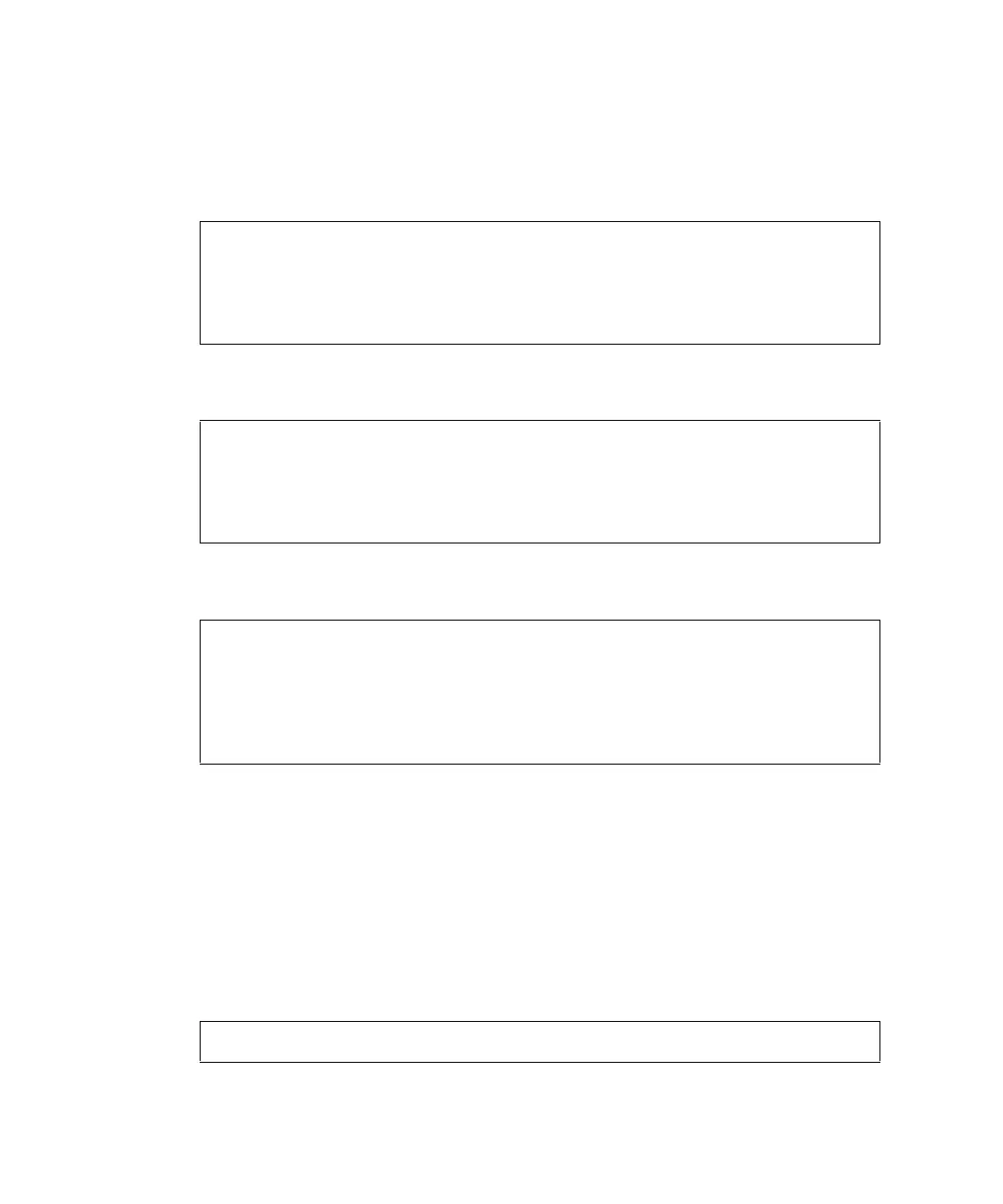2-62 SPARC Enterprise Mx000 Servers XSCF User’s Guide • January 2012
Setting a user domain
■ Command operation
1. Use the showad(8) command to display user domains.
2. Use the setad(8) command to set the user domain.
3. Use the showad(8) command to confirm the user domain.
If a user domain is specified at the login prompt, for example,
“login:ima.admin@dc01.example.com”, that user domain is used for this login
attempt.
Setting default roles
■ Command operation
1. Use the showad(8) command to display default roles.
XSCF> showad userdomain
domain 1: (none)
domain 2: (none)
domain 3: (none)
domain 4: (none)
domain 5: (none)
<Example1> Set the user domain 1.
XSCF> setad userdomain -i 1 ‘@davidc.example.aCompany.com’
<Example2> Set the user domain 2.
XSCF> setad userdomain -i 2 ‘CN=<USERNAME>,CN=Users,DC=davidc,DC=
example,DC=aCompany,DC=com’
XSCF> showad userdomain
domain 1: <USERNAME>@davidc.example.aCompany.com
domain 2: CN=<USERNAME>,CN=Users,DC=davidc,DC=example,DC=
aCompany,DC=com
domain 3: (none)
domain 4: (none)
domain 5: (none)
XSCF> showad defaultrole
Default role: (none)
