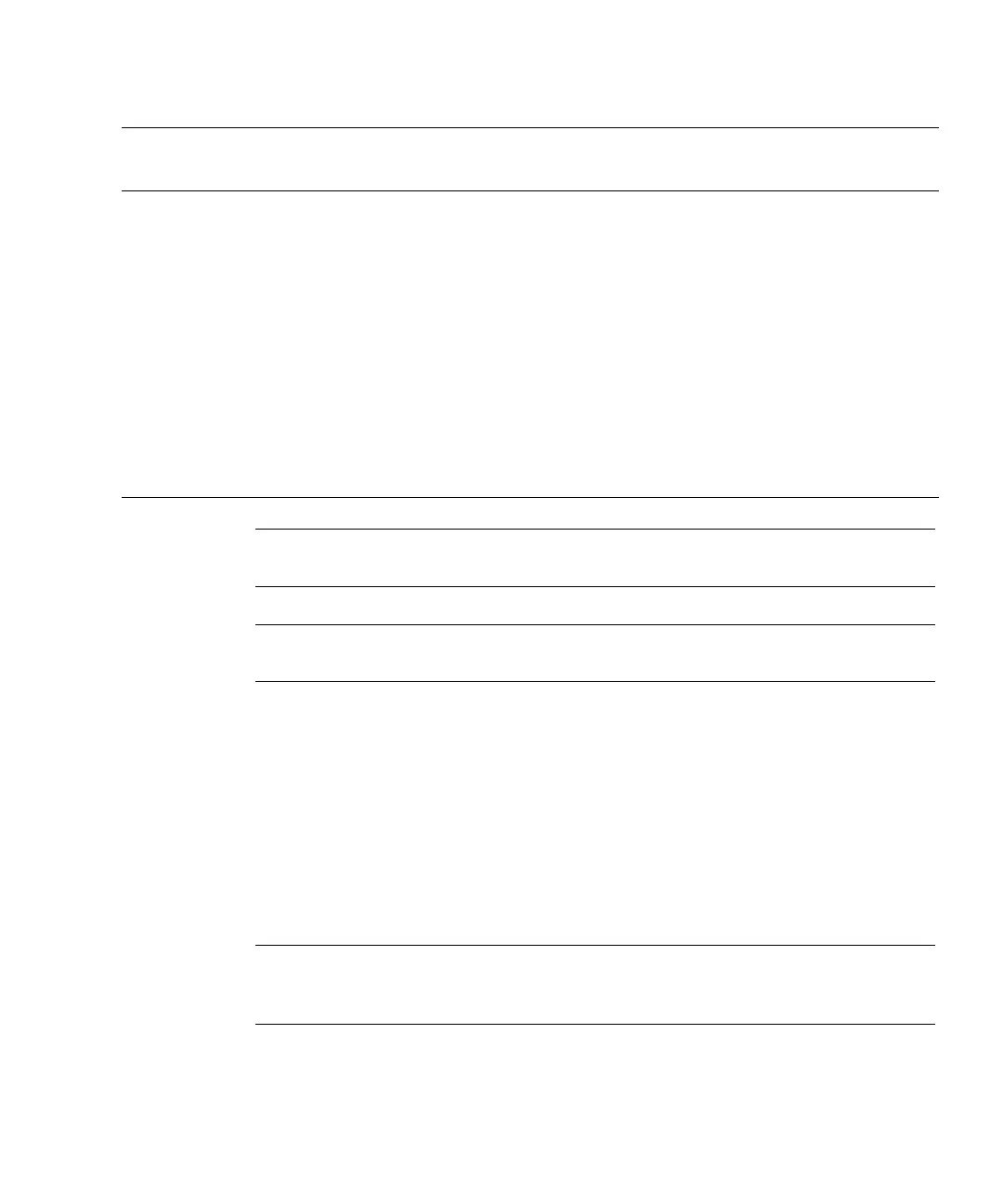Chapter 8 Upgrade of XSCF Firmware and Maintenance 8-27
Note – The table is read in the same way as TABLE 8-3. For examples of logs, see
Appendix B.
Note – When the log becomes full, the log data is overwritten, beginning with the
oldest log.
8.2.2 Method of Collecting the Log Information
The field engineers and authorized service personnel collect the log information.
Also, the system administrator might collect the log information.
To download the log information, execute the snapshot(8) command with some
options in the XSCF Shell. When the command is executed, all XSCF log information
is saved at the specified location.
Note – The download information by using the snapshot(8) command does not
include log archives. The archived logs are stored on the archive host. The log
archives can be accessed by logging in to the archive host.
The log can be saved in the device using one of the following two methods.
LDAP/SSL
log
Log for LDAP/SSL authentication
and authorization diagnostic
messages
250KB
(About 3000
lines)
Not Archived •
showldapss
l
(8)
•XSCF Web
Temperature
and humidity
history log
Log containing a history of the
temperature and humidity of the
main unit environment
The humidity history is displayed
only in the high-end server.
16384
generations
(x16B)
(Every 10
minutes)
About 6 months
Archived
•
showlogs(8)
•XSCF Web
COD
activation log
Log for COD hardware activation
permits additions and deletions.
1024 generations
(x32KB)
Archived •
showcodact
ivationhi
story
(8)
•XSCF Web
TABLE 8-4 Other Logs (Continued)
Type Description
Size
(Entry Size)
Standard
Storage Period
Archiving Reference Method
