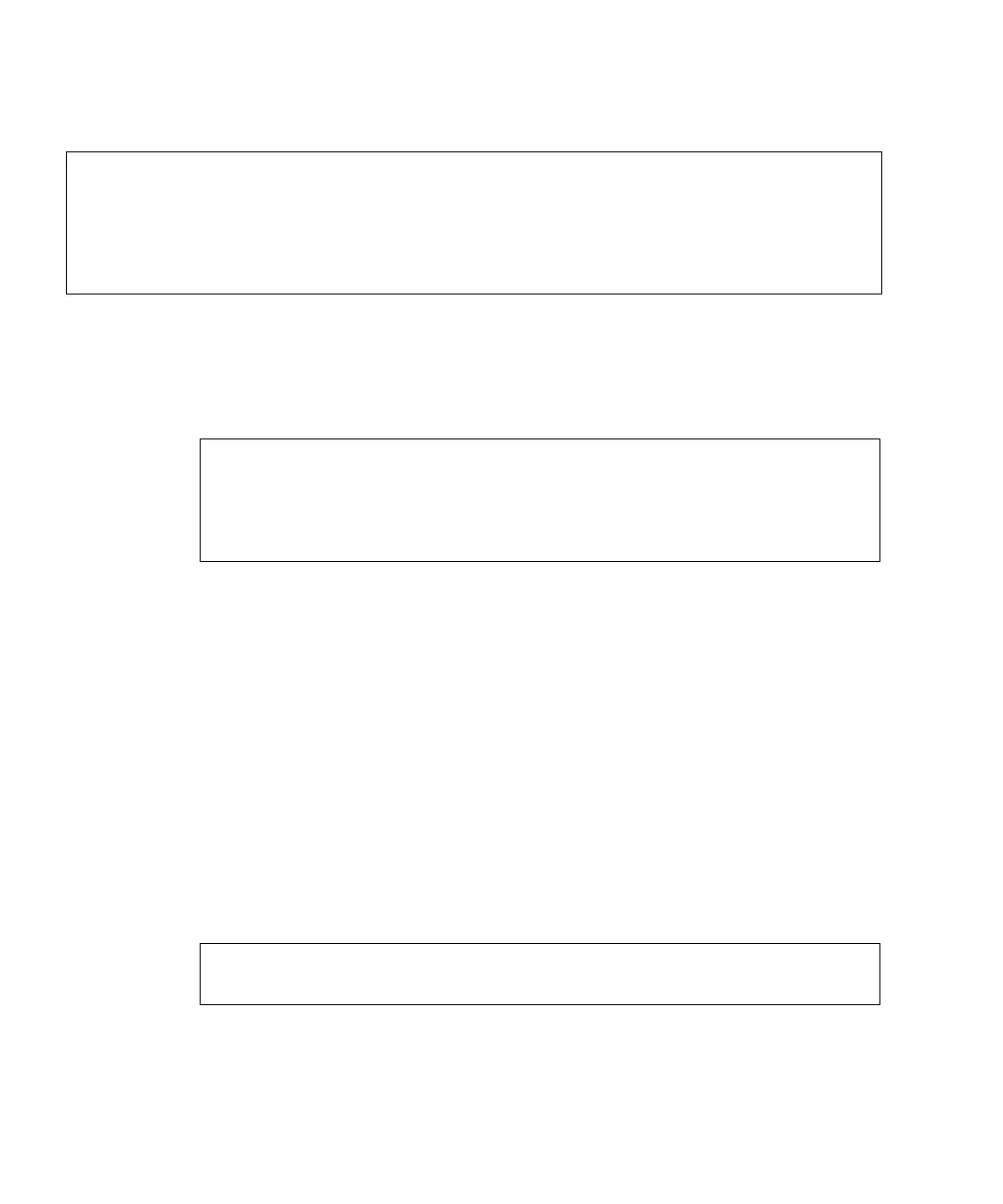5-10 SPARC Enterprise Mx000 Servers XSCF User’s Guide • January 2012
The following is a login example:
When the SSH connection is done using a user key, install the user public key in
XSCF in advance. See Chapter 2 for instructions on how to install the user public
key.
The following example shows a login using a user public key:
5.2.4 Operation For Connecting Via the XSCF-LAN
(Telnet)
This section describes how to log in to XSCF via an XSCF-LAN (telnet) connection.
1. Enter the IP address or host name of XSCF and port number 23, and use telnet
via XSCF-LAN.
2. Enter a user account and password from the XSCF console.
3. Enter XSCF commands at the shell prompt (XSCF>) that is displayed after you
login to XSCF.
4. The following is a login example:
[foo@phar foo]% ssh june@192.168.0.2
The authenticity of host '192.168.0.2 (192.168.0.2)' can't be established.
RSA key fingerprint is 03:4b:b4:b2:3d:4d:0c:24:03:ca:f1:63:f2:a7:f3:35.
Are you sure you want to continue connecting ? [yes|no] : yes
Warning: Permanently added '192.168.0.2' (RSA) to the list of known hosts.
foo@phar's password:xxxxxx
XSCF>
[client]# ssh nana@192.168.1.12
Enter passphrase for key ‘/home/nana/.ssh/id_rsa’: xxxxxxx
Warning: No xauth data; using fake authentication data for X11
forwarding.
Last login: Mon Sep 1 10:19:37 2006 from client
XSCF>
login:jsmith
Password:xxxxxxxx
XSCF>
