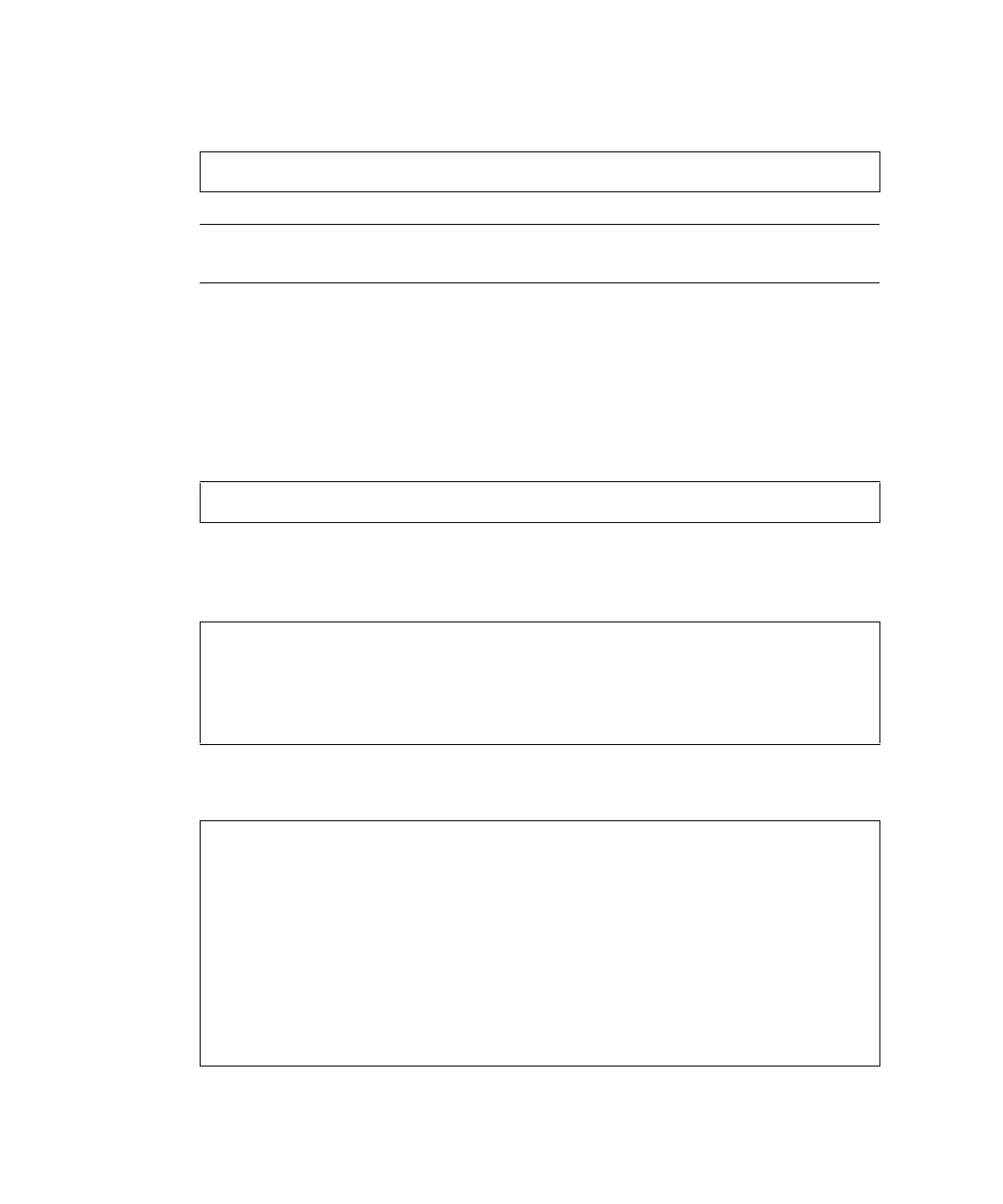4-14 SPARC Enterprise Mx000 Servers XSCF User’s Guide • January 2012
3. Use the showlogs power command to check the system power on.
Note – Use the showdomainstatus(8) command to check the power status of the
domain.
4.4.2 System Power Off
■ Command operation
1. Use the showlogs power command to check the power status of the system.
2. Use the showdomainstatus(8) command to check the power status of the
system.
3. Use the poweroff(8) command to turn off power to all domains.
XSCF> showlogs power
Feb 26 14:12:19 JST 2010 System Power On Operator -- Service
XSCF> showlogs power
Feb 26 14:12:19 JST 2010 System Power On Operator -- Service
XSCF> showdomainstatus -a
DID Domain Status
00 Running
01 Running
02 Running
03 Running
XSCF> poweroff -a
DomainIDs to power off:00,01,02,03
Continue? [y|n] :y
00 : Powering off
01 : Powering off
02 : Powering off
03 : Powering off
*Note*
This command only issues the instruction to power-off.
The result of the instruction can be checked by the
"showlogs power".
