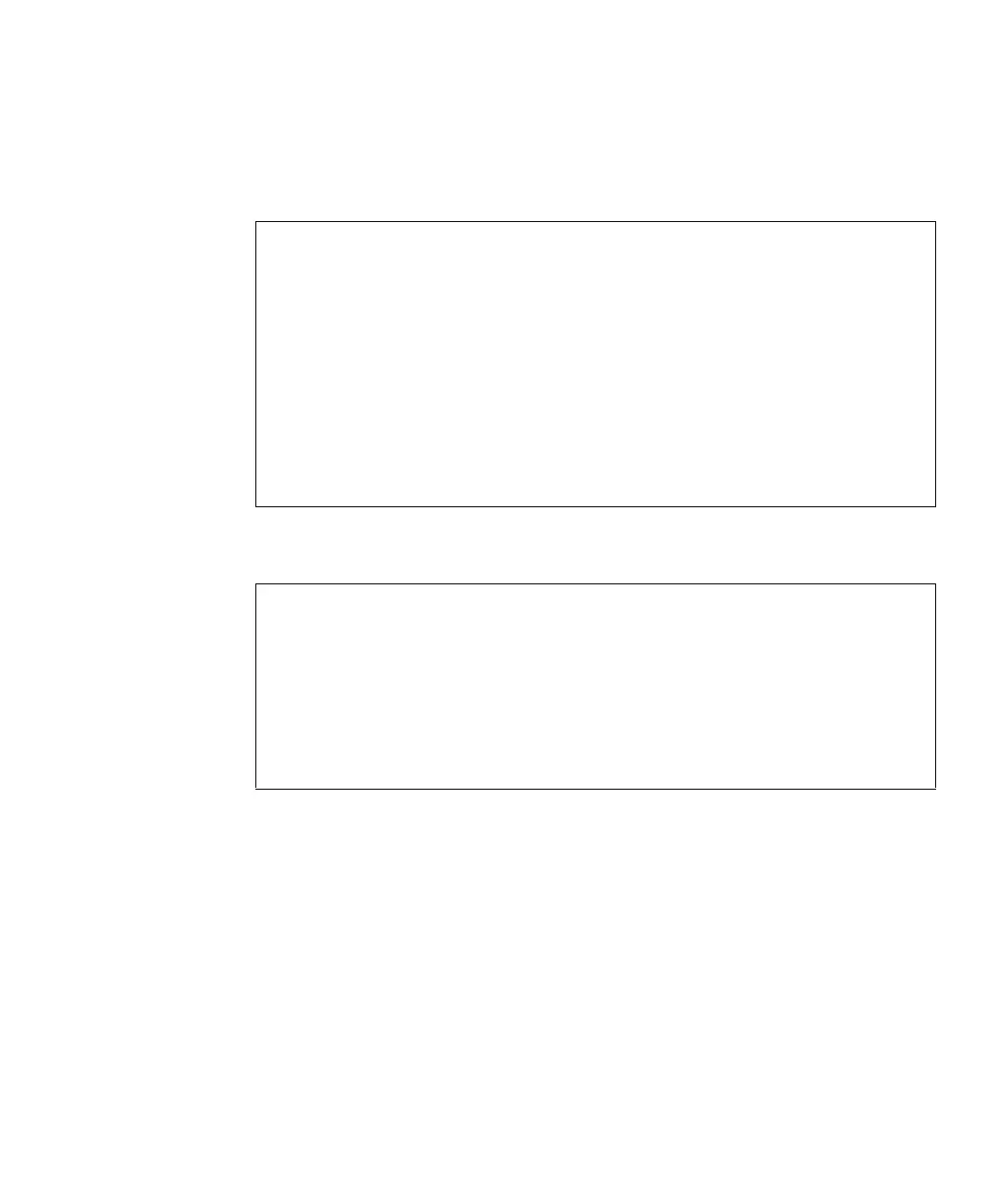Chapter 2 Setting Up XSCF 2-125
Specifying the Audit Policy
■ Command operation
1. Use the showaudit(8) command to display the audit policy.
2. Use the setaudit(8) command to set the audit policy.
XSCF> showaudit all
Auditing: enabled
Audit space used: 13713 (bytes)
Audit space free: 4180591 (bytes)
Records dropped: 0
Policy on full trail: suspend
User global policy: enabled
Mail:
Thresholds: 80% 100%
User policy:
Events:
AEV_AUDIT_START enabled
AEV_AUDIT_STOP enabled
:
<Example 1> Specify three users, enable the AUDIT and LOGIN groups
for the Audit class, enable SSH login for the Audit event, and
disable the global policy for the users.
XSCF> setaudit –a yyyyy,uuuuu,nnnnn=enabe –c ACS_AUDIT,ACS_LOGIN=
enable –e AEV_LOGIN_SSH=enable –g disable
<Example 2> Specify the file warning send destination address,
count for the trail-full write mode, and file space warning
threshold.
XSCF> setaudit –m yyyy@example.com –p count –t 50,75,90
