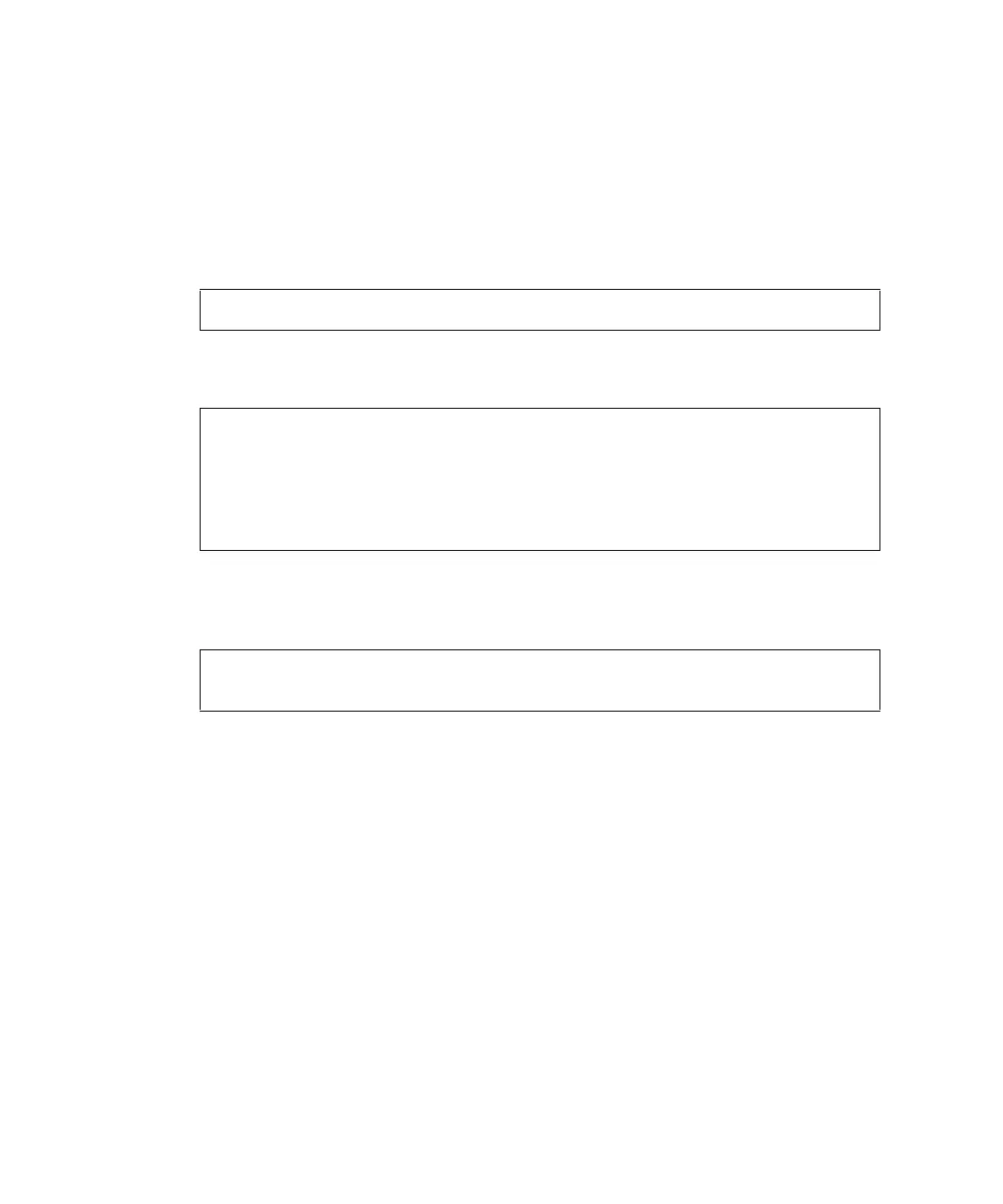2-146 SPARC Enterprise Mx000 Servers XSCF User’s Guide • January 2012
Enabling or Disabling the Mail Report Function and Specifying the
Recipient Address Used for Notification
■ Command operation
1. Set the SMTP server as described in Specifying the Host Name, Port Number,
and Reply Address of the SMTP Server. Use the showemailreport(8) command
to display mail report setting information.
2. Use the setemailreport(8) command to set mail report information.
3. Use the showemailreport(8) command to confirm mail report setting
information.
4. Confirm the test mail by checking if an email with the subject "Test Mail" was
received.
2.2.13 Domain Configuration
Domain Configuration logically assigns (by partitioning) multiple system boards
(XSBs) mounted in the server to domains. One PSB can be logically divided into 1
(Not divided) or 4 units. It cannot be divided into 2 or 3. (There are two PSBs in the
maximum M4000/M5000 server configuration.)You can assign each of the divided
system boards to any of the configured domains. In the M3000 server, however, the
system board cannot be configured. The system board has been configured to 1 unit
(Not divided) by default.
For details on whether to divide a PSB into 1 (Not divided) or 4 units, see
Section 2.2.14, “System Board Configuration” on page 2-175.
XSCF> showemailreport
E-Mail Reporting: disabled
<Example> Enabling the mail report function and specifying a reply
addresses
XSCF> setemailreport
Enable E-Mail Reporting? [no]: yes
E-mail Recipient Address []: xxxxx@example.com
Do you want to send a test mail now [no]?: yes
... Sending test mail to 'xxxxx@example.com'
XSCF> showemailreport
E-Mail Reporting: enabled
Recipient Address: xxxxx@example.com
