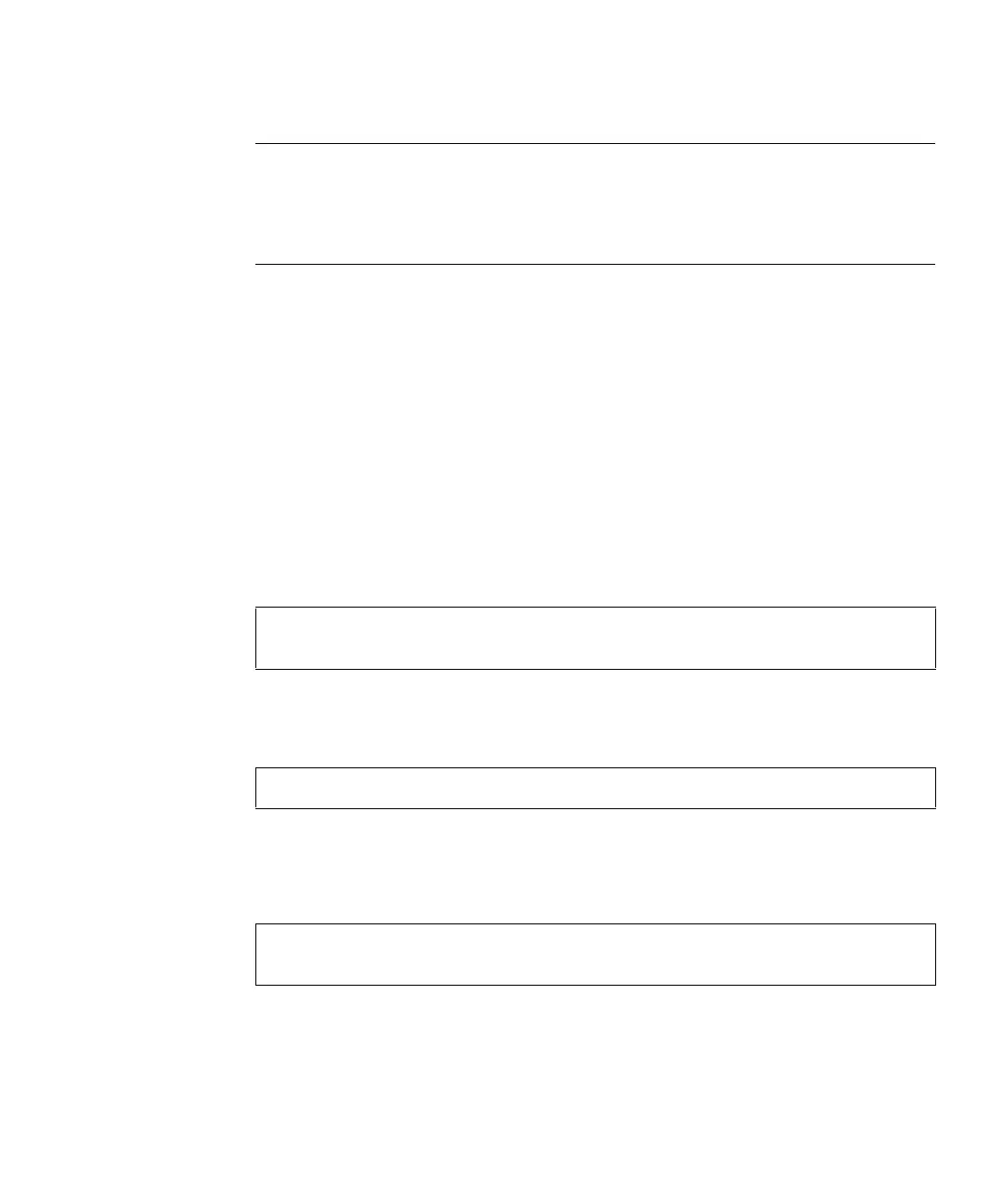Chapter 4 Operation of the Server 4-21
3. Confirm ok prompt on the specified domain console.
Note – To send the break signal to the domain, the domain mode setting is required.
When the mode switch on the operator panel is set to Service, the automatic boot
and host watchdog functions are suppressed and the break signal is received,
regardless of the domain mode settings. For details of the domain mode settings, see
Section 2.2.15, “Domain Mode Configuration” on page 2-178.
4.4.8 Air-Conditioning Wait Time Administration
The air-conditioning wait time is intended to prevent the server from performing
power-on processing until the room temperature environment is prepared by
air-conditioning facilities. Once the air-conditioning wait time is set, the server will
start power-on processing after its power is turned on and the set air-conditioning
time elapses.
■ Command operation
1. Use the showpowerupdelay(8) command to display the air-conditioning wait
time (wait time).
2. Use the setpowerupdelay(8) command to set the air-conditioning wait time.
Set the air-conditioning wait time from 0 to 255 (min). The default is "0 min."
3. Use the showpowerupdelay(8) command to confirm the setting. Also, to apply
the setting, turning on the server power supply.
4. Confirm whether the setting time is valid when turning on the server power
supply the next time, by checking the time from when you perform the power
on till when the power supply unit is actually turned on.
XSCF> showpowerupdelay
warmup time : 10 minute(s)
wait time : 20 minute(s)
<Example> The air-conditioning wait time is set to 15 min.
XSCF> setpowerupdelay -c wait -s 15
XSCF> showpowerupdelay
warmup time : 10 minute(s)
wait time : 15 minute(s)
