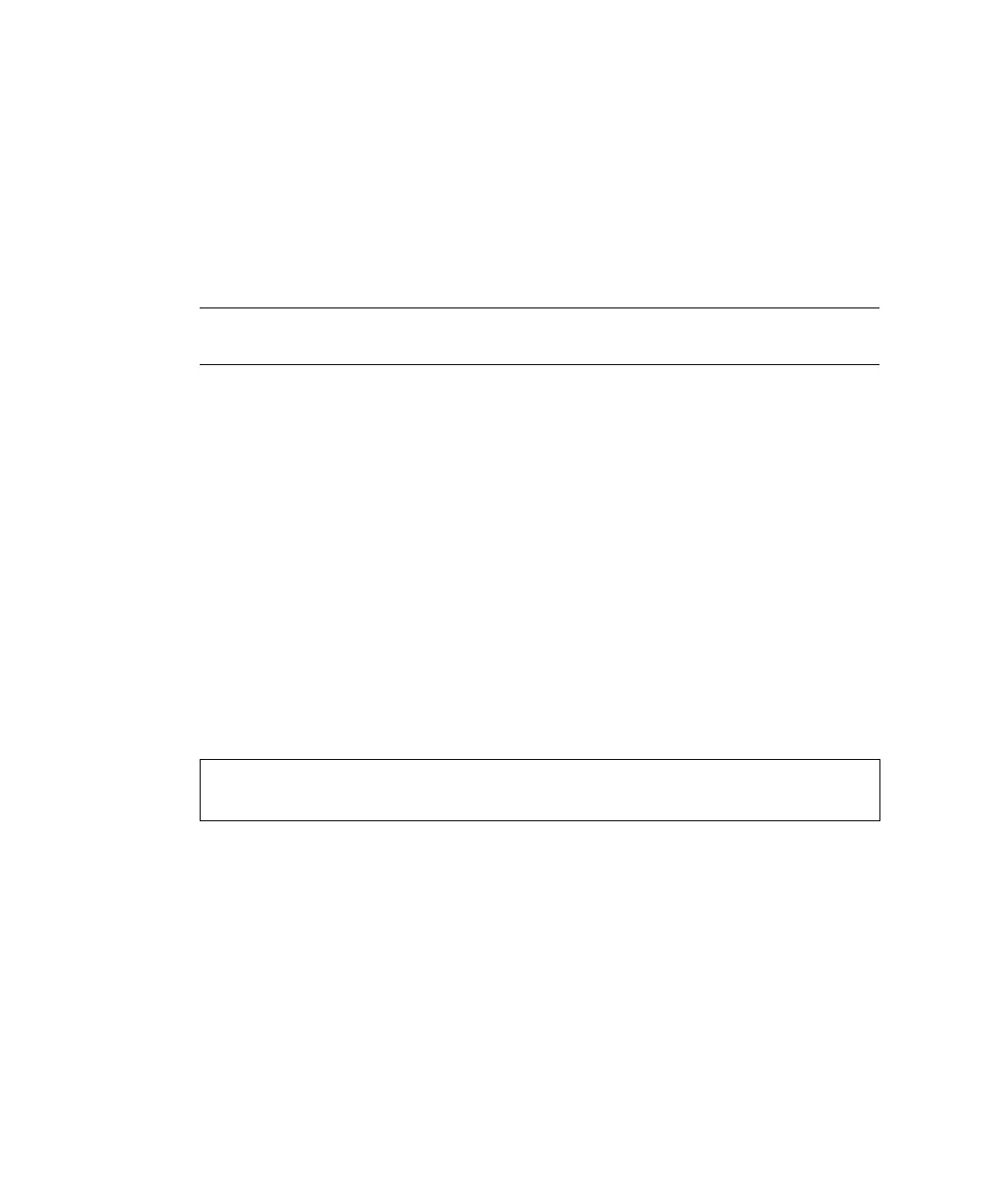5-8 SPARC Enterprise Mx000 Servers XSCF User’s Guide • January 2012
■ After login, if the shell has not been accessed for a certain period, XSCF
automatically terminates the shell. The default timeout period is 10 minutes. The
timeout period can be specified. For details on specifying the timeout period, see
Chapter 2.
■ In one domain, only one user can use the RW console (write-enabled console).
While one user is using the RW console, another user cannot start another RW
console in the same domain. For details on console connection, see Chapter 3.
■ When a login fails, see Appendix D.
Note – In this manual, the window of the XSCF Shell terminal is called the XSCF
console.
5.2.2 Operation From a Terminal Connected to the
Serial Port
This section describes how to log in from a terminal connected to the serial port.
1. After the terminal is connected to the serial port, press the Enter key on the
terminal.
2. Enter a user account and password when prompted by XSCF.
3. Enter XSCF commands at the shell prompt (XSCF>) that is displayed after login
to XSCF.
The following is a login example:
5.2.3 Operation for Connecting Via the XSCF-LAN
(SSH)
This section describes how to log in to XSCF through an XSCF-LAN (SSH)
connection.
1. Before logging in using SSH, check that the fingerprint is pre-stored. If you did
not save the fingerprint, please connect to the serial port and use showssh(8) to
make a memo of the fingerprint of the host public key.
login: jsmith
Password: xxxxxxxx
XSCF>
