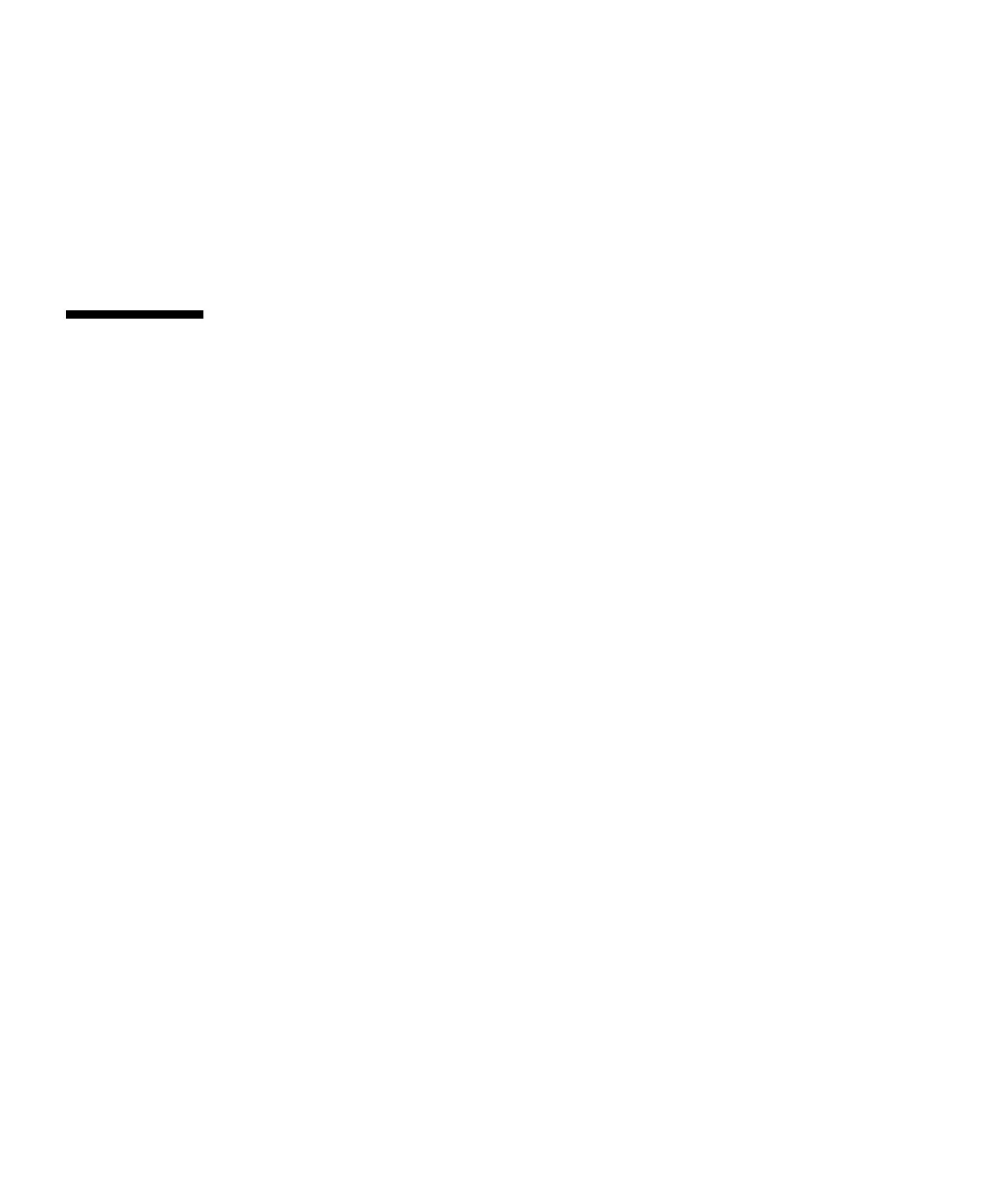5-16 SPARC Enterprise Mx000 Servers XSCF User’s Guide • January 2012
showdomainmode / setdomainmode
In a certain domain, the user may want to suppress the break signal or panic with
host watchdog or disable the automatic boot function. The system administrator can
use the showdomainmode(8) command to display the related function settings and
the setdomainmode(8) command to suppress or disable one of these functions for a
domain. Also, the showdomainmode(8) command displays a domain host ID and
ethernet address (mac address).
5.6 View and Archive the XSCF Logs
This section describes the XSCF commands that fetch and display server operation
logs, console logs, temperature histories, and error logs from XSCF log files which
also configure the information for archiving XSCF logs to a host.
For details on error logs, see Appendix B.
■ showlogs
■ showarchiving / setarchiving
showlogs
The showlogs(8) command displays error logs, power logs, event logs, console logs,
panic logs, IPL logs, and temperature/humidity logs. The system administrator can
use the command to check the operating status of the server and the cause of any
error in the system.
showarchiving / setarchiving
The showarchiving(8) and setarchiving(8) commands display and specify,
respectively, the information required for saving XSCF log information to servers.
The system administrator can use these commands to set up automatic, secure
archiving of logs to a specified archive host.
