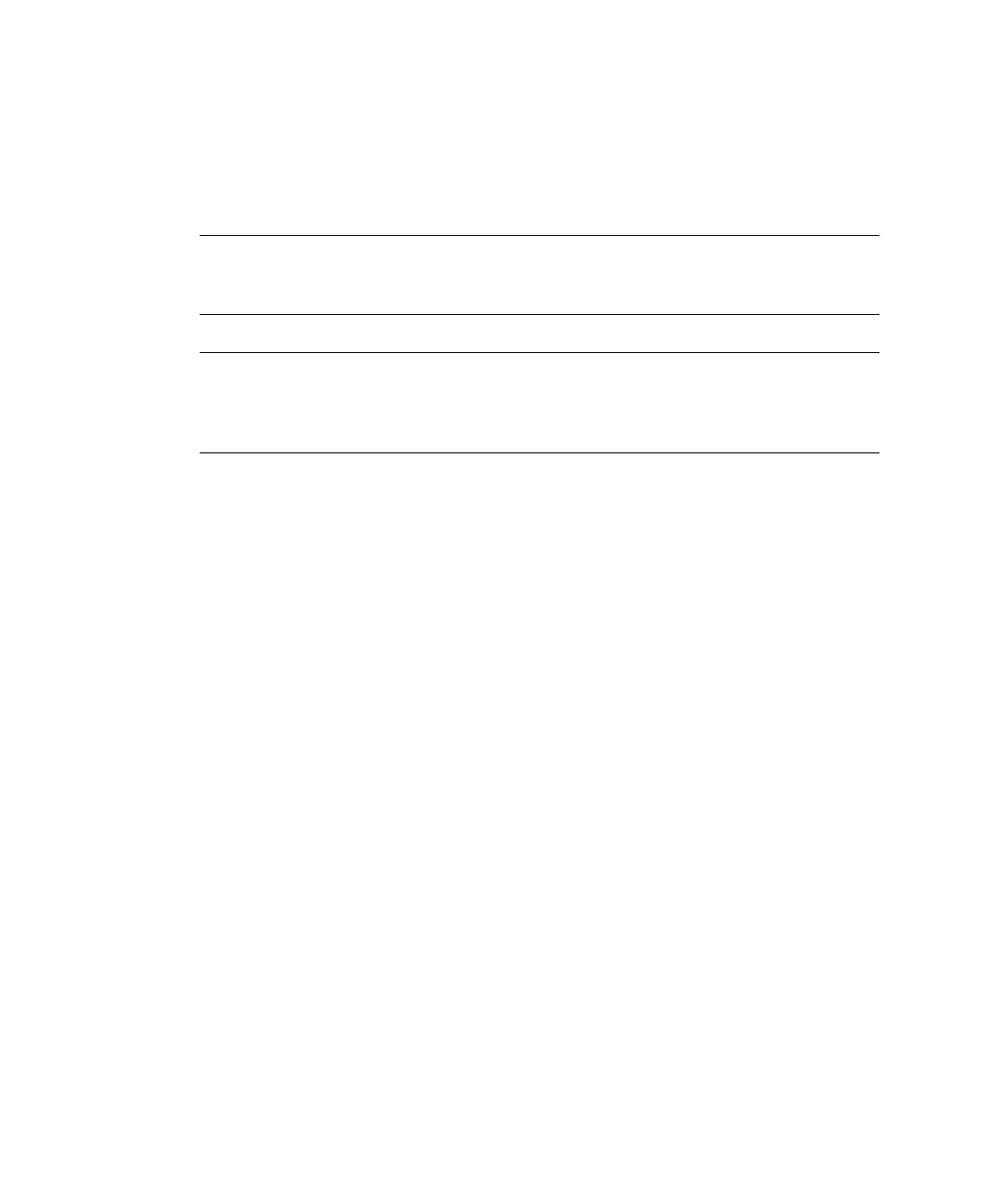8-28 SPARC Enterprise Mx000 Servers XSCF User’s Guide • January 2012
■ The configuration information can be saved and restored when a USB device has
been connected to the USB connector mounted on the XSCF Unit front panel of
the M4000/M5000/M8000/M9000 servers or on the rear panel of the M3000
server.
■ The log data is transmitted through the network with an encryption protocol.
Note – The USB device should only be formatted using the FAT32 file system.
Please ask authorized service personnel about the USB capacity and the handling of
USB devices.
Note – The snapshot(8) command can encrypt collected data by specifying an
option. If you collect the data, be sure to ask the authorized service personnel to
collect only the log file, the encryption information, and the method of sending the
log file.
