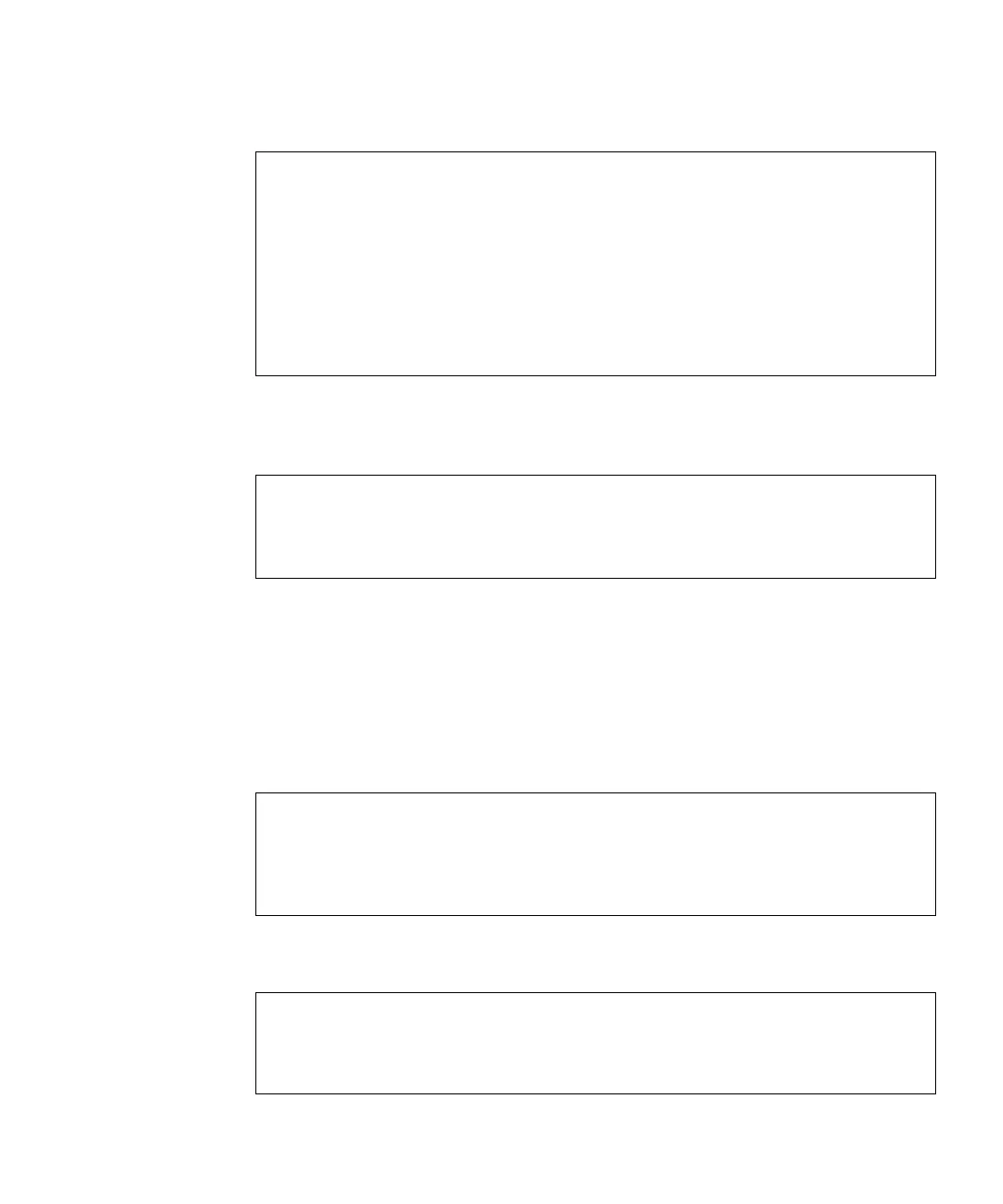Chapter 2 Setting Up XSCF 2-79
4. Use the setldapssl(8) command to clear the usermap.
5. Use the showldapssl(8) command to confirm that the usermap is cleared.
The usermapmode must be enabled for using usermap.
Enabling or Disabling the Strictcert Mode
■ Command operation
1. Use the showldapssl(8) command to display the strictcert mode status.
2. Use the setldapssl(8) command to enable or disable the strictcertmode.
<Example1> Clears the attribute information.
XSCF> setldapssl usermap attributeInfo
<Example2> Clears the bind distinguished name.
XSCF> setldapssl usermap binddn
<Example3> Clears the bind password.
XSCF> setldapssl usermap bindpw
<Example4> Clears the search base.
XSCF> setldapssl usermap searchbase
XSCF> showldapssl usermap
attributeInfo: (none)
binddn: (none)
bindpw: (none)
searchbase: (none)
XSCF> showldapssl
usermapmode: enabled
state: enabled
strictcertmode: disabled
timeout: 4
logdetail: none
<Example1> Enable the strictcertmode.
XSCF> setldapssl strictcertmode enable
<Example2> Disable the strictcertmode.
XSCF> setldapssl strictcertmode disable
