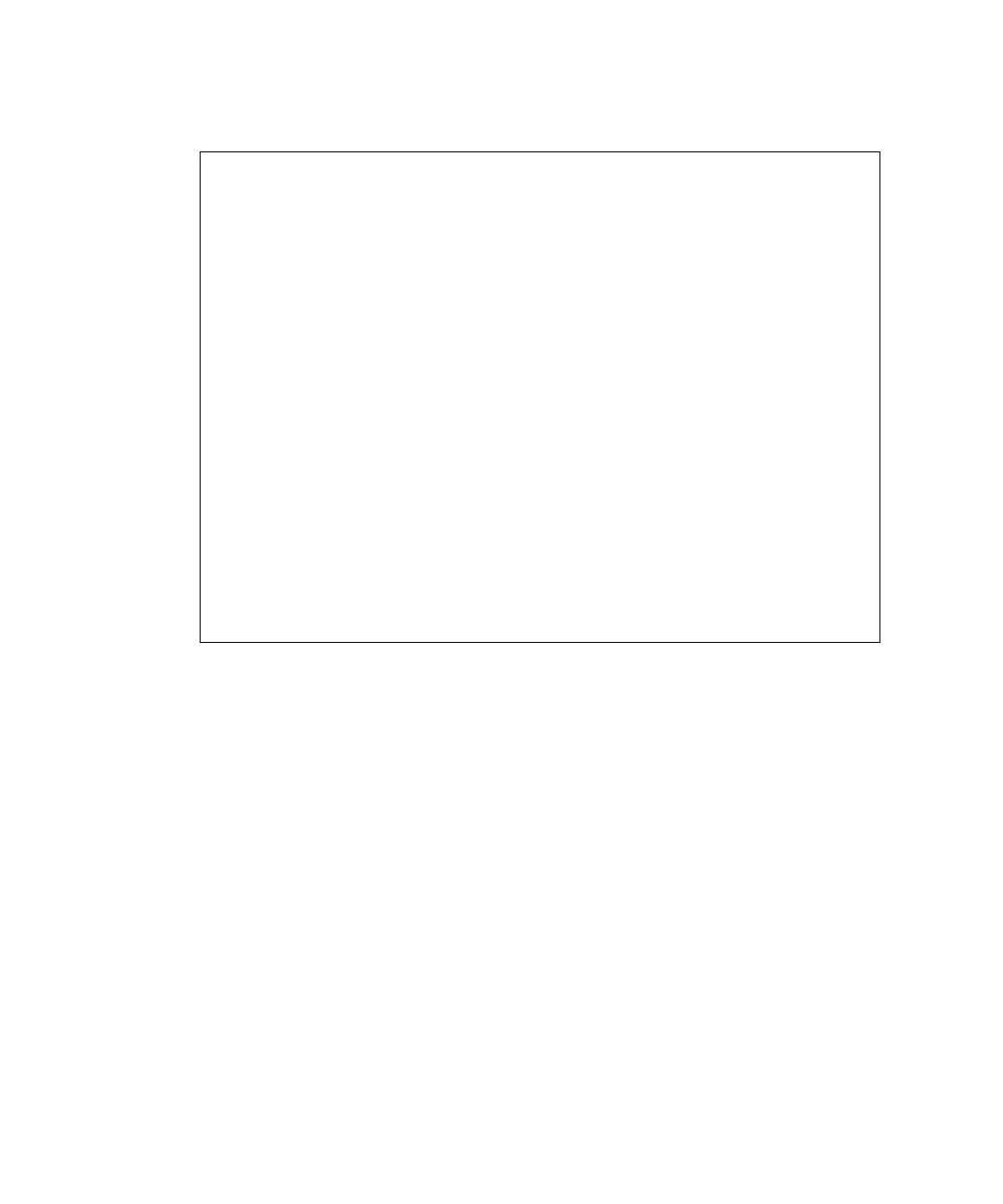2-82 SPARC Enterprise Mx000 Servers XSCF User’s Guide • January 2012
2. Use the setldapssl(8) command to load the server certificate to the XSCF.
<Example1> Loads a server certificate for the primary server using
a username and password
XSCF> setldapssl loadcert -u yoshi
http://domain_3/UID_2333/testcert
Warning: About to load certificate for Primary Server.
Continue? [y|n]: y
Password:
<Example2> Copy and paste the server certificate in the window to
load the certificate for alternative server 1 on the console.
Please press Enter and press the "Ctrl" and "D" keys. Then the
loading is completed.
XSCF> setldapssl loadcert console
Warning: About to load certificate for Alternate Server 1:
Continue? [y|n]: y
Please enter the certificate:
-----BEGIN CERTIFICATE-----
MIIETjCCAzagAwIBAgIBADANBgkqhkiG9w0BAQQFADB8MQswCQYDVQQGEwJVUzET
MBEGA1UECBMKQ2FsaWZvcm5pYTESMBAGA1UEBxMJU2FuIERpZWdvMRkwFwYDVQQK
ExBTdW4gTWljcm9zeXN0ZW1zMRUwEwYDVQQLEwxTeXN0ZW0gR3JvdXAxEjAQBgNV
...
-----END CERTIFICATE-----
<Press "Ctrl" and "D" keys>
