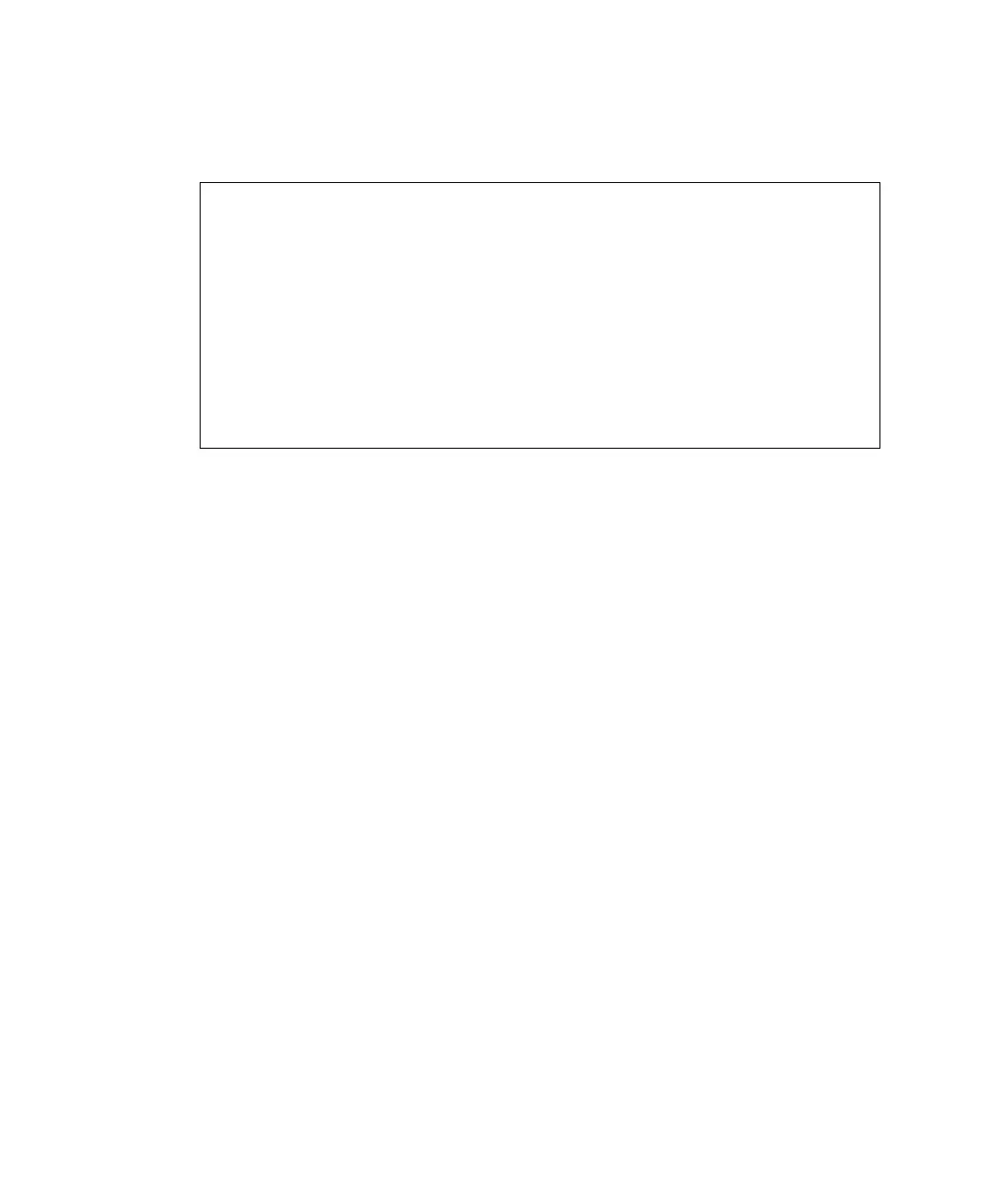2-96 SPARC Enterprise Mx000 Servers XSCF User’s Guide • January 2012
2. Use the settimezone(8) command to set the Daylight Saving Time
information.
To reflect the Daylight Saving Time information which modified by -c adddst
or -c deldst option, log out and then log in again.
3. Use the showtimezone(8) command to confirm the setting.
<Example 1> Sets the Daylight Saving Time information as follows:
abbreviation of time zone is JST, the offset from GMT is +9 hours,
the name of Daylight Saving Time is JDT, the offset of Daylight
Saving Time from GMT is +10 hours, and the time period is from the
first Sunday of April 0:00(JST) to the first Sunday of September
0:00(JDT).
XSCF> settimezone -c adddst -b JST -o GMT-9 -d JDT -p GMT-10 -f
M4.1.0/00:00:00 -t M9.1.0/00:00:00
JST-9JDT-10,M4.1.0/00:00:00,M9.1.0/00:00:00
<Example 2> Deletes the Daylight Saving Time information of current
settings.
XSCF> settimezone -c deldst -b JST -o GMT-9
