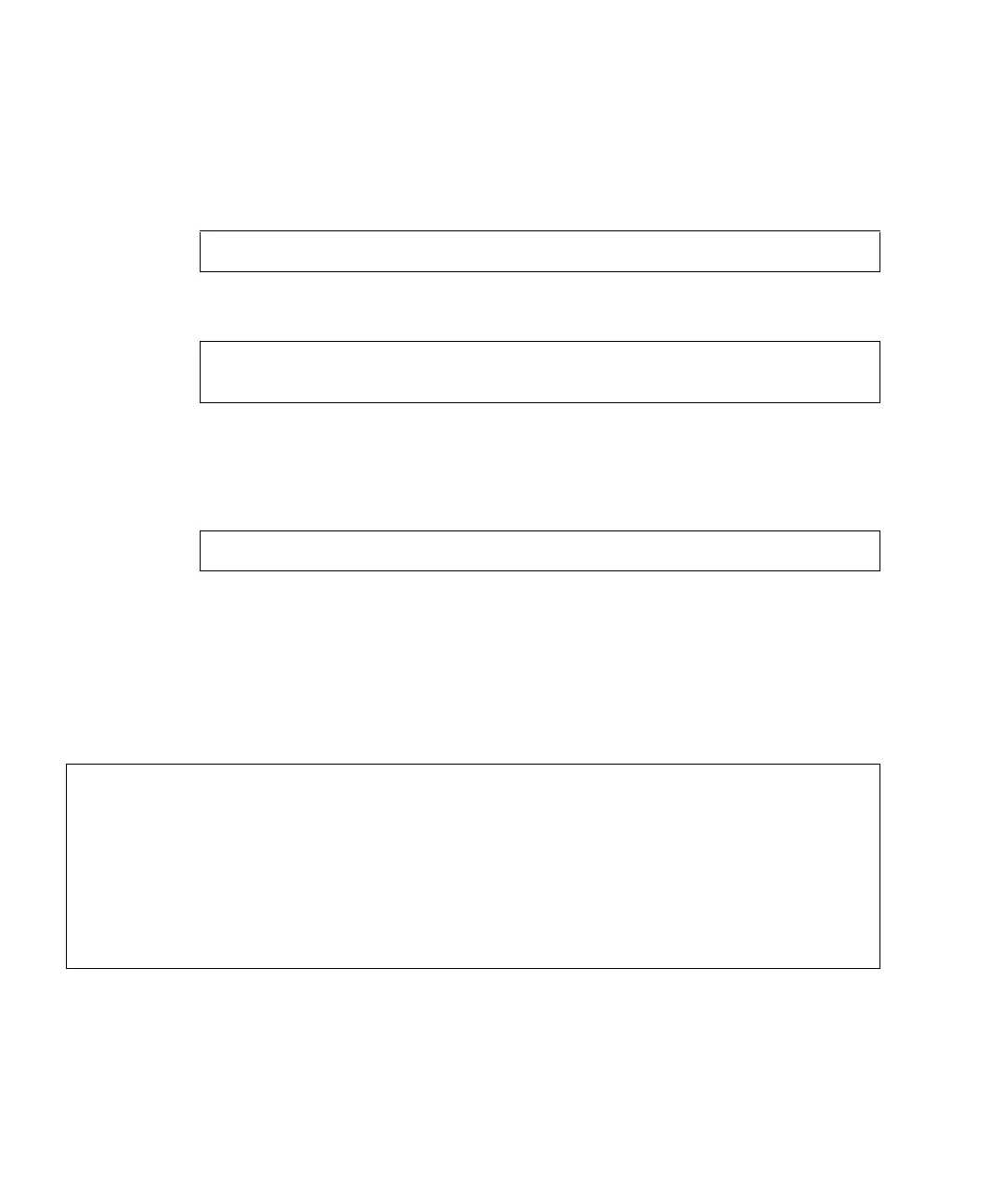2-100 SPARC Enterprise Mx000 Servers XSCF User’s Guide • January 2012
Changing Stratum Value for XSCF
■ Command operation
1. Use the showntp(8) command to display the stratum value for the XSCF
network.
2. Use the setntp(8) command to change a stratum value.
When you use the setntp(8) command to specify the stratum value, execute the
rebootxscf(8) command to apply the specified configuration and reset the XSCF.
3. Use the showntp(8) command to confirm the stratum value change.
Changing a Clock Address of Local Clock for XSCF
■ Command operation
1. Use the showntp(8) command to display the clock address of the XSCF's own
local clock.
XSCF> showntp -s
stratum : 5
<Example> Set 7 as stratum value for XSCF network.
XSCF> setntp -c stratum -i 7
Please reset the XSCF by rebootxscf to apply the ntp settings.
XSCF> showntp -s
stratum : 7
XSCF> showntp -m
prefer : on
localaddr : 0
XSCF> showntp –l
remote refid st t when poll reach delay offset jitter
==============================================================================
*192.168.0.27 192.168.1.56 2 u 27 64 377 12.929 -2.756 1.993
+192.168.0.57 192.168.1.86 2 u 32 64 377 13.030 2.184 94.421
127.127.1.0 .LOCL. 5 l 44 64 377 0.000 0.000 0.008
