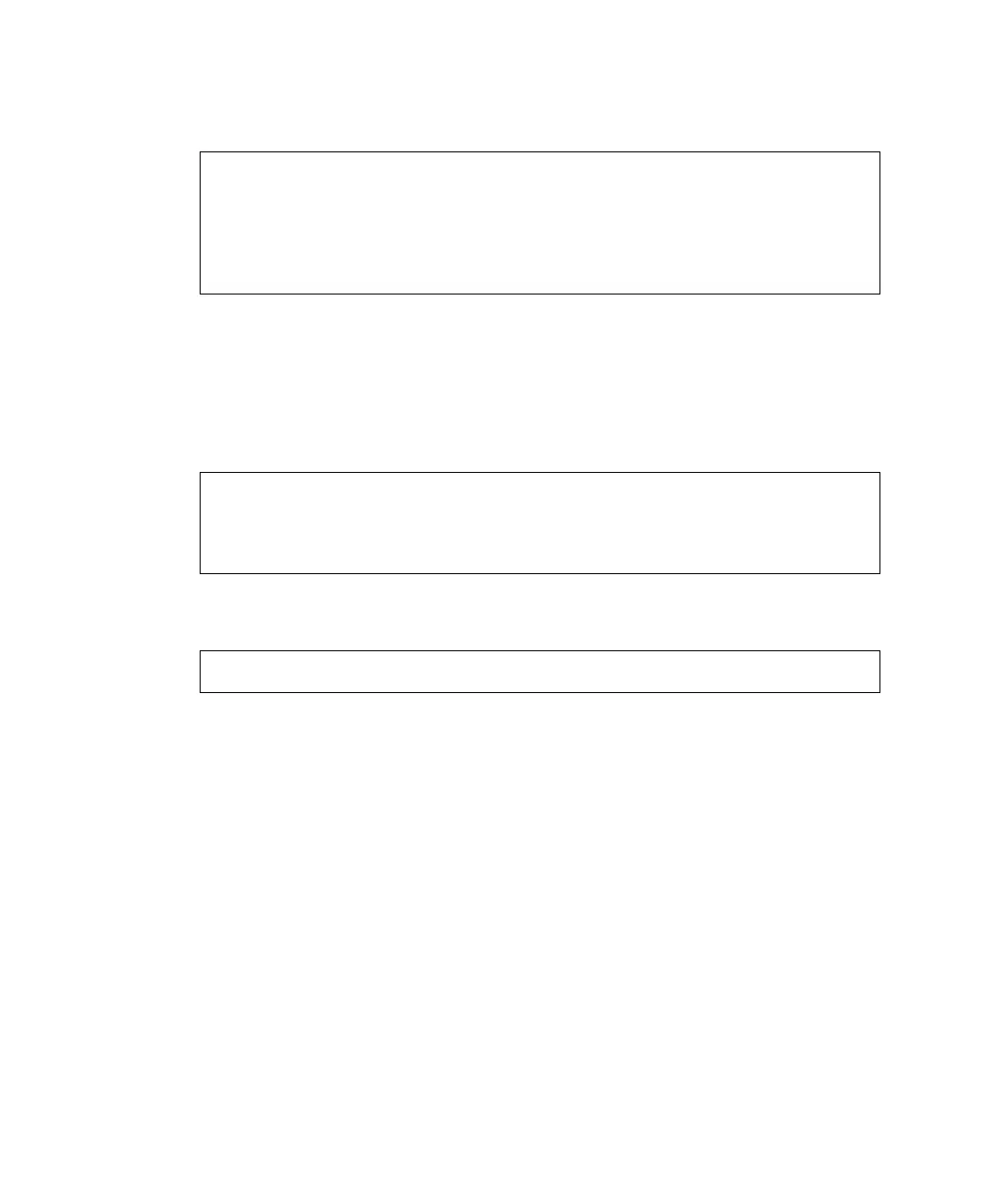2-112 SPARC Enterprise Mx000 Servers XSCF User’s Guide • January 2012
4. Use the showssh(8) command to confirm the user public key and its number.
Do the SSH connection by using the user account of XSCF on the client software
when you log in the XSCF Shell next time. Confirm that you can log in to the
XSCF Shell by authentication with the user key.
5. When you uninstall the user public key, use the setssh(8) command with the
number of the user public key.
6. Use the showssh(8) command to delete the user public key.
<Example> The user key is set by number 1.
XSCF> showssh -c pubkey
Public key:
1 ssh-rsa AAAAB3NzaC1yc2EAAAABIwAAAIEAzFh95SohrDgpnN7zFCJCVNy+jaZ
PTjNDxcid/QGbihYDCBttI4151Y0Sv85FJwDpSNHNKoVLMYLjtBmUMPbGgGVB61qs
kSv/FeV44hefNCZMiXGItIIpKP0nBK4XJpCFoFbPXNUHDw1rTD9icD5U/wRFGSRRx
FI+Ub5oLRxN8+A8= efgh@example.com
XSCF> setssh -c delpubkey -s 1
1 ssh-rsa AAAAB3NzaC1yc2EAAAABIwAAAIEAzFh95SohrDgpnN7z
FCJCVNy+jaZPTjND/xcidQGbihYDCBttI4151Y0Sv85FJwDpSNHNKoVLMYLjtBmUM
PbGgGVB61qskSv/FeV44hefNCZMiXGItIIpKP0nBK4XJpCFoFbPXNUHDw1rTD9icD
5U/wRFGSRRxFI+Ub5oLRxN8+A8= efgh@example.com
XSCF> showssh -c pubkey
XSCF>
