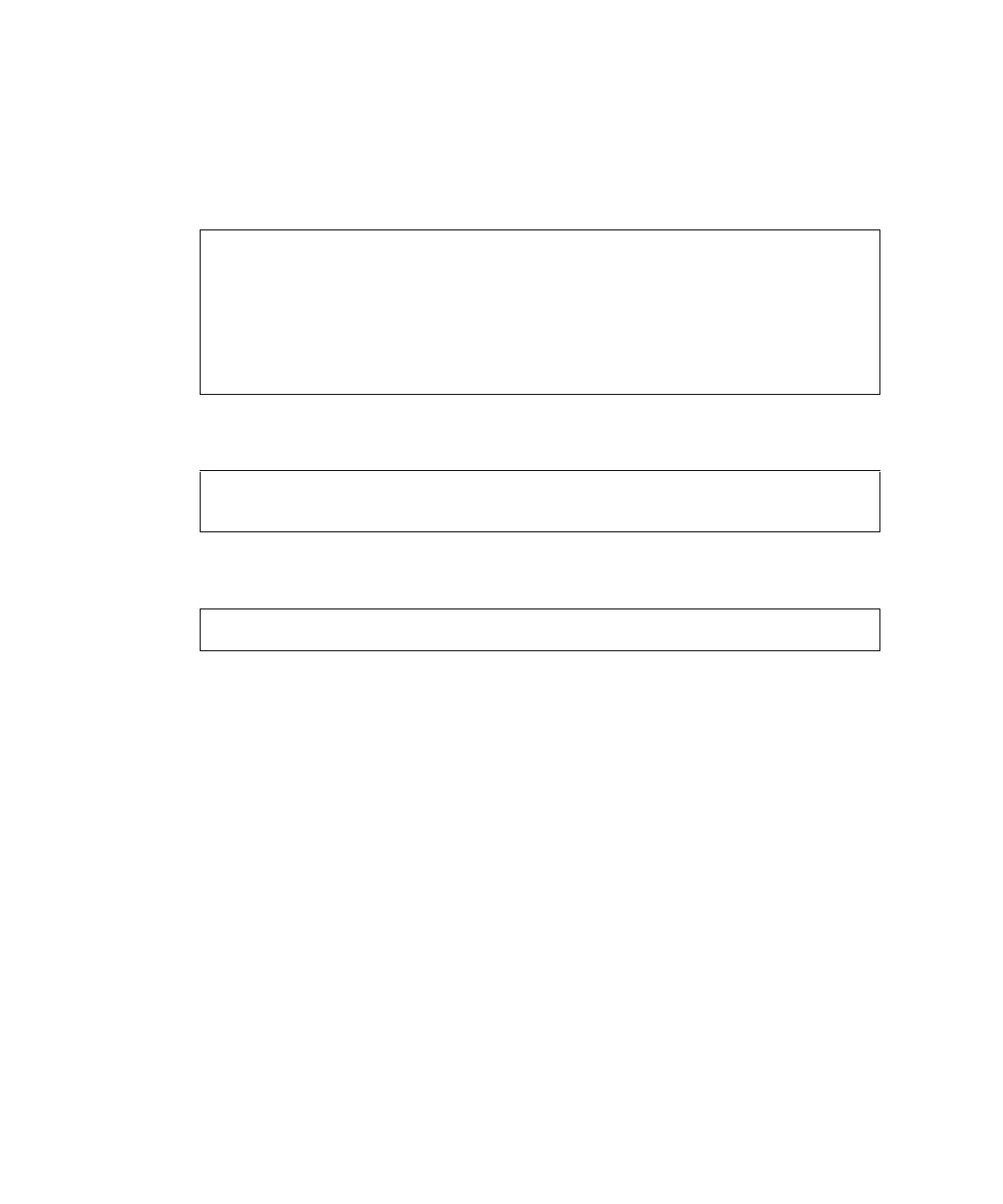2-118 SPARC Enterprise Mx000 Servers XSCF User’s Guide • January 2012
4. Send the copied CSR to the CA and request the web server certificate.
5. Perform the sethttps(8) command with option for import. Then copy and
paste the signed web server certificate in the window. Please press Enter and
press the "Ctrl" and "D" keys. Then the importing is completed.
6. Use the sethttps(8) command to enable https.
7. Use the rebootxscf(8) command to reset the XSCF.
■ After the XSCF reset, the XSCF session is disconnected. Please log in again to the
XSCF.
8. Access the XSCF Web specifying the https form client. In the window, please
check that the security warning dialog is not displayed or confirm whether the
certificate is correct.
XSCF> sethttps -c importca
Please import a certificate:
-----BEGIN CERTIFICATE-----
MIIDdTCCAt6gAwIBAgIBATANBgkqhkiG9w0BAQQFADCBgTELMAkGA1UEBhMCamox:
R+OpXAVQvb2tjIn3kO99dq+begECo4mwknW1t7QI7A1BkcW2/MkOolIRa6iP1ZwgJ
oPmwAbrGyAvGUtdzUoyIH0jl7dRQrVIRA==
-----END CERTIFICATE-----
<Press "Ctrl" and "D" keys>
XSCF> sethttps -c enable
Continue? [y/n] :y
Please reset the XSCF by rebootxscf to apply the https settings.
XSCF> rebootxscf
The XSCF will be reset. Continue? [y|n] :y
