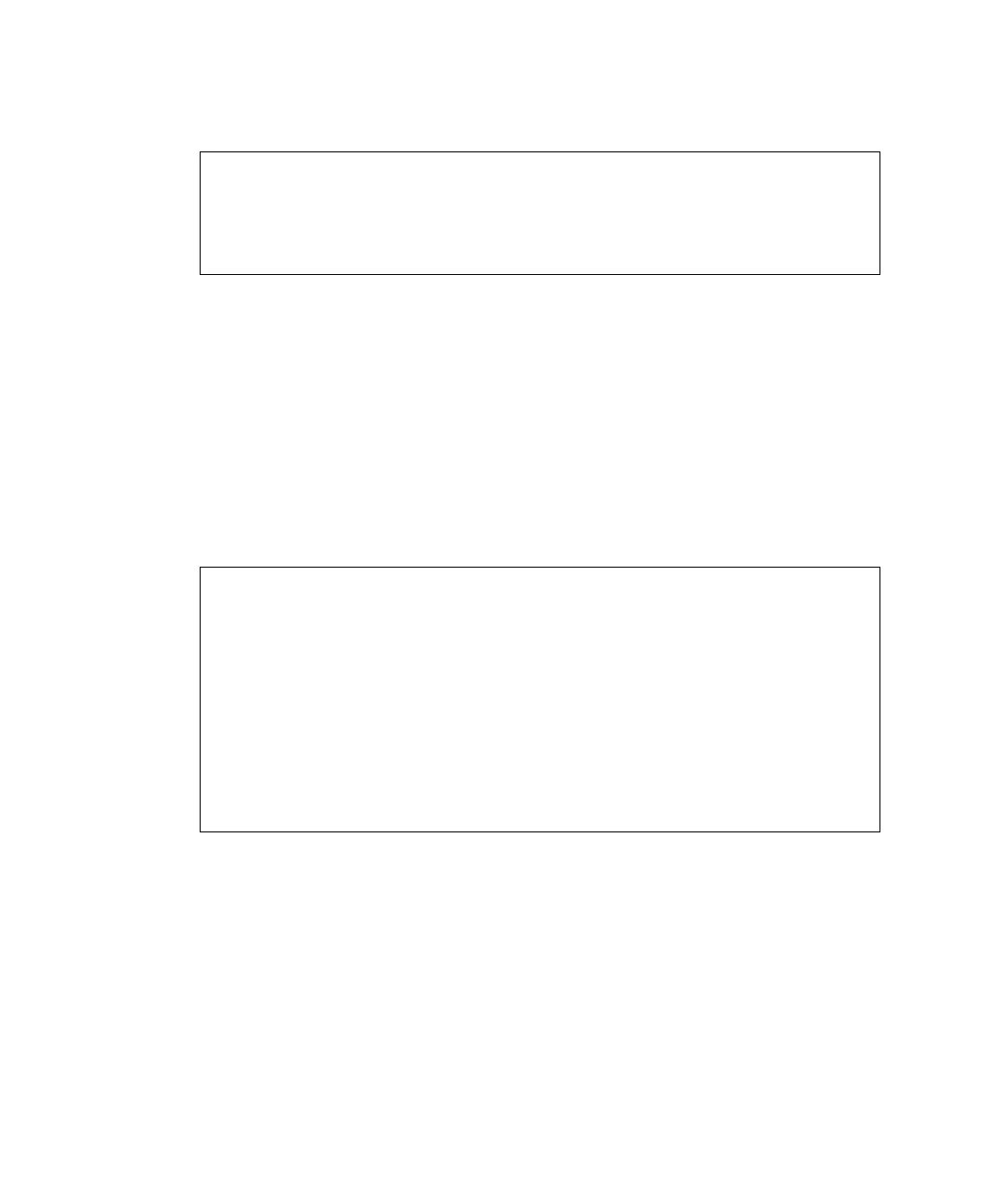2-142 SPARC Enterprise Mx000 Servers XSCF User’s Guide • January 2012
3. Use the showsnmpusm(8) command to display USM management information.
Creating a User Account in an Access Control Group, Deleting a User
Account From an Access Control Group, Creating and Deleting MIB
Access Control Views, Providing an MIB Access Control View to a
Group, and Deleting a Group From All MIB Access Control Views, All of
Which is VACM Management Information
■ Command operation
1. Use the showsnmpvacm(8) command to display VACM management
information.
XSCF> showsnmpusm
Username Auth Protocol
-------------- ------------------
yyyyy SHA
user2 MD5
XSCF> showsnmpvacm
Groups:
Groupname Username
--------------- -------------------
xxxxx user1, user2
Views
View Subtree Mask Type
--------------- ------------------- --------------- --------
all_view .1 ff include
Access
View Group
--------------- -------------------
all_view xxxxx
