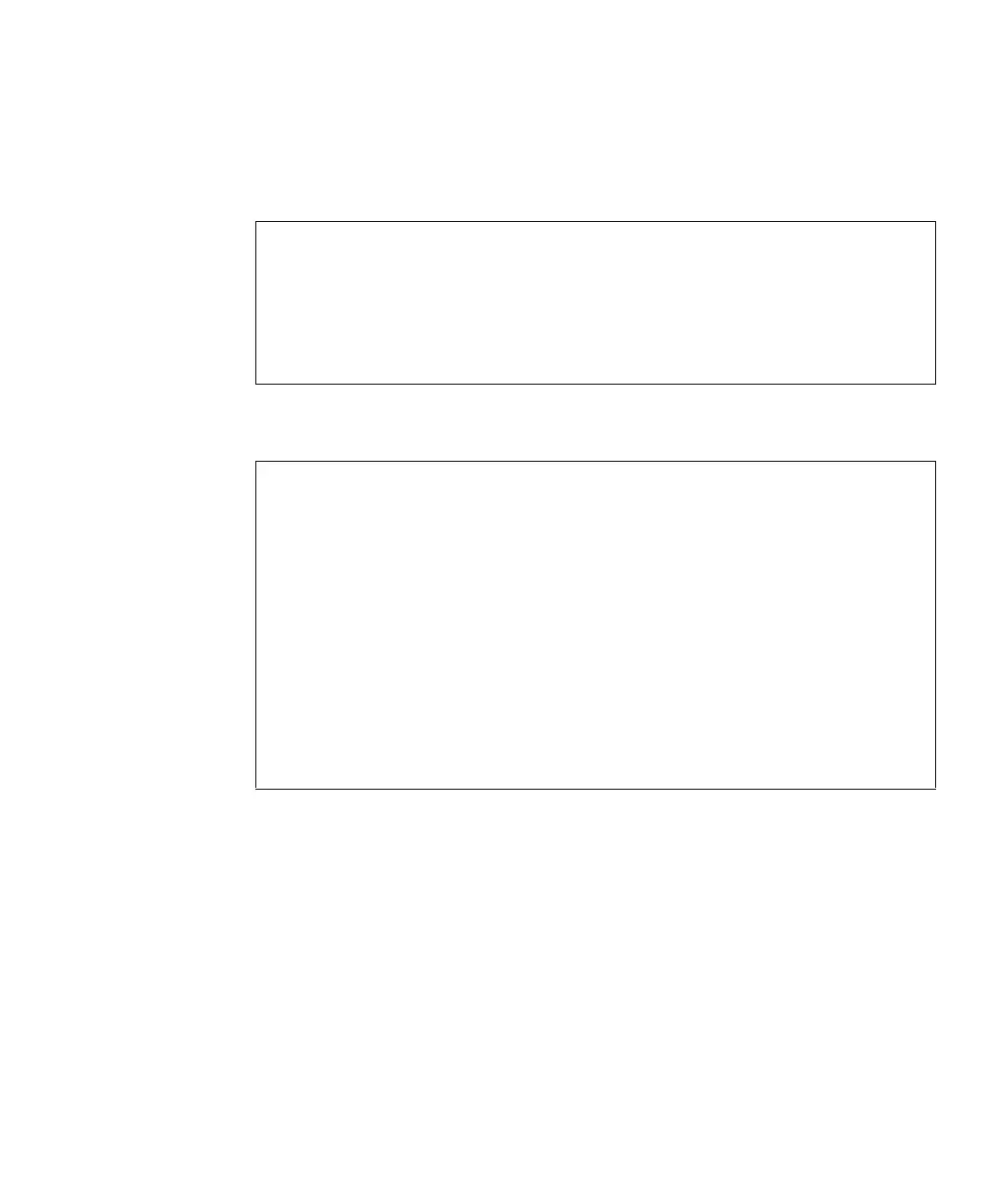Chapter 2 Setting Up XSCF 2-165
Displaying or Specifying DCL Information
■ Command operation
1. Use the showdcl(8) command to display DCL information.
2. Use the setdcl(8) command to specify DCL information.
<Example> Display DCL information on domain ID 2.
XSCF> showdcl -v -d 2
DID LSB XSB Status No-Mem No-IO Float Cfg-policy
02 Powered Off System
00 00-0 False False False
01 -
:
15 -
<Example 1> In domain ID 2, specify XSB#01-0 for an LSB#07, system
for the configuration policy, false for Omit-memory option, false
for Omit-I/O option, and false for floating board.
XSCF> setdcl -d 2 -a 7=1-0
XSCF> setdcl -d 2 -s policy=system
XSCF> setdcl -d 2 -s no-mem=false 7
XSCF> setdcl -d 2 -s no-io=false 7
XSCF> setdcl -d 2 -s float=false 7
<Example 2> In domain ID 2, specify XSB#00-0 for an LSB#00, XSB#00-1
for an LSB#01, XSB#01-1 for an LSB#08, XSB#01-2 for an LSB#09,
XSB#01-3 for an LSB#10.
XSCF> setdcl -d 2 -a 0=0-0 1=0-1 8=1-1 9=1-2 10=1-3
<Example 3> Delete the data defined for LSB#01 in domain ID 2.
XSCF> setdcl –d 2 –r 1
