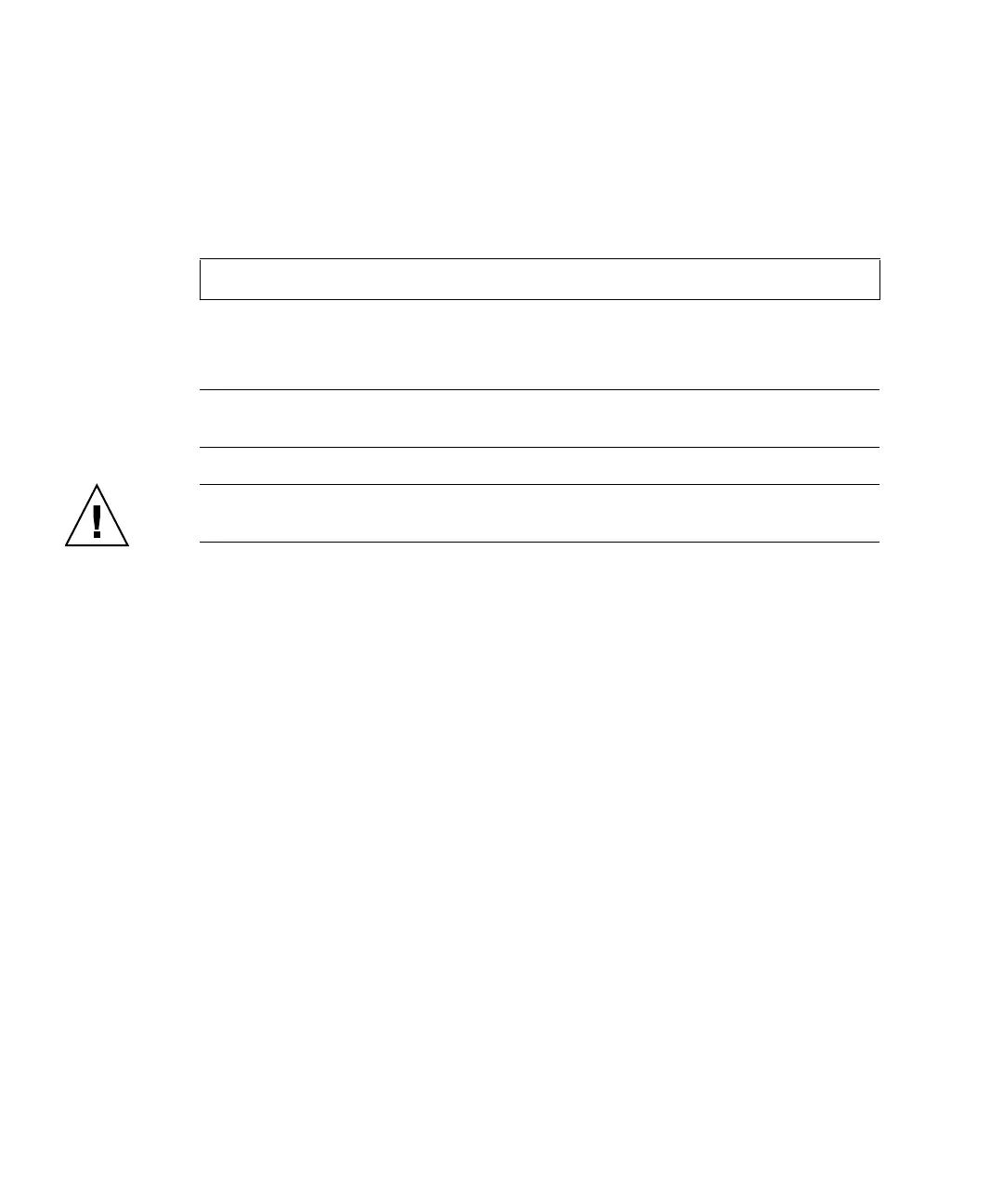8-30 SPARC Enterprise Mx000 Servers XSCF User’s Guide • January 2012
3. Execute the data transfer. When the data transfer is complete, please contact
authorized service personnel.
■ Command operation
1. Perform the snapshot(8) command using a public key, specifying the target
directory, and specifying the encryption password for the output file.
2. When the data transfer is complete, please contact authorized service
personnel.
Note – For detail of snapshot(8) command, including how to enable encryption,
see the man page or the XSCF Reference Manual.
Caution – IMPORTANT - When the XSCF Unit is the redundant configuration, log
in to the standby side and collect the log in the same way.
The form of the collected log file is as follows.
XSCF> snapshot -t joe@jupiter.west:/home/joe/logs/x
:
File name : The file name is generated automatically at XSCF IP address and the
log taking out time. So, the log file cannot be generated in the file name
of the user specification.
File format : zip
