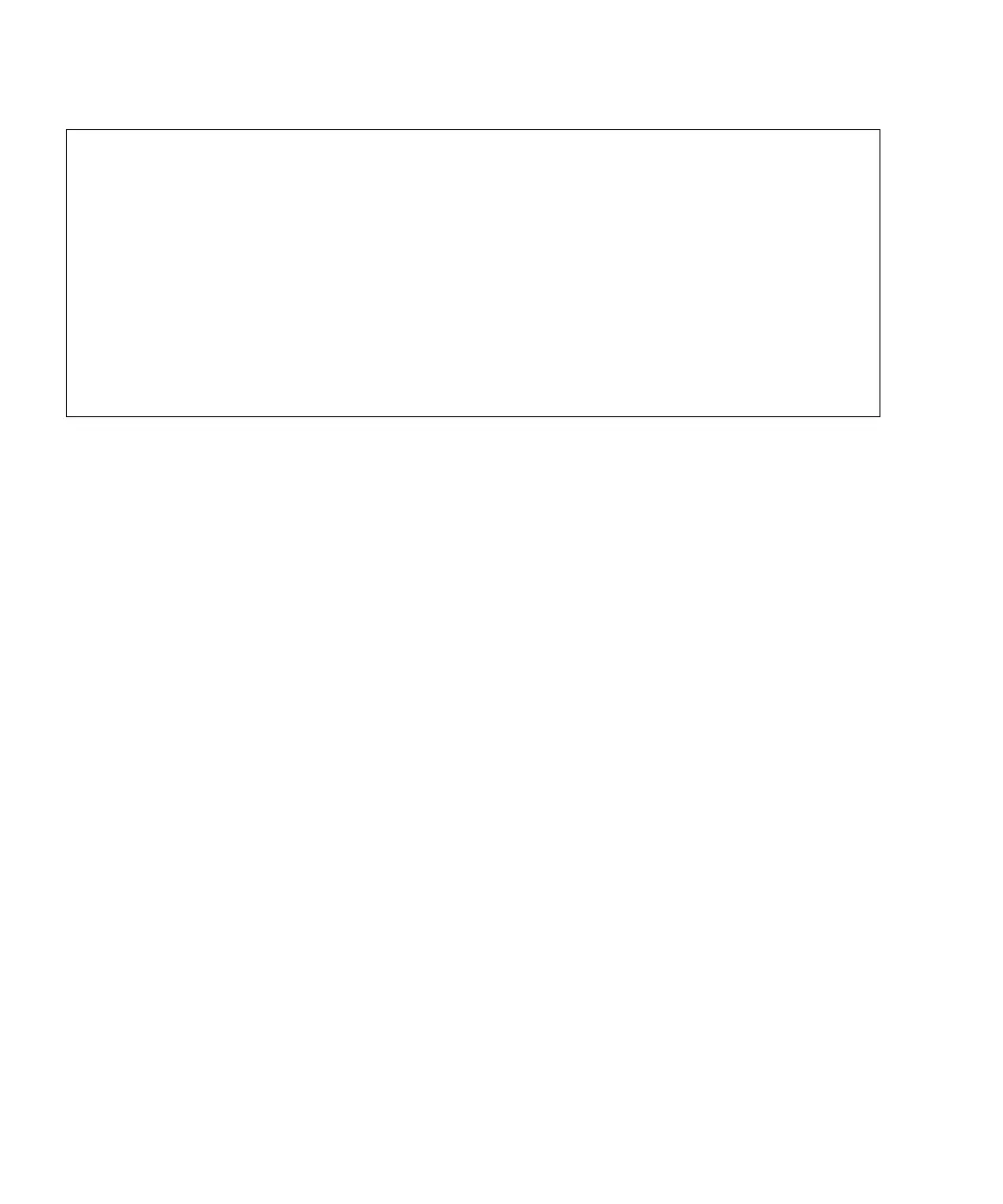B-6 SPARC Enterprise Mx000 Servers XSCF User’s Guide • January 2012
(The examples are subject to change without previous notice for functional
improvement.)
In the examples above, the following items are displayed:
■ Time at which each power log was collected (Date). This is indicated in local time.
■ Type of power event that occurred (Event). The following lists each event and its
meaning:
Factor by which the power event was instructed (Cause). The causes and their
meanings are as follows:
<Example 1> Power logs are displayed as a list.
XSCF> showlogs power
Date Event Cause DID Switch
Mar 30 17:25:31 JST 2005 System Power Off Pow.Fail/Recov.-- Service
Mar 30 17:35:31 JST 2005 System Power On Pow.Fail/Recov.-- Locked
Mar 30 17:45:31 JST 2005 Domain Power Off Operator 00 Locked
Mar 30 17:50:31 JST 2005 Domain Power On Operator 00 Service
<Example 2> Power logs are listed in order of the most-to-least recent by
specifying a start time and end time.
XSCF> showlogs power -t Mar3017:302005 -T Mar3017:492005 -r
Date Event Cause DID Switch
Mar 30 17:45:31 JST 2005 Domain Power Off Operator 00 Locked
Mar 30 17:35:31 JST 2005 System Power On Pow.Fail/Recov.-- Locked
Event Meaning
SCF Reset: The XSCF was reset.
Domain Power ON: The domain power supply was turned on.
Domain Power OFF: The domain power supply was turned off.
System Power ON: The power supply of the server common section was turned on.
System Power OFF: The power supply of the server common section was turned off.
XIR: The XIR was reset.
Domain Reset: The domain was reset.
Cause Meaning
Self Reset: Self-resetting of the XSCF reset the XSCF.
Power On: Turning on the input power supply reset the XSCF.
System Reset: The detection of an error reset the XSCF.
