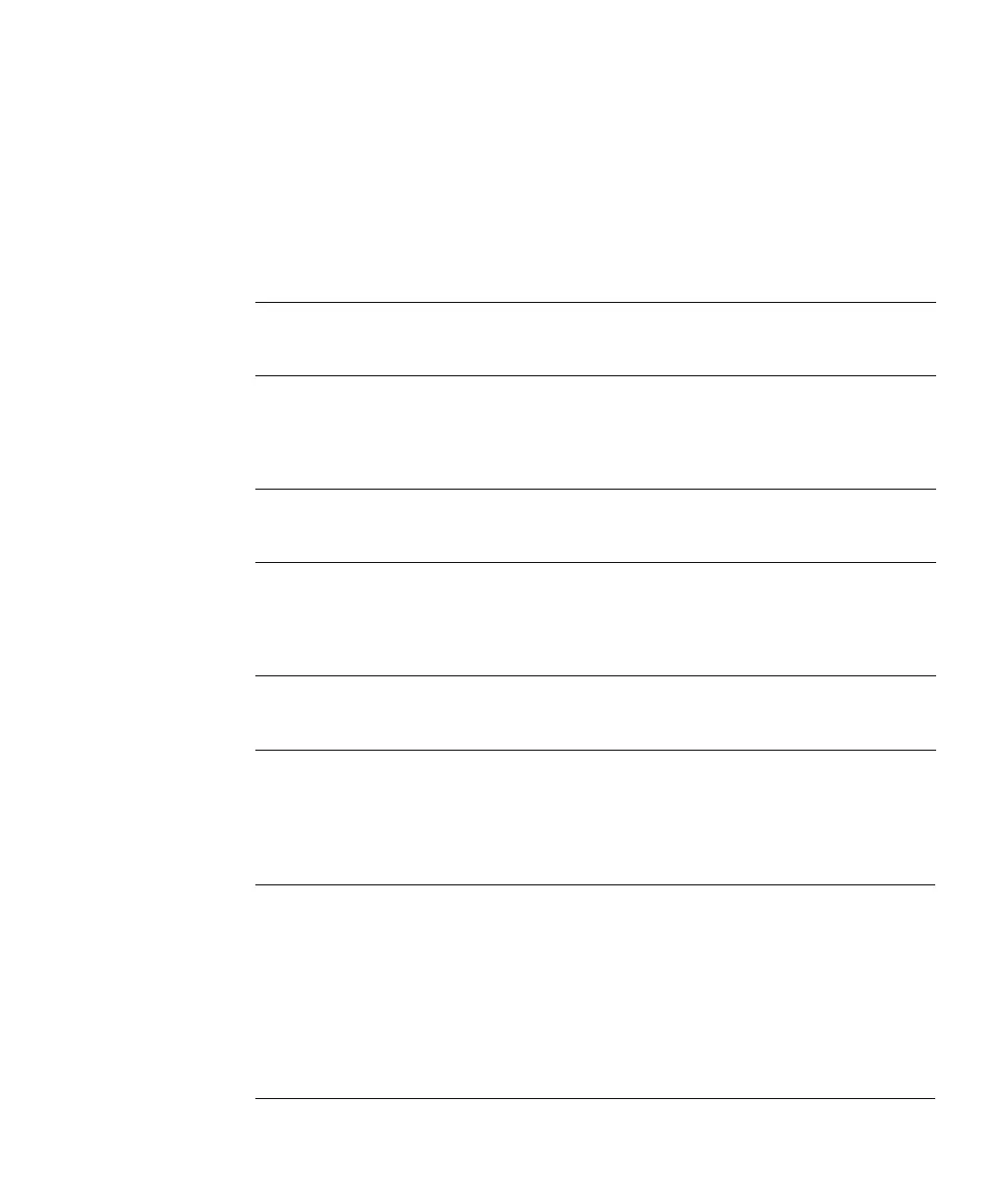Chapter 2 Setting Up XSCF 2-9
This manual does not provide details on LDAP, Active Directory, and LDAP/SSL, so
see the available LDAP, Active Directory, and LDAP/SSL manuals.
10. Configure the LDAP settings.
■ Configure XSCF as an LDAP client.
11. Configure the Active Directory settings.
■ Configure XSCF as an Active Directory client.
12. Configure the LDAP/SSL settings.
■ Configure XSCF as an LDAP/SSL client.
13. Configure the user account settings.
■ Configure XSCF local account.
• Display and set LDAP client information. showldap(8), setldap(8)
(See Section 2.2.3, “LDAP Administration”
on page 2-44)
• Display and set Active Directory client
information.
showad(8), setad(8)
(See Section 2.2.4, “Active Directory
Administration” on page 2-49)
• Display and set LDAP/SSL client
information.
showldapssl(8), setldapssl(8)
(See Section 2.2.5, “LDAP/SSL
Administration” on page 2-71)
• Add or delete a user account.
• Change a user account password.
• Display user account information.
• Enable or disable a user account.
• Specify a user privilege.
• Display lockout settings and configure
lockout for user accounts
adduser(8), deleteuser(8),
password(8),
showuser(8),
enableuser(8), disableuser(8),
setprivileges(8),
showloginlockout(8),
setloginlockout(8)
(See Section 2.2.2, “User Account
Administration” on page 2-36)
