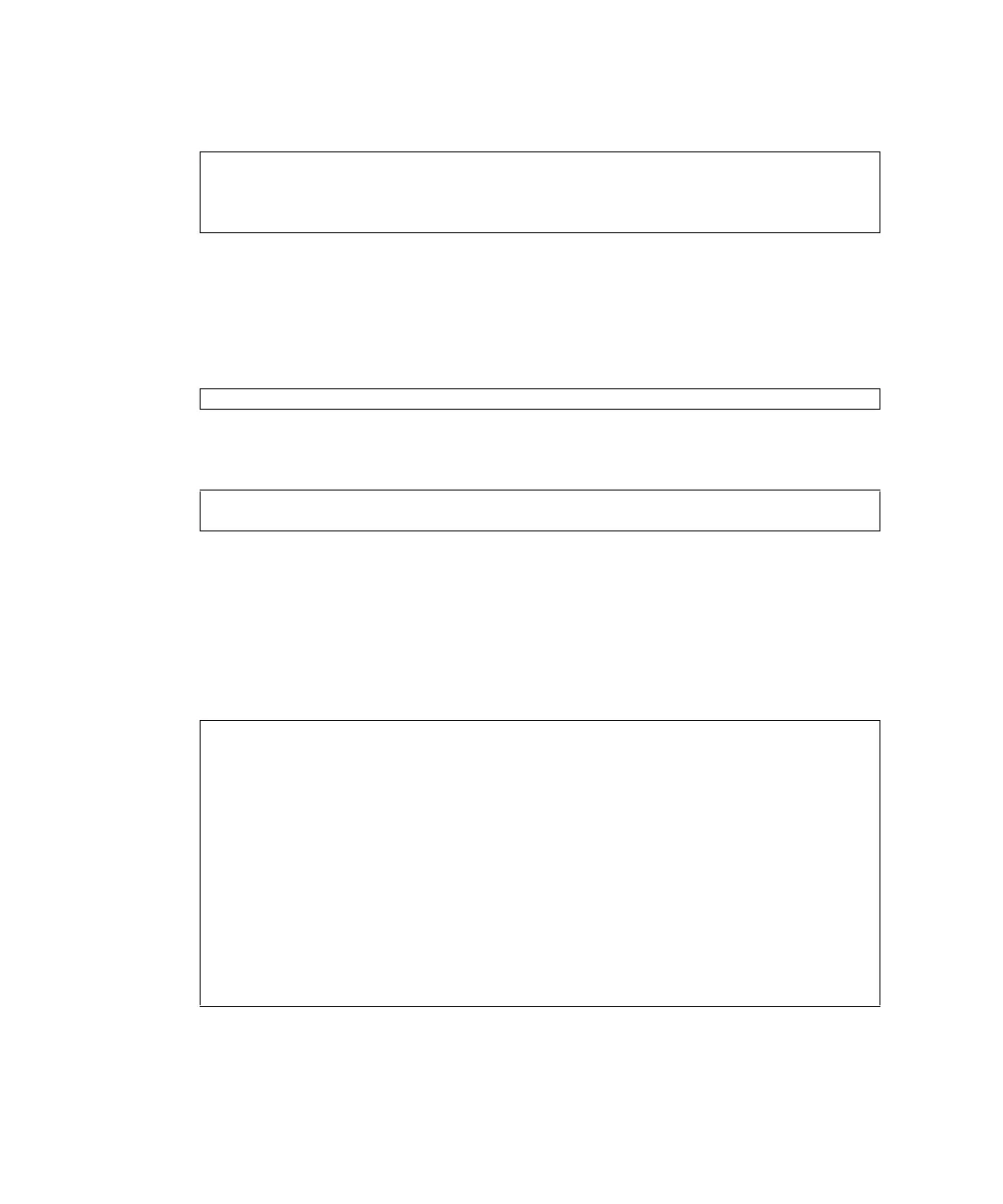2-42 SPARC Enterprise Mx000 Servers XSCF User’s Guide • January 2012
3. Use the showuser(8) command to confirm the privilege.
Enabling or Disabling a User Account
■ Command operation
1. Use the showuser(8) command to display user account settings.
2. Use the enableuser(8) command to enable a user account.
Specifying a Password Policy
■ Command operation
1. Use the showpasswordpolicy(8) command to display password policy
settings.
XSCF> showuser -p
User Name: jsmith
Privileges: useradm
auditadm
XSCF> showuser -a
<Example> Enable a user account.
XSCF> enableuser jsmith
XSCF> showpasswordpolicy
Mindays: 0
Maxdays: 90
Warn: 7
Inactive: -1
Expiry: 0
Retry: 5
Difok: 1
Minlen: 8
Dcredit: 0
Ucredit: 0
Lcredit: 0
Ocredit: 0
Remember: 4
