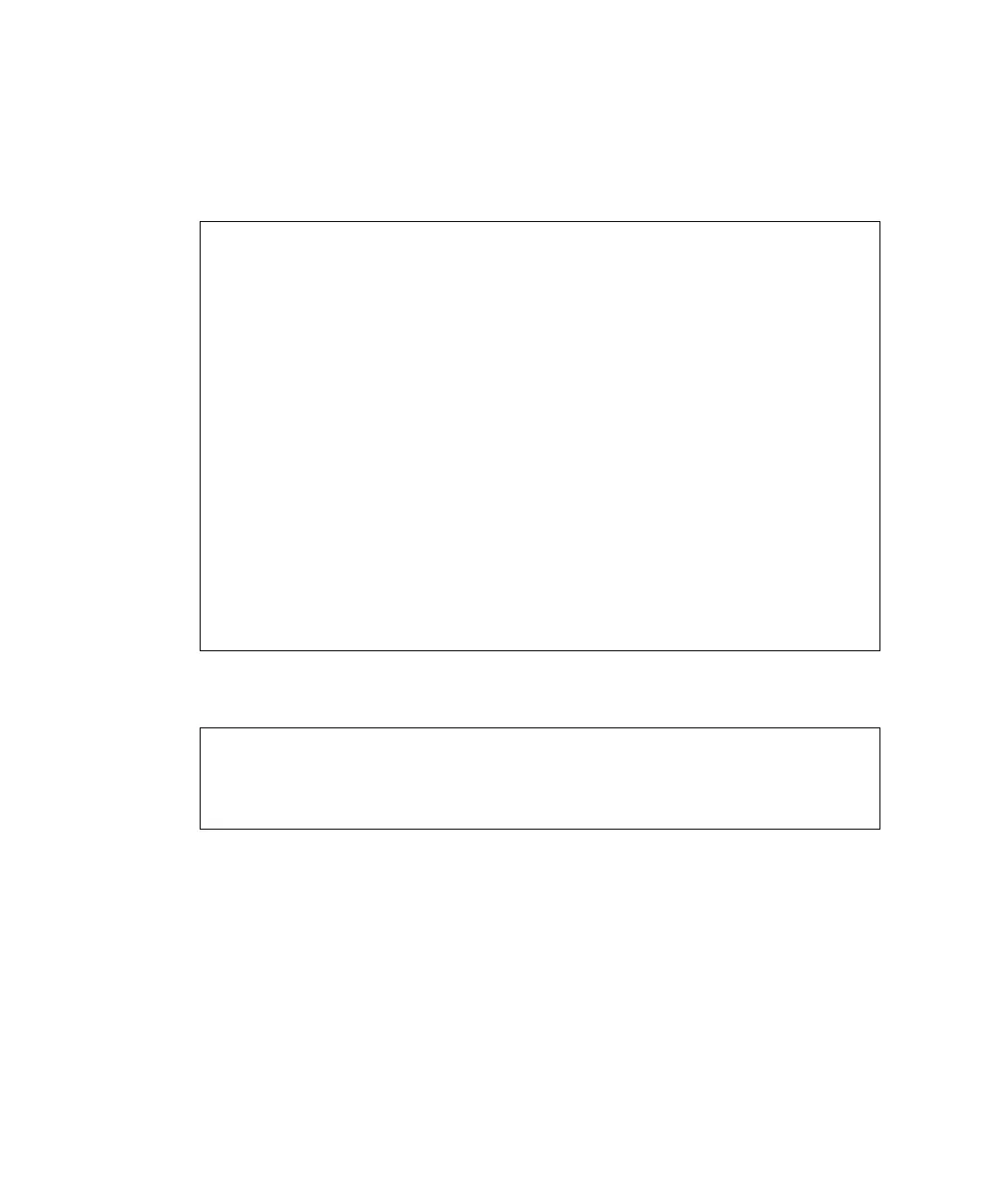2-54 SPARC Enterprise Mx000 Servers XSCF User’s Guide • January 2012
Specifying an Active Directory Server and Port Number
■ Command operation
1. Use the showad(8) command to display Active Directory server settings.
2. Use the setad(8) command to configure Active Directory servers.
XSCF> showad server
Primary Server
address: (none)
port: 0
XSCF> showad server -i
Alternate Server 1
address: (none)
port: 0
Alternate Server 2
address: (none)
port: 0
Alternate Server 3
address: (none)
port: 0
Alternate Server 4
address: (none)
port: 0
Alternate Server 5
address: (none)
port: 0
<Example 1> Specify the primary server and port number.
XSCF> setad server 10.24.159.150:8080
<Example 2> Specify the alternative server.
XSCF> setad server -i 1 10.24.159.151
