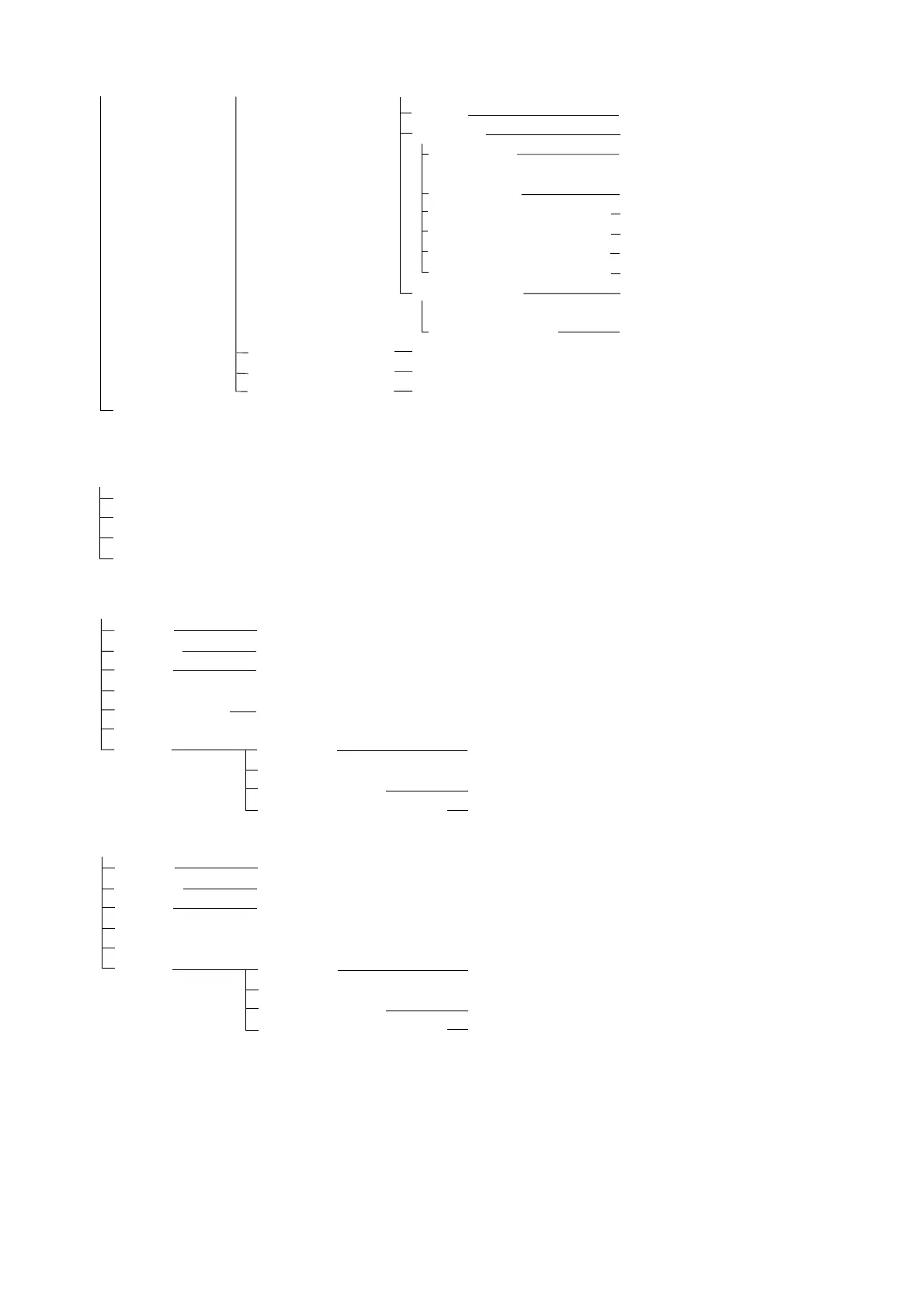APPENDIX
AP-4
3. Data Network ID
2. Message Report 2
3. Message Report 3
4. Message Report 4
LES ID
Activation
Interval Time
(Regular Interval chosen)
Report Times
Start Time 1 (Daily chosen)
Start Time 2 (Daily chosen)
Start Time 3 (Daily chosen)
Start Time 4 (Daily chosen)
Report Contents
File (File chosen)
Same as Message Report 1
Same as Message Report 1
Same as Message Report 1
LES selection
Regular Interval, Daily
00:10 - 99:59; 00:10
1 - 999; 1, - - - (No Limit)
00:00 - 23:59
00:00 - 23:59
00:00 - 23:59
00:00 - 23:59
NAV, NAV+SEA INF,
NAV (R), FILE
File selection
F6: Logs
1. Send Message Log
2. Receive Message Log
3. EGC Log
4. Log
F7: Options (FELCOM functions as Inmarsat MES)
1. Login
2. Logout
3. Abort
4. Select NCS
5. Ocean Region
6. LES Information
7. Test
Yes, No
Yes, No
Yes, No
Auto, West-Atlantic, East-Atlantic, Pacific, Indian
1. PV Test
2. PV Test Result
3. Diagnostic Test
4. Distress Alert Button Test
Yes, No
Yes, No
Yes, No
F7: Options (FELCOM functions as EGC receiver)
1. Login
2. Logout
3. Abort
4. Select EGC Ch.
5. LES Information
6. Test
Yes, No
Yes, No
Yes, No
1. PV Test
2. PV Test Result
3. Diagnostic Test
4. Distress Alert Button Test
Yes, No
Yes, No
Yes, No
