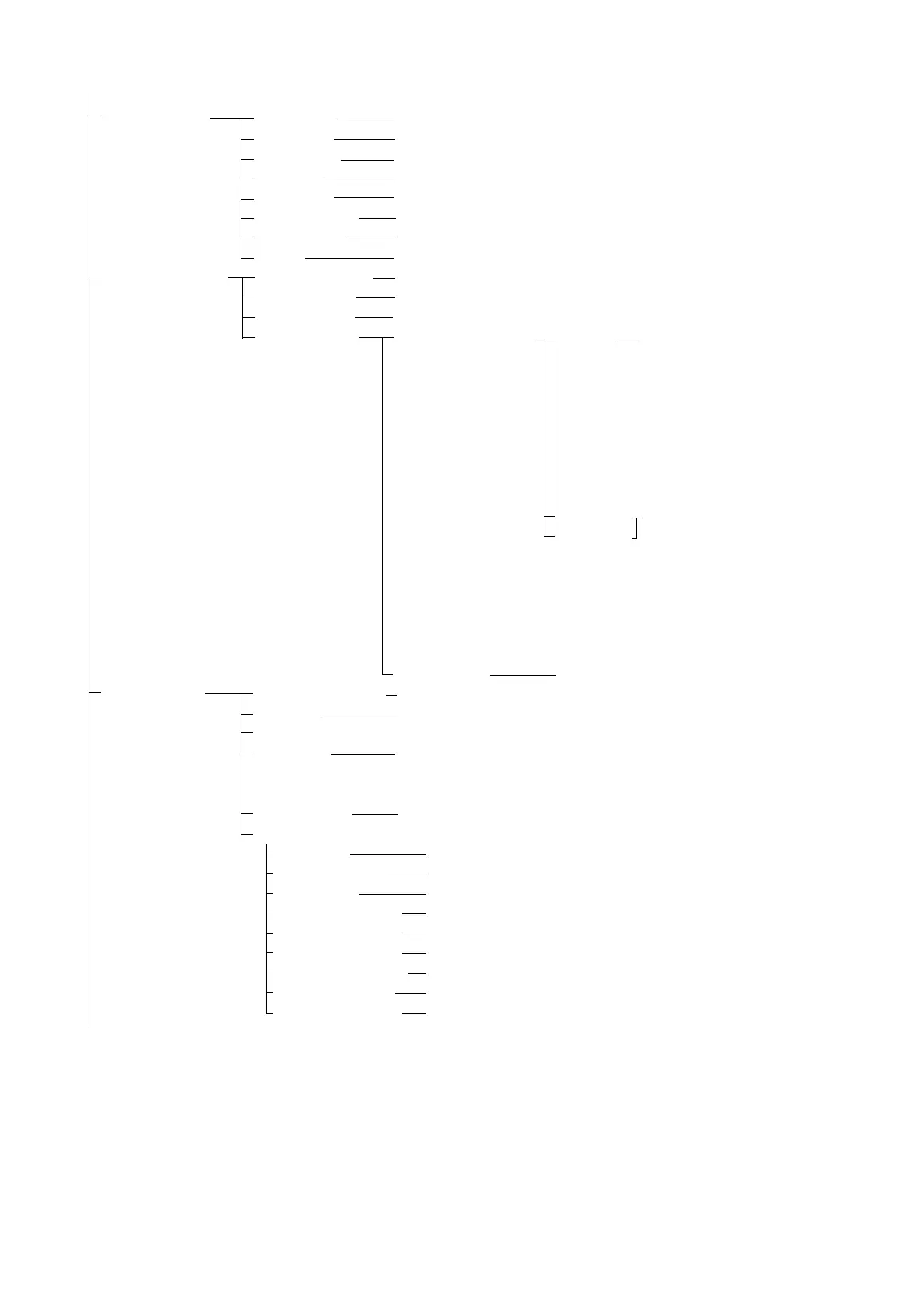APPENDIX
AP-6
3. Editor Setup
4. Terminal Setup
5. EGC Setup
Text Mode
Edit Mode
Word Wrap
Line No.
Tab Width
Column Width
Cursor Type
Scroll
Date Disp. Form
Currency Unit
Screen Saver
Window Color
Additional Position
Navarea
Fixed Area
Waypoint
(Destination waypoint set
on navigator)
Station Code
Type of Message
Ice reports
Meteo. forecasts
Pilot service
DECCA messages
LORAN messages
OMEGA messages
SATNAV messages
Other navaid msg
QRU (no message)
Telex, Ascii
Insert, Overwrite
ON, OFF
ON, OFF
2 Char, 4 Char, 8 Char
Telex (Fixed at 69), ASCII (40 - 80, 69)
Block, Underline
Full Screen, Half Screen
YY-MM-DD, MMM-DD-YY, DD-MMM-YY
SDR, US$, EUR, YEN, OTHER (Currency unit input, 4 digits max.)
ON, OFF
Window Color Setup
Default Color
1 position
9 areas max.
ON, OFF
A - Z
ON, OFF
ON, OFF
ON, OFF
ON, OFF
ON, OFF
ON, OFF
ON, OFF
ON, OFF
ON, OFF
RCV Message Display,
EGC Message Display,
EDIT 1, EDIT 2,
Function, SUB Menu 1,
SUB Menu 2,
SUB Menu 3,
SUB Menu 4,
Message,
Base Window
L-WHITE, YELLOW,
L-MAGENTA, L-RED,
L-CYAN, L-GREEN,
L-BLUE, GRAY,
WHITE, BROWN,
MAGENTA, RED,
CYAN, GREEN,
BLUE, BLACK
Window
Fore Color
Back Color
Yes, No
