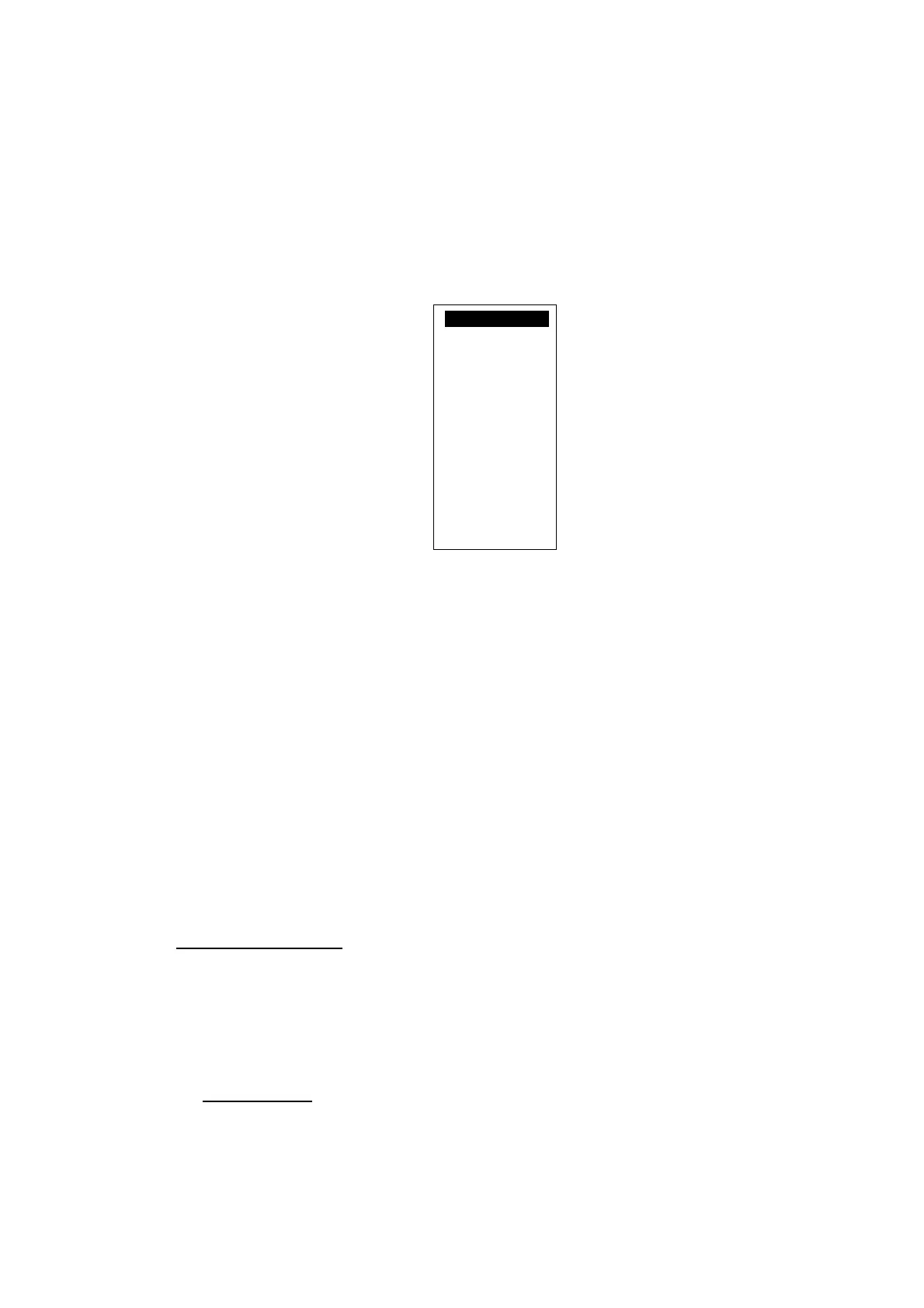2. SYSTEM INITIALIZATION
2-28
6. Press the [Enter] key to open the station group entry window.
7. Enter station group name, using up to five characters.
8. Press the [Enter] key to close the window.
9. Press the [↓] key to choose Station Name.
10. Press the [Enter] key to open the station name entry window.
11. Enter station name, using up to 15 characters.
12. Press the [Enter] key to close the window.
13. Press the [↓] key to choose Destination Type.
14. Press the [Enter] key to open the destination type window.
TELEX
FAX
E-Mail
SMS
PSDN
X400
DNID
SPEC
TELEX (Prefixed)
FAX (Prefixed)
PSDN (Prefixed)
X400 (Prefixed)
DNID (Prefixed)
SPEC (Prefixed)
Destination (communication) type options
TELEX: Telex communication
FAX: Facsimile service
E-Mail: E-mail (electronic mail) Service
SMS: Short Message Service
PSDN: Packet Switched Data Network
- to an office computer via a data network using X.25 standard.
X400: For future use
DNID: Data Network ID. Not used.
SPEC: Ship-to shore requests for safety service, accessed by using special
2-digit codes
15. Press the [↓] or [↑] key to choose destination type desired.
16. Press the [Enter] key to close the window. Follow appropriate procedure on
the next several pages.
Procedure for Telex
1. Press the [↓] key to choose Country Code.
2. Press the [Enter] key.
3. For ship-to-shore telex, enter international telex country code; ship-to-ship
telex, enter ocean region. A list of international telex country codes appears
in the Appendix.
Ocean Region
AOR-East: 581 POR: 582
IOR: 583 AOR-West: 584
4. Press the [Enter] key.
5. Press the [↓] key to choose Station ID.
