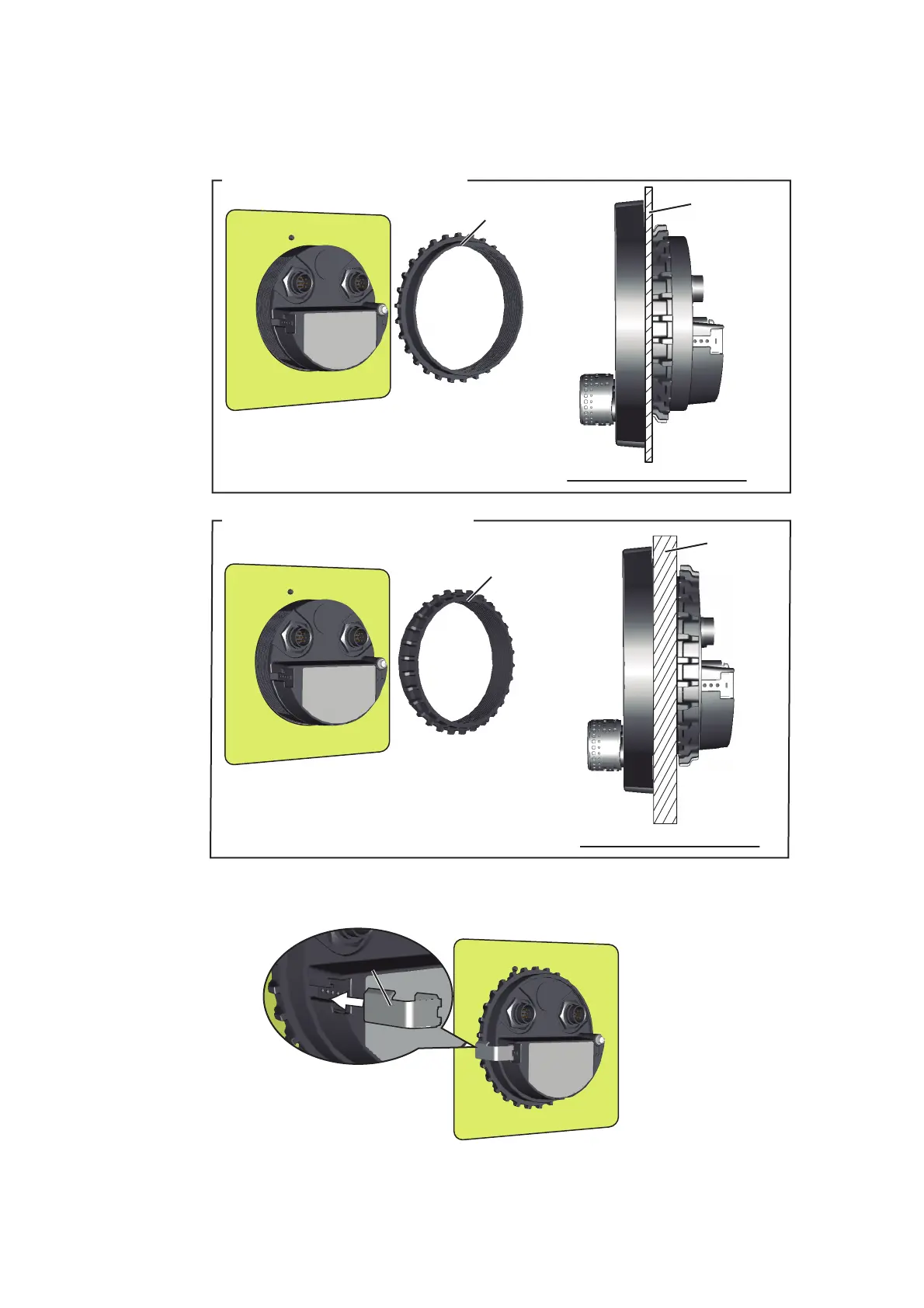6. INSTALLATION AND WIRING
6-4
5. Fasten the toothed nut to the unit by hand, referring to the illustration below to see
how to orient the nut according to the thickness of the bulkhead (d).
After fastening the nut, confirm that the unit is fixed stably.
6. See the figure below to insert the nut lock all the way in to prevent the toothed nut
from loosening.
Fasten the nut so the teethed side contacts
the bulkhead.
BulkheadBulkhead
Toothed nutToothed nut
Installation site (rear)Installation site (rear)
Installation site (rear)Installation site (rear)
Side view after installation
Side view after installation
BulkheadBulkhead
d ≤ 10 mm
(Mounting hole diameter is 90 mm.)
10 mm < d ≤ 20 mm
(Mounting hole diameter is 95 mm.)
Fasten the nut so the teethed side is toward you.
Toothed nutToothed nut
Installation site (rear)Installation site (rear)
Nut lockNut lock
