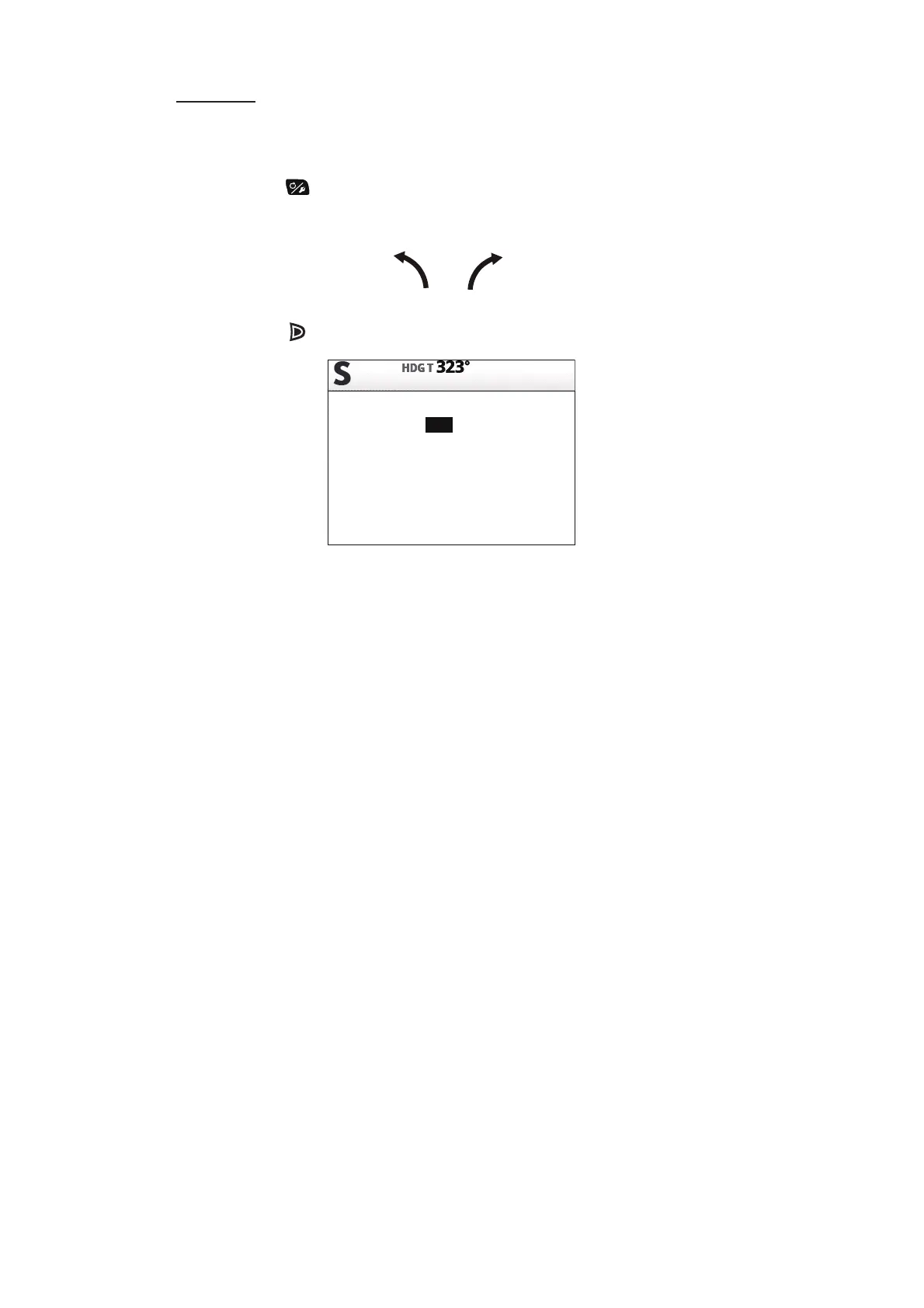2. STEERING MODES
2-12
User turn
You can set desired turn angle with this turn, from 15° to 360° in 15° degree incre-
ments.
1. Press the key to show the turn menu.
2. Rotate the Course control knob to select the user turn icon.
3. Press the key to set the turn angle for the user turn.
4. The cursor is selecting the value for [Turn Angle]; push the Course control knob.
The turn angle of the user turn can also be set at [System Setup] menu.
5. Rotate the Course control knob to select the turn angle (setting range: 15° to
360°).
6. To start the turn, rotate the Course control knob to select [Run] then push the
knob.
㪧
㪪
or
User turn icon
Turn of User Setting Data
Turn Angle: 4545°
Run
