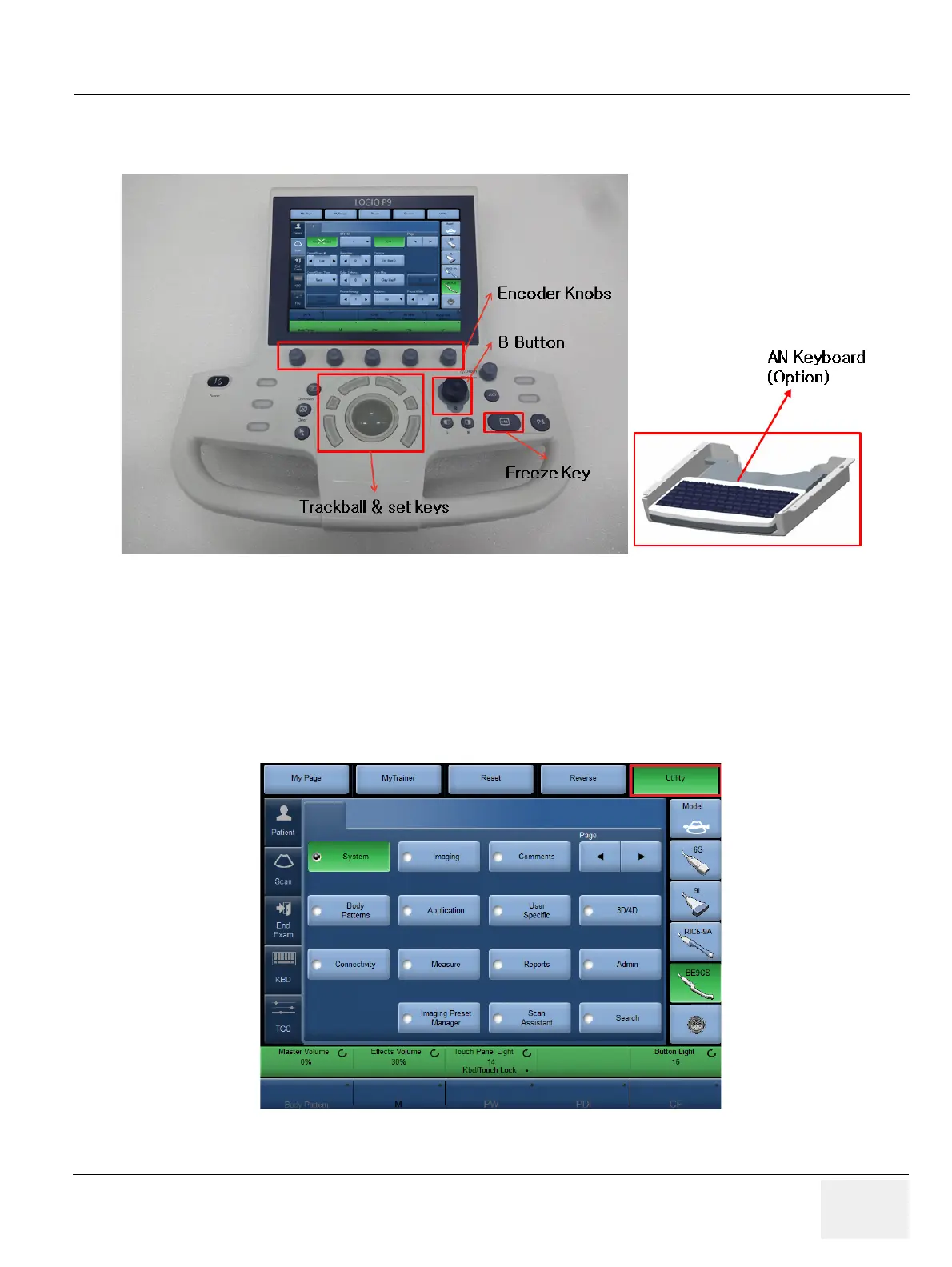GEDRAFT LOGIQ P9/P7
D
IRECTION 5604324, REVISION 11 DRAFT (JANUARY 24, 2019) SERVICE MANUAL
Chapter 4 - Functional Checks 4-21
4-3-5 System Integration Checks
4-3-5-1 OPIO Test
Figure 4-18 OPIO
1) Power ON the system.
2) Check backlight on AN Keyboard, B Buttons, Freeze Key.
3) Select UTILITY in touch panel.
4) Turn encorder knobs as shown in Figure 4-18.
5) Verify backlight luminance (intensity) changes when knobs are turned.
Figure 4-19 Utility
