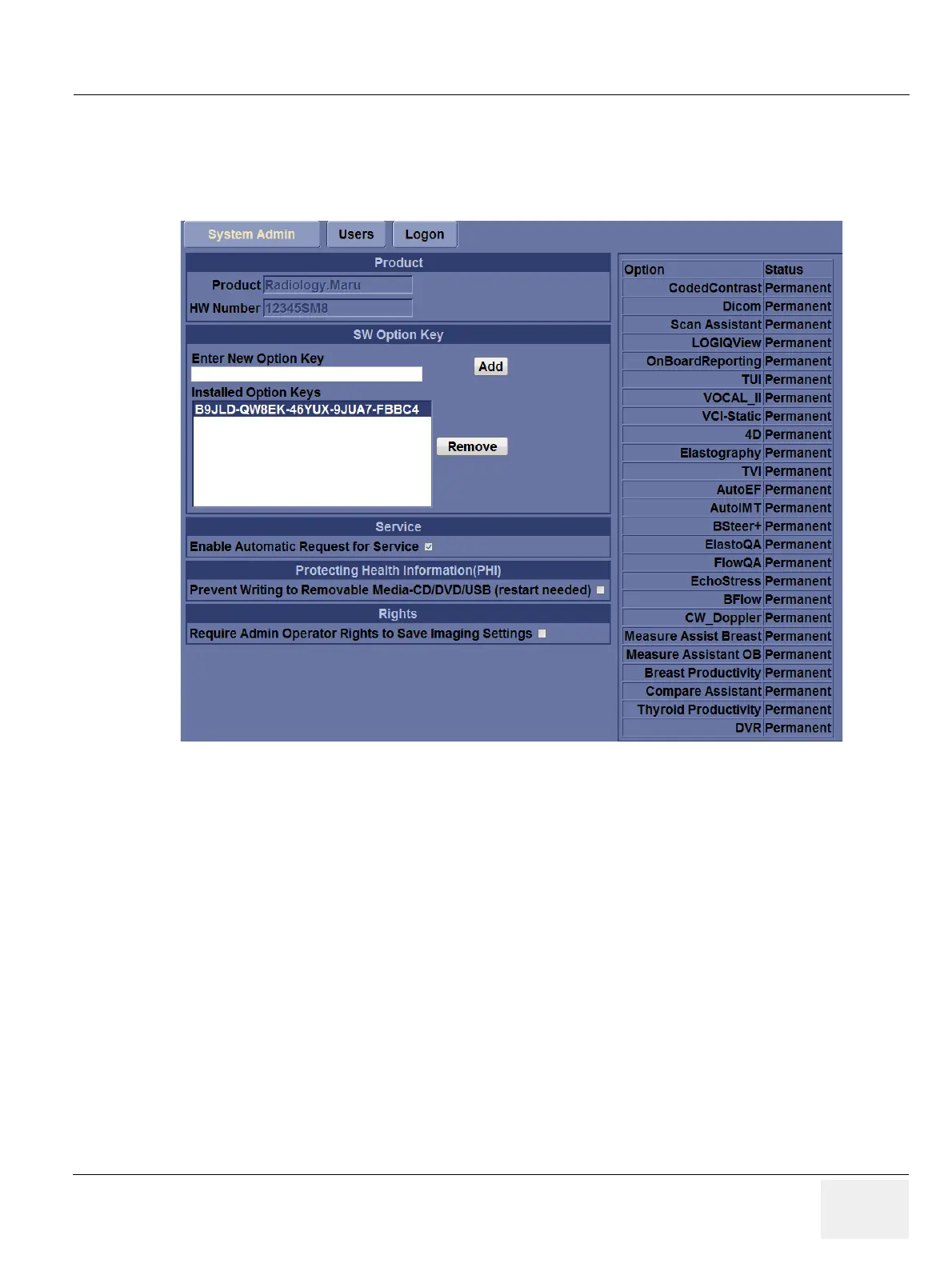GEDRAFT LOGIQ P9/P7
D
IRECTION 5604324, REVISION 11 DRAFT (JANUARY 24, 2019) SERVICE MANUAL
Chapter 8 - Replacement Procedures 8-61
8-5-5 Option Keys
1) From the touch panel, select Utility -> System-> Backup/Restore.
2) ADD or REMOVE new option key at “Enter New Option Key” field.
Figure 8-40 Option Keys
NOTE: This screen shot and options may slightly differ between product type and releases.
3) Record de settings in Table 12.
