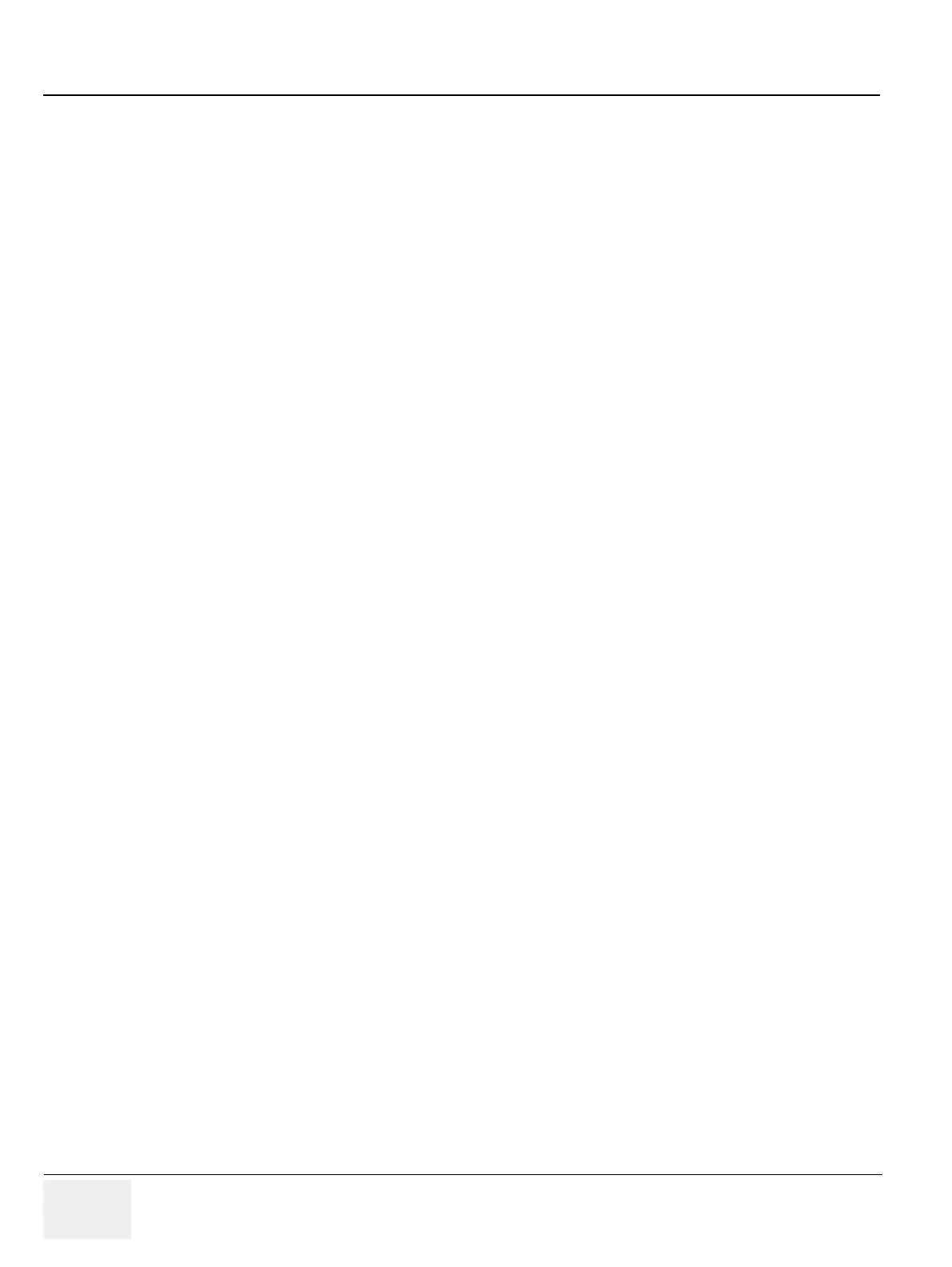GERAFT LOGIQ P9/P7
D
IRECTION 5604324, REVISION 11 DRAFT (JANUARY 24, 2019) SERVICE MANUAL
6-8 Section 6-3 - LCD Monitor Adjustment
6-3-3-1 Scan Screen
In order to view the monitor while adjusting the Contrast/Brightness and Color Profile, press the Scan
Screen on the second Utility Page.
1) Press Scan Screen. The scan screen displays on the main display while the Utility touch panel is
active.
2) Adjust Room Profile/Color Profile as necessary.
6-3-3-2 Room Profile
Room Profile changes Brightness/Contrast of main display.
If “User Defined” is selected the user can adjust Brightness/Contrast by Brightness/Contrast control at
the bottom of the Touch Panel.
NOTE: Brightness/Contrast setting is displayed only when touch panel has Room profile button.
NOTE: Brightness/Contrast is changeable only when Room Profile setting is “User Defined”
6-3-3-3 Color Profile
Color Profile controls temperature.
