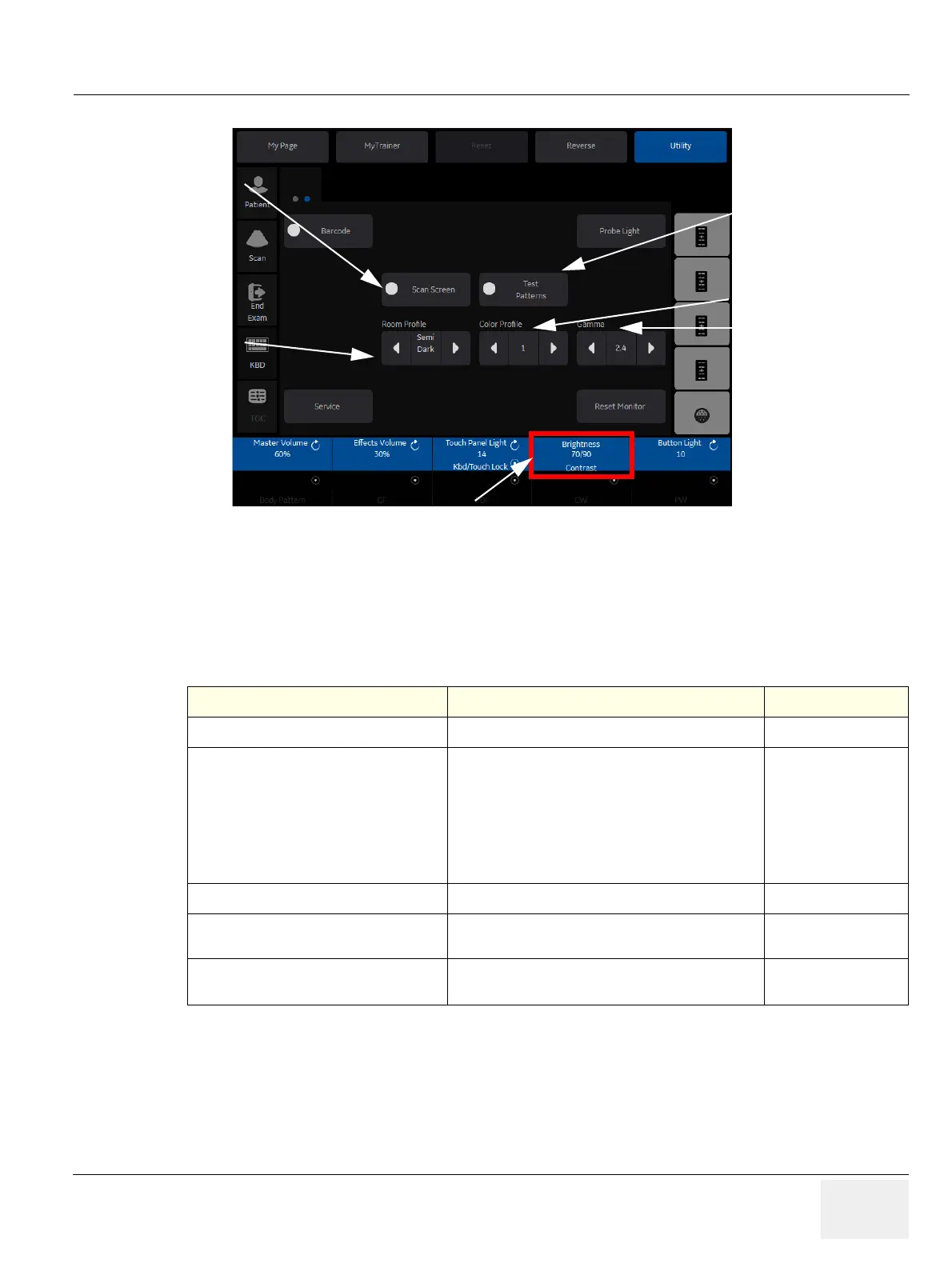GEDRAFT LOGIQ P9/P7
D
IRECTION 5604324, REVISION 11 DRAFT (JANUARY 24, 2019) SERVICE MANUAL
Chapter 6 - Service Adjustments 6-7
Table 6-4 Parameters for Wide Monitor
Figure 6-5 Monitor Adjustment (R3)
Parameter Range Note
Room Profile
Dark/Semi Dark/Light/User Defined
Color Profile
0 - 6
0: 6500K
1: 9000K
2: 11000K
3: 13000K
4: 7500K
5: 9500K
6: USER
Gamma
2.2 or 2.4
Brightness
(Room Profile - User Defined)
0 - 100
Contrast
(Room Profile - User Definded)
0 - 100
Display Test patterns
while the Utility is active
Select Color Profile
Select Gamma
Display scan screen
while the Utility is ac-
tive
Select Room Profile
Adjust Brightness and Constrast for Room profile
“User Defined”
