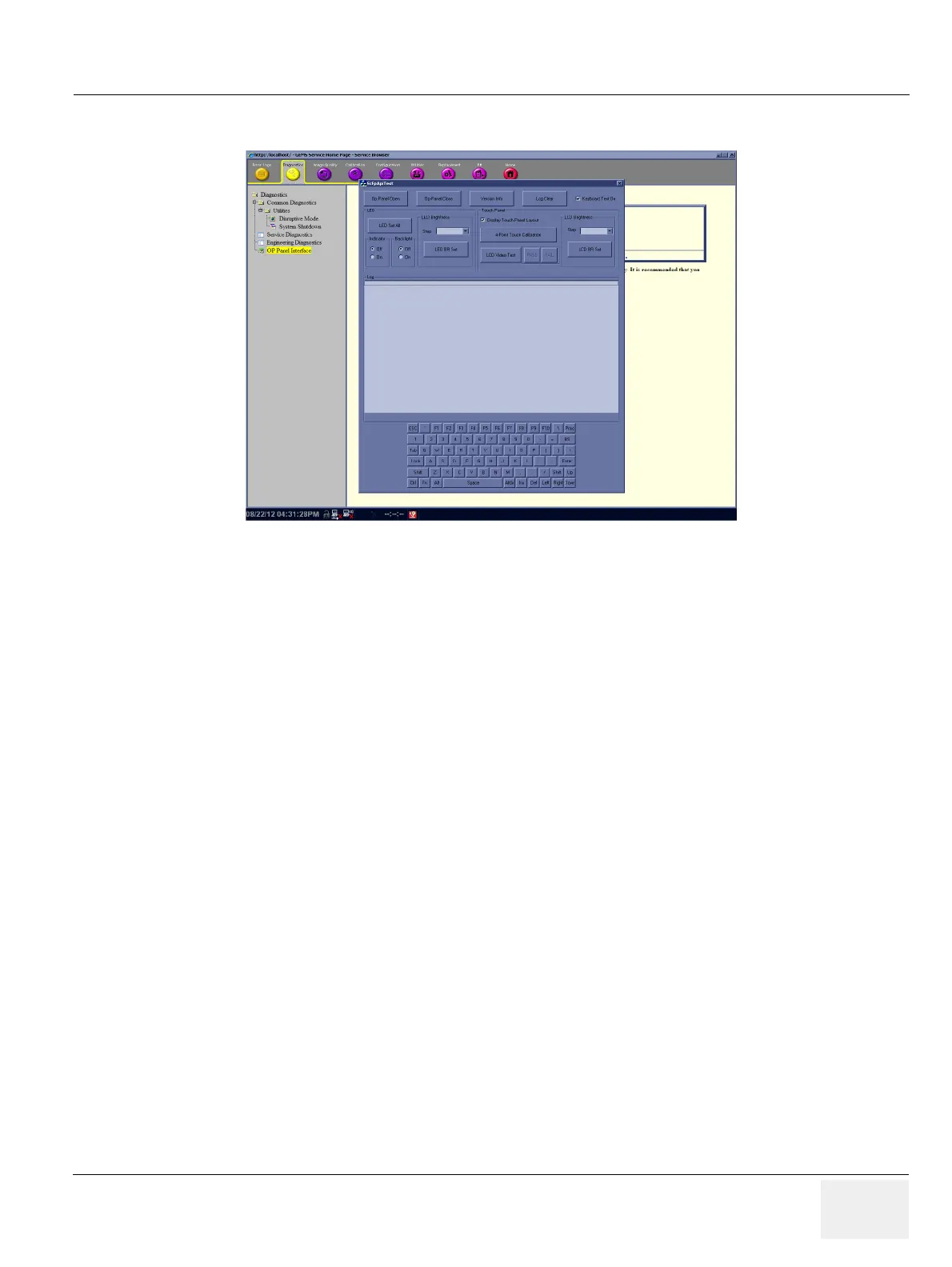GEDRAFT LOGIQ P9/P7
D
IRECTION 5604324, REVISION 11 DRAFT (JANUARY 24, 2019) SERVICE MANUAL
Chapter 4 - Functional Checks 4-35
5) Click the "Start" on OP Panel Interface page
6) Select "Op-Panel Open"
7) Verify OP Panel button operation is reflected on diag window.
8) Check the “Display Touch Panel Layout” and Press the four Points in Touch Panel.
The four Points is (80, 80), (720, 80), (80, 520) and (720, 520) points.
9) Verify that 4 touch points have the almost same position between appeared log points and touch
points. The possible error range of touch points is plus or minus 20 points. If this step is failed,
Please execute section section 4-3-10
NOTE: If four touch points are out of possible error range, repeat these 8-9 steps three times.
Figure 4-36 OP Panel Interface page screen
