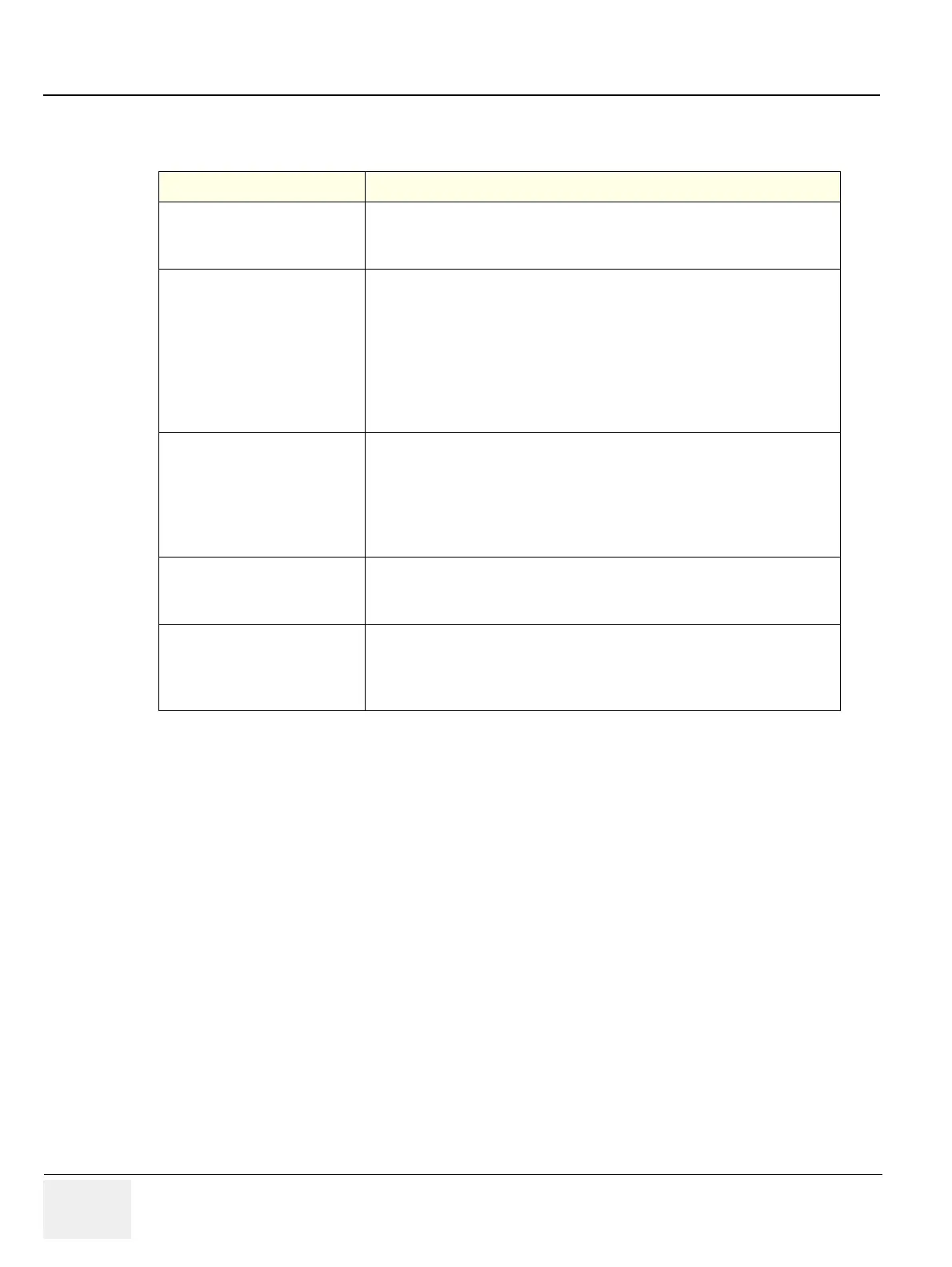GERAFT LOGIQ P9/P7
D
IRECTION 5604324, REVISION 11 DRAFT (JANUARY 24, 2019) SERVICE MANUAL
5-60 Section 5-11 - Common Service Desktop (R3 only)
This table shows all the elements available on Disk Drive Space with descriptions.
For more information, see:
• Home on page 5-42
Table 5-23 Disk Drive Space
Element DESCRIPTION
C: Drive
C: partition shows the graphical representation of the following:
• Used space in GB
• Available free space in GB
D: Drive
D: partition shows the graphical representation of the following:
• Service
• Logs
• Temp
• Export
• Service configuration
• Misc
• Available free space in GB
E: Drive
E: partition shows the graphical representation of the following:
• Print spooler
• Clipboard
• Dicom spooler
• Misc
• Available free space in GB
V: Drive
V: partition shows the graphical representation of the following:
• Misc
• Available free space in GB
Z: Drive
Z: partition shows the graphical representation of the following:
• Package repository
• Misc
• Available free space in GB
