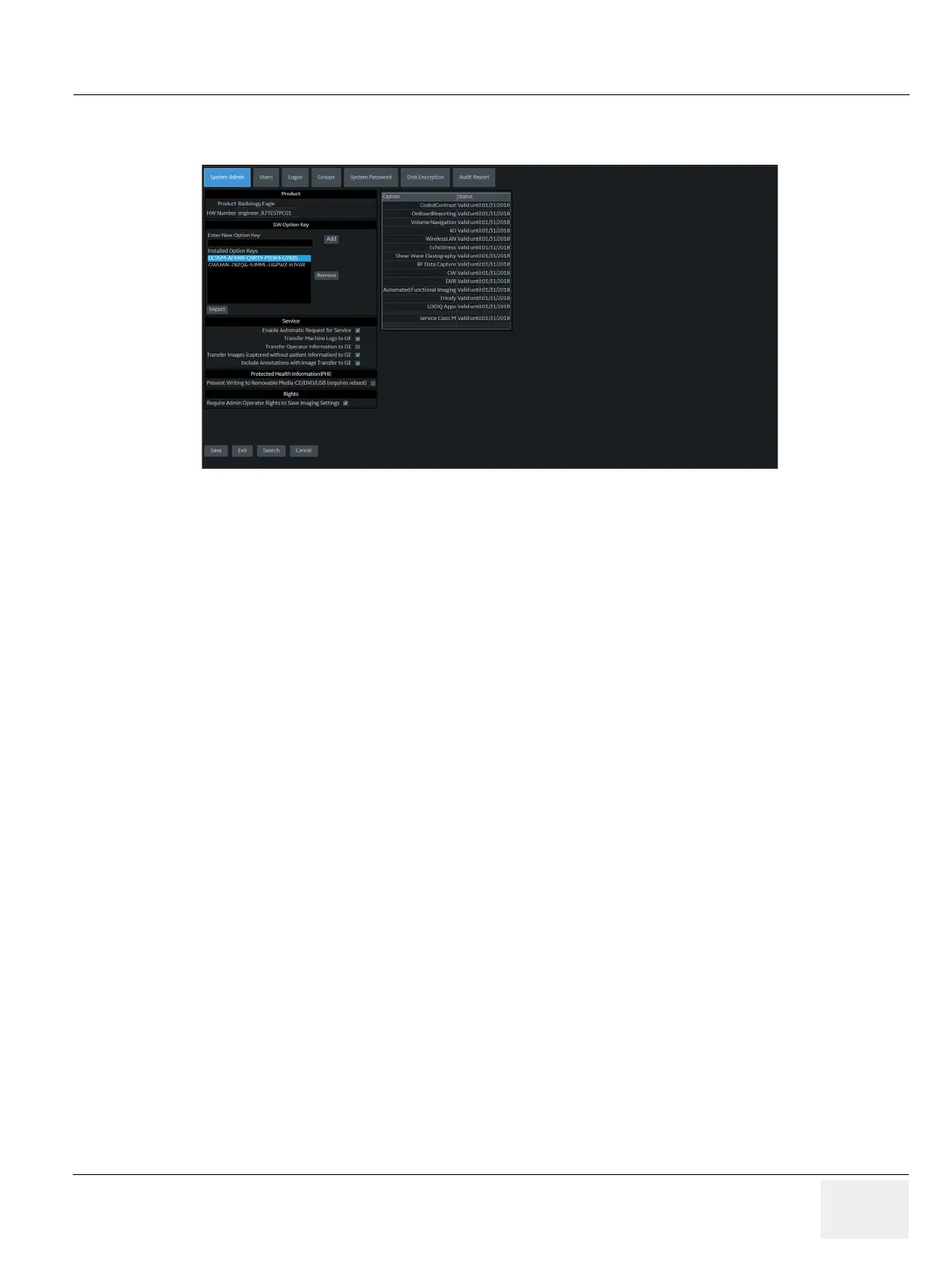GEDRAFT LOGIQ P9/P7
D
IRECTION 5604324, REVISION 11 DRAFT (JANUARY 24, 2019) SERVICE MANUAL
Chapter 5 - Components and Functions (Theory) 5-95
To configure automatic data transfers:
1.) Navigate to ADMIN > System Admin.
2.) On System Admin, configure these settings:
- Transfer Machine Logs to GE – Default is checked
- Transfer Operator Information to GE
- Transfer Images (captured without patient information) to GE – Default is checked.
3.) Click Save.
4.) Navigate to Utility (second page) > Service > Utilities > Data Transfer.
5.) On Data Transfer, select Scheduler, and then select the days to perform the data transfer.
6.) Click Save Settings.
7.) To manually perform a data transfer, click Send All.
For more information:
• Utilities on page 5-73
